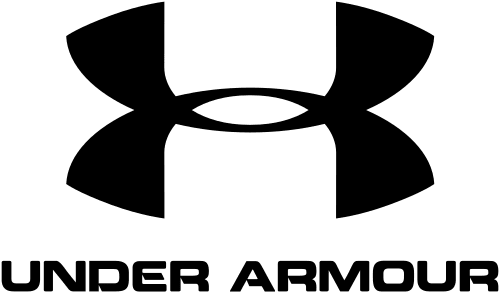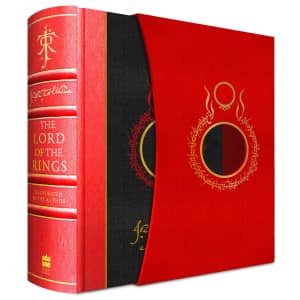5 Deals You Need to Know Today: PRIME DAY APPROACHETH
Will this roundup be updated again before Prime Day is over? Check this paragraph on Saturday to find out! Check out this offer and more in our roundup of the five best deals we found over the last 24 hours.
Top Sale Deal
Amazon Prime Day 2025
Get Early Deals NowTomorrow is the Big Day. As is Wednesday, and Thursday, and also Friday. When we say "Big Day", we mean it's literally big — 96 hours long. And because "Big Day" is kind of vague and multipurpose, we'll call it Prime Day instead. Since that's its name. And also, even before those 96 hours start ticking down, Amazon already has early deals a-poppin'. Will they also have post-Prime Day deals? Only one way to find out: survive Prime Day. IF YOU CAN.
Top Chair Deal
Your Zone 3-Position Convertible Lounge Flip Chair
$49Yes, it's a chair, and a lounger, and a flat bed. But it's really just a collection of shapes. And everyone can enjoy shapes. And colors. But specifically, the shapes of a chair, lounger and flat bed. And the key selling point is, you can choose which shape you like best at any given time, just by folding it up on itself like you're a Mythbuster on that one episode where they fill an airplane hanger with a sheet of paper and go nuts.* And the other key selling point is: half price.
*In the process of writing this sentence, I remembered I once wrote a stupid thing about back-to-basics myths the Mythbusters should test back when the show was in its waning, marketing-crossover-infested years. Having gone back to find it, my favorite is this:
It's always in the last place you look.
Kari and Grant take Tory out to Usery Park, Arizona, where they blindfold him, then run off to hide a number of his personal belongings. Once they come back, they remove the blindfold, give him an item to search for, and see if it ends up being in the last place he looks. Instead, he dies of heat exhaustion.
Top Video Game Deal
Video Game Super Sale at Woot
Up to 88% offVideo games are a dispiriting business these days, but if you can powerfully ignore all that, you can still glean hours of fun out of patiently driving a truck from Berlin to Riga whilst studiously following the rules of the road and avoiding causing any kind of excitement whatsoever. Your reward will be the word "Excellent" on your delivery summary, and a deep satisfaction at having whiled away another small percentage of your journey gravewards. Even more fun than that, if such a thing is even possible, might be one of the many Nintendo games discounted in this Woot sale, in a way Nintendo games are oft resistant to — or saving on some controllers, or a DOOM box set with a little BFG toy. But no: we must resist such things and instead follow all proper procedures for crossing the Chunnel from France to Britain in an orderly and exhilaratingly mundane fashion.
Top Multitool Deal
Kobalt 13-Piece Multitool
$4.98You know a tool is a multitool because if it were a monotool, you'd call it something else. What is a screwdriver but a tool that couldn't multitask. This multitool can multitask, though — for example, it can be a multitool while also, it must be said, looking like a top-down view of something you might design if instructed to design some sort of robotic insect out of an Erector set.
Top Apparel Deal
Under Armour Semi-Annual Sale
Up to 60% off + extra 50% off via code "EXTRA50"I wonder how much you'd be saving in total if you bought one of everything this coupon applied to. I won't be finding out, and you probably won't be either, but whatever you do save will be via coupon code "EXTRA50", which very imaginatively takes an extra 50% off. It's a strong case of coupon code literalism, which is always preferable to the more esoteric "alphanumeric string" coupon format, but less entertaining than the ones that are like "LIKEABIGPIZZAPIETHATSARMOURE" or whatever. I don't think that latter one has been a coupon code at any point, but I'm glad we could all acknowledge that it should be.