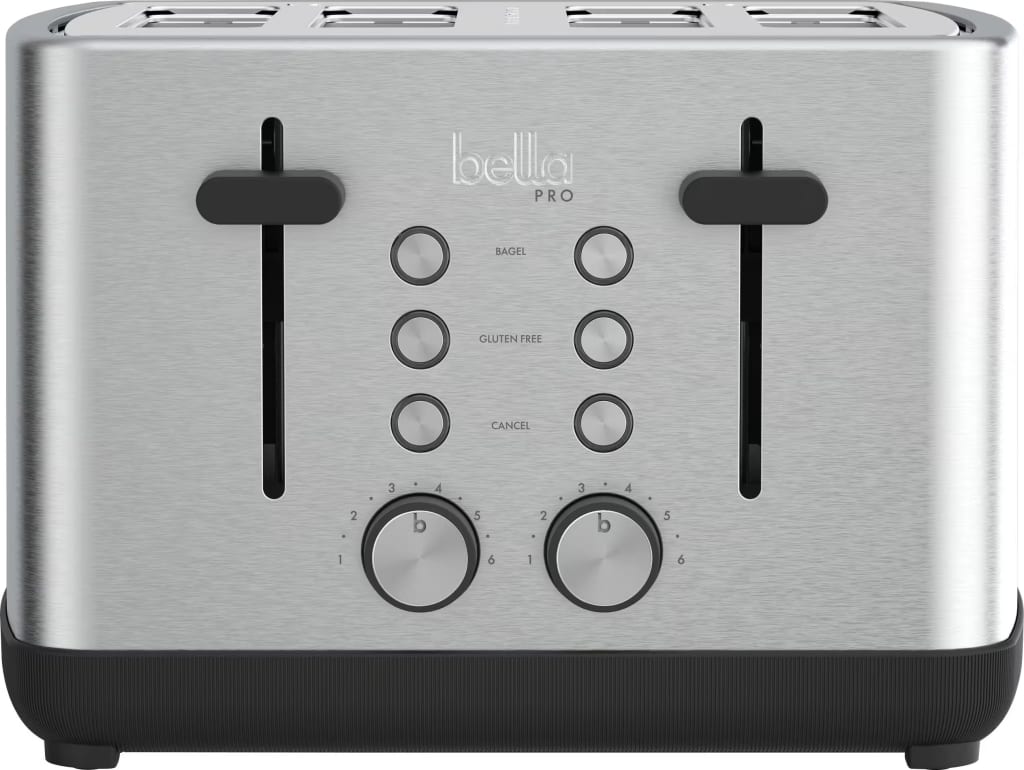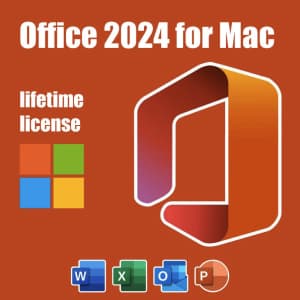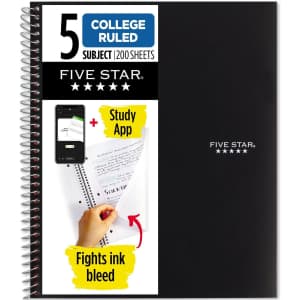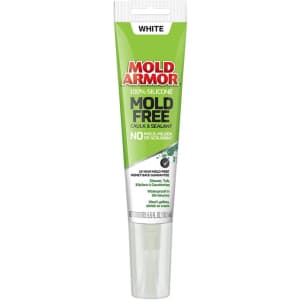5 Deals You Need to Know Today: Staples is Your Electronics Bae
As Maurice Williams and the Zodiacs once sang, "Won't you Staples just a little bit longer". That group disbanded a few years before the Zodiac killer was at large — or maybe killers?!?!? Seems suspicious. Anyway. Check out this offer and more in our roundup of the five best deals we found over the last 24 hours.
Top Electronics Deal
Electronics Deals at Staples
Up to 60% offAn underrated thrill in life is spending a number of weeks working off a laptop — any size will do, although the smaller you go, the better the payoff — and then returning to your desktop with a monitor twice the size of your laptop's pathetic display or more. Size isn't everything, but it is this thing: size. And that's something. Luckily, you can save on both ends of the bargain in this Staples sale: a laptop to get you accustomed to a perfectly utile but comparatively cramped working area, and an intimidatingly large monitor to get you back on the path of the righteous. You can also save on headphones and tablets and stuff, but they're rather tertiary to the thrill detailed above.
Top Small Appliance Deal
Bella PRO 4-Slice Toaster w/ Extra Wide Slots
$29.99Trying to sell a toaster through marketing is a funny exercise in pointlessness. Oh, it has six settings, you say? That's certainly a feature every toaster for the last several decades has shared. And it browns both sides? How novel. Luckily, this toaster has other things going for it, like extra wide slots for bagels or big thick bread, of the kind that might throw your usual bread-to-spread ratio into disarray, but there are no mistakes in toast, only carby little accidents. Also, it's $50 off, and you just can't argue with that. It's a number, a completely abstract thing, there's no way it could argue back.
Top Cookware Deal
Lodge 10.5" Cast Iron Round Griddle
$19.90My favorite part of this pan, aside from the price, is the dinky little handle. What's that even about? The user reviews at Amazon don't mention it, instead talking at length about how they use the pan to cook bacon and eggs, which is a bit like explaining that you bought the toaster above to cook bread (or as culinarily-challenged colleague N. Gosker calls it "raw toast") — we know, that's what it's for. But the handle: it is so small. You can't have proper sized handles now because of political correctness gone mad.
Top Exercise Deal
FitRX SmartBell Quick-Select 9-in-1 Adjustable Dumbbell
$58I'm going to do it. I've heard all the arguments against it, and they're totally convincing, but whatever, it's my paragraph and I'll ruin it however I want to. You can quickly take stock of the fact that this is a $42 savings and move on if you don't want to be here when the metaphorical hammer comes down. I'll understand. I might do it myself if the situation were reversed — I'd skip past all this like it was a cutscene in a story-heavy video game, and then play on happily confused about what was even happening. But here it comes: "$42 off this adjustable weight set? More like — all together now — smartbell."
Top Tool Deal
Kobalt Tools At Lowe's
Up to 60% offIf you for some reason still Ko-balk at the prices of these Kobalt tools and accessories, I'd suggest you go halfsies with a buddy. Split the cost, and now they're co-bought tools. This deal has been brought to you by the power of similar sounds.