How to Get Paramount Plus for Free Through Roku in July 2025

The streaming landscape can be a little complicated these days, with a ton of different services and a variety of devices to stream said services on. One of the more popular options is Roku, which has a number of TVs and streaming media players, as well as the ability to watch via the web or Roku mobile apps.
Roku has plenty to offer that can help you consolidate all your streaming services into one spot for ease of use, though. Paramount Plus is just one of those options, so if you're interested in the service's lineup, keep reading for all the details you need.
Paramount Plus Roku Bundle & More This July
SEE ALSO: The Best 2025 Streaming Bundle Deals for Peacock, Hulu, and More
Paramount+ Essential Summer Deal
99 cents per month for first 2 monthsNew Paramount+ users can apply promo code "SUMMERFUN" in order to get your first two months of your Paramount+ Essential plan for just 99 cents each. Note that once the two months are up, your subscription will auto-renew at the then-current monthly rate ($7.99 per month at the time of writing).
Paramount+ Premium Summer Deal
99 cents per month for first 2 monthsNew users can apply promo code "SUMMERFUN" when signing up to get your first two months of Paramount+ Premium (formerly known as Paramount+ w/ Showtime) for just 99 cents each. Note that after your first two months, your subscription will auto-renew at the then-current rate ($12.99 per month at the time of publishing).
Paramount+ Essential Subscription at Roku
Free 7-day trialWant to binge-watch things like Yellowjackets, Elsbeth, and more? Consider signing up for Paramount+ Essential via the Roku Channel and get 7 days to explore the service. This 2025 offer provides access to tens of thousands of episodes and movies as well as limited ads, and more, including select Showtime series. After your trial, your subscription will renew automatically at the then-current rate ($7.99 per month or $59.99 per year at the time of publishing).
Paramount+ with Showtime Subscription at Roku
Free 7-day trialIf you want everything Paramount+ has but more, then the Paramount+ with Showtime plan is the way to go. With this 2025 offer, you can get 7 days to explore the vast service for free which includes everything in the Paramount+ Essential tier plus all of Showtime, no ads (except for those on live TV), and more. Note that after your trial is up, your subscription will automatically renew at the then-current rate ($12.99 per month or $119.99 per year at the time of publishing).
Paramount+ Senior Discount
From $7 per monthSeniors with a valid and active AARP membership can take 10% off any Paramount+ plan in 2025. That includes the basic Paramount+ Essential and the higher tier Paramount+ with Showtime. Prices start at $7.19 per month.Want to learn more about Paramount Plus discounts? Our guide to Paramount Plus coupon codes in 2025 has the info you need for scoring discounts on the streaming service. Also check out our guide to Paramount Plus subscription costs and prices to learn how much Paramount Plus is in 2025.
Paramount+ Student Discount
50% off All PlansNew and returning students can sign up for Paramount+ and get 50% off any plan with this student discount in 2025. That means snagging the Paramount+ Essential plan for just $3.99 per month or $29.99 per year. If you want Paramount+ with Showtime, you'll pay $6.49 per month or $59.99 per year. Note that you'll have to verify your status with SheerID, but once you do it's smooth sailing for 12 months. After that, your plan will automatically renew at the then-current price.
Paramount+ Student Discount
From $3.99/monthNew and returning students can sign up for the Paramount+ student discount in 2025 and pay just $3.99 or $6.49 per month for a whole year, depending on which plan you choose. You'll need to verify your status with SheerID, but once you do you can enjoy all the entertainment options that Paramount+ has to offer. Note that after 12 months, your plan will automatically renew at the then-current price, so if you want to avoid paying more, be sure to cancel before that happens.
Paramount+ Essential Student Discount
$3.99/monthNew and returning students can get an entire year of Paramount+ Essential for 50% off with this 2025 offer. You'll need to verify your status with SheerID, but once you do you'll have 12 months to explore everything Paramount+ Essential has to offer. When the year is up, your plan will automatically renew at the then-current rate, so if you want to avoid higher prices, be sure to cancel before then.
Paramount+ w/ Showtime Student Discount
$6.50/monthNew and returning students can sign up for Paramount+ with Showtime and save 50% off for an entire year with this 2025 deal. You'll need to verify your status with SheerID, but once you do you'll be able to enjoy all the premium entertainment options Paramount+ with Showtime offers. Note that after 12 months, your plan will automatically renew at the then-current price, so be sure to cancel if you don't want to deal with a higher cost.
Paramount+ Military Discount
From $4/mo. for EssentialMilitary members can get Paramount+ for 50% off in 2025 when they verify their status through SheerID. Even better, this discount is good for either Paramount+ plan, so you can opt for the basic Essential or the Paramount+ with Showtime plan and get half-off either way.
Paramount+ w/ Showtime Military Discount
$6.50/monthMilitary members can snag the elite tier of Paramount+ streaming which includes Showtime for 50% off the regular price. That means getting it for just $6.50 per month as long as you stay subscribed! Or at least until Paramount+ changes prices, but even then you'll still get 50% off whatever the new price may be. Note that you'll have to verify your status through SheerID to receive the discount, but once you do, you're good to watch all the latest hits offered by Paramount+ with Showtime.
Paramount+ Military Discount
50% off all plansMilitary service members can save 50% off any Paramount+ plan when you verify your military status via SheerID. Your plan will be automatically renewed until you cancel, so once you're verified you can enjoy those sweet half-off savings as long as you want.
Paramount+ Essential Annual Plan
$60/yearIf you're a fan of Paramount+ content, then it's in your best interest to opt for the annual plan over the monthly one. Doing so will mean saving 37% compared to paying the monthly rate for a year and effectively drops the price from $7.99 per month to just $5 per month.
Paramount+ Channel on Amazon Prime Video
Free 7-Day TrialPrime members can take advantage of this deal in 2025 and get seven days of the Paramount+ channel for free. Be sure to cancel before your trial is up if you're not feeling it. Otherwise you'll be charged the then-current rate for whatever Paramount+ plan you chose to try out.
Paramount+ with Walmart+
30-Day Free TrialIf you're considering Paramount+ but want more from your subscription, it's worth checking out Walmart+. The service comes with a ton of perks for shoppers, one of which includes Paramount+ Essential at no additional cost. Under your Walmart+ benefits, you'll be able to hit the button "Get Paramount+" to start the process - just follow the prompts to sign up and activate your plan. If you already have Paramount+ you'll find instructions on how to navigate that as well so you can begin getting your plan totally for free. Note that if you cancel your Walmart+ membership, you'll once again be charged for your Paramount+ subscription unless you cancel it too.
How to Get Paramount Plus for Free Through Roku This June
If you're already using a Roku device or watching content on The Roku Channel, you can add Paramount Plus to it in order to keep things consolidated for ease. You'll receive a free trial, so pick the plan which suits your needs best. If you're ready to get started, you can head to the Paramount Plus Roku page and click "See all plans" to get started.
Remember that if you aren't ready to commit, you'll need to cancel your Paramount Plus subscription before your week-long trial is up — otherwise, you'll be charged $7.99 per month for Paramount Plus Essential or $12.99 per month for Paramount Plus with Showtime.
How to Sign Up for Free Paramount Plus Through Roku
The sign up process is relatively simple. Here are the steps you'll need to take:
- Search for Paramount+ on The Roku Channel app through your Roku player, Roku TV, or just using your mobile device.
- If you're on mobile, you'll need to download the Roku iOS or Android app.
- You can also sign up via The Roku Channel.
- Once you've searched and found Paramount Plus via one of these methods, follow the prompts to complete your sign up.
What Else Is Free Through Roku?
Roku is known for offering different kinds of free trials, so it's worth keeping an eye out for the return of special promotions we've seen in the past. For instance, in September 2023, Roku was offering a free 3-month subscription to Apple TV+ for Roku device owners. And just a couple of weeks later, new users could snag a 6-month membership to DoorDash (a DashPass) for free as long as they had a Roku account with a Roku streaming or smart home device linked to it. Be sure to watch for these kinds of promotions to return, especially around big shopping holidays.
More to Know About Getting Paramount Plus via Roku
How Much Is Paramount Plus on Roku?
Whether you sign up via Paramount Plus directly or through Roku, the price for new subscribers will be the same. Recently, Paramount Plus has increased its subscription prices, with the Paramount Plus Essential plan now at $7.99 per month instead of $5.99 per month and the Paramount Plus with Showtime plan now at $12.99 per month instead of $11.99 per month.
SEE ALSO: Paramount Plus Student Discount: Join for 25% off in 2025
However, in both cases, the annual cost remains the same, with Paramount Plus Essential coming in at $59.99 and the Paramount Plus with Showtime plan going for $119.99 per year.
How to Watch Paramount Plus on a Roku Device
Roku as a streaming platform is pretty versatile — because of that you can watch Paramount Plus via Roku through the following devices:
- Roku TVs
- Roku streaming players
- On the web at TheRokuChannel.com
- Via the Roku mobile app on Android or iOS
If you're an existing Paramount Plus subscriber and you just need to know how to stream the content via your Roku device, it's simple.
- Install the Paramount+ channel and launch it via your Roku device.
- Sign into your account with your email and password you used to sign up for Paramount+.
- You should then be taken to the Paramount+ homescreen and can start streaming your selected content.
How to Cancel Paramount Plus on Roku
If you signed up for Paramount Plus via your Roku streaming device, cancelling should be relatively simple.
- Navigate to your homescreen on your Roku device.
- Choose the Paramount+ channel and then press the asterisk "*" button on your Roku remote.
- Click "Manage Subscription".
- Choose "Cancel Subscription".
- Follow the prompts to complete the process.
Consider signing up for the DealNews Select newsletter, which drops a bunch of handpicked hottest deals into your inbox every weekday. You can also set a deal alert for products you're interested in and receive a notification when they go on sale.
- If you're interested in Paramount Plus and titles like Top Gun: Maverick, Star Trek, Tulsa King, Paw Patrol, and more, then our guide to the top Paramount Plus deals is for you to help you save.
- Looking for the cheapest way to sign up for Hulu Live? Consider a bundle! Discover the best bundles Hulu is offering this year and expand your entertainment rolodex.
- Disney Plus is a highly sought-after streaming service, but it's not the only one. Want to bulk up your streaming selections? Check out our guide saving with lowered Disney Plus bundles prices to make sure you're getting the best value.

Julie's work has been featured on CNBC, GoBankingRates, Kiplinger, Marketwatch, Money, The New York Times, Real Simple, US News, WaPo, WSJ, Yahoo!, and more. She's extolled the virtues of DealNews in interviews with Cheddar TV, GMA, various podcasts, and affiliates across the United States, plus one in Canada.



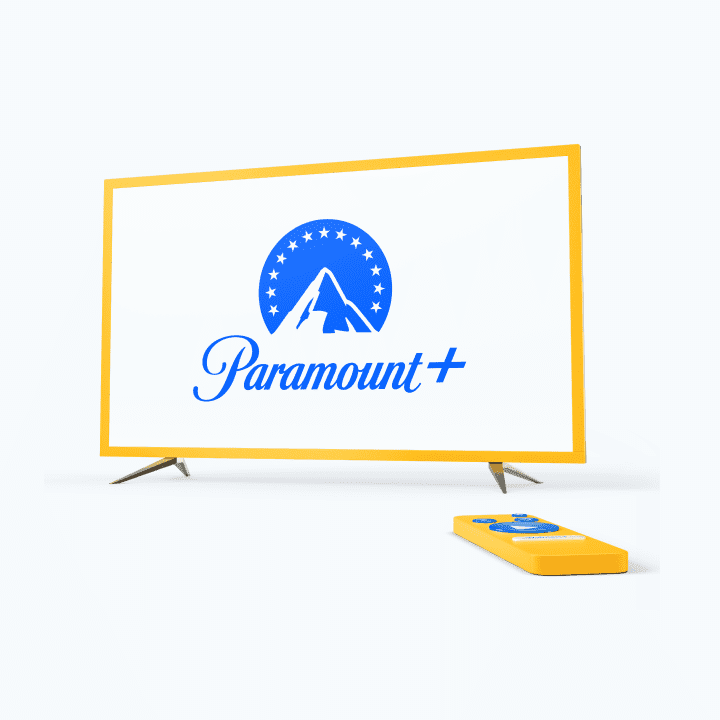
Sign In or Register