Squarespace Pricing: What to Consider in 2025
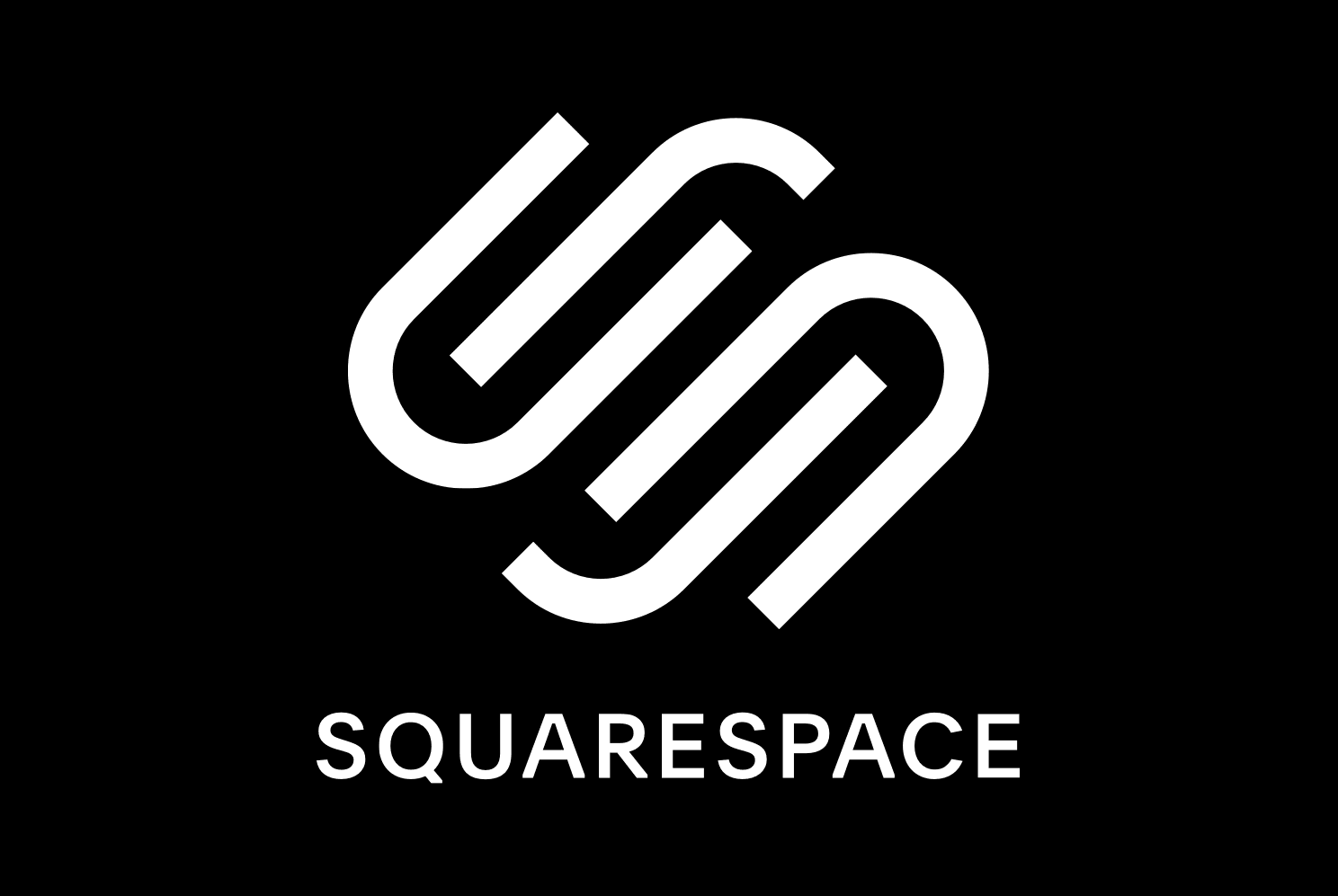
Squarespace is one of the most well-known names in the online space. If you listen to podcasts or stream music, you likely have heard about how Squarespace offers a simple way to create your own website. And if you've shopped small indie businesses, you've likely come across their payment platform, as well.
It's easy to see how versatile Squarespace is, so if you're ready to have your own website, you've come to the right place. We have all the info you need on Squarespace pricing and what you can expect. Read on to learn about the cost of different plans, ways to save, and the extra value you can get via Squarespace Refresh innovations.
Best Squarespace Deal
 Squarespace Sitewide Discount
Squarespace Sitewide DiscountStore: Squarespace
Price: 10% off sitewide
Now's the time to finally get that Squarespace website you've been dreaming of, as code "DEALNEWS10" ensures you snag 10% off sitewide. See what Squarespace has to offer now. This offer is valid through December 31, 2024.
What to Know About Squarespace Pricing and Plans
How Much Is Squarespace?
Squarespace's four plans range from $25 per month to $72 per month after a 14-day trial. Your per-month cost will be less if you pay annually, and will range from $16 per month to $52 per month.
Whether you're an individual wanting to start your own business or a well-established company ready to switch to a better website design, Squarespace has a plan that will likely suit you and your budget. Here's more about what you can expect to pay for the different Squarespace plans:
| Plan Type | Monthly Price | Annual Price |
|---|---|---|
| Personal | $25 per month | $192 per year ($16 per month, 36% savings) |
| Business | $36 per month | $276 per year ($23 per month, 36% savings) |
| Commerce (Basic) | $40 per month | $336 per year ($28 per month, 30% savings) |
| Commerce (Advanced) | $72 per month | $624 ($52 per month, 27% savings) |
What Do You Get With Each Squarespace Plan?
Now that you know the plan options and what they cost on a monthly and yearly basis, you might be wondering what you get with each plan. Our breakdown of each plan is below.
Personal
Personal is the most basic of Squarespace's plans, but it offers a ton of features. You can build mobile-optimized websites with this plan, plus choose from a variety of templates. You'll also be able to send invoices for free and accept payments with a 0% transaction fee on invoices.
If you opt for the annual price, you can get a free custom domain for the first year. After that, it'll renew at the then-standard rate, plus taxes. You'll have to register your free domain within one year of the start of your eligible website subscription, and only one free domain is permitted per website.
Business
The Business plan offers the same features as the Personal one and then some. It also gives you advanced website analytics, the ability to sell products and services, and offer checkout on your domain for your customers. Plus, you can accept payments with a 3% transaction fee on online store transactions. Like with the Personal plan, you can snag a free custom domain when you opt for an annual subscription.
Commerce (Basic)
If you sign up for Commerce (Basic), you'll get everything included on the Business tier. This plan features "powerful merchandising" and a 0% transaction fee on online store transactions, as well. The merchandising feature includes tools to help you increase sales. For example, you can display related products, offer product waitlists, and drive urgency with low stock alerts. As with the other plans, opting for an annual subscription means you get a free custom domain.
Commerce (Advanced)
Commerce (Advanced) is the most robust of Squarespace's plans and provides everything you get on previous tiers. You'll also score Advanced shipping, advanced discounting, and the ability to sell subscriptions. Advanced shipping allows you to offer free shipping for orders that meet your set threshold and provides you with the ability to set dynamic shipping rates based on your customer's shipping address. Advanced discounting allows you to offer discounts that automatically apply to qualifying orders in checkout or are limited in use, to help you maintain that fine balance between enticing shoppers and still making a profit.
And if you want to sell subscriptions, this is the plan for you. You can sell subscriptions to the products in your online store on a weekly or monthly basis to generate recurring revenue. Note that you can also add on Squarespace Member Areas for an additional fee, so you can sell access to members-only content and create exclusivity for customers that are willing to pay.
More Info on Squarespace Plans
Each plan comes with the following features included:
- SEO features for site visibility
- Unlimited bandwidth
- Video hosting
- 24/7 customer support
- Drag-and-drop editor
- Basic website metrics
- SSL security
- Squarespace AI
- Squarespace Extensions
- Custom merch
As for Marketing tools, every tier has access to audience management tools. Business tiers and above also get access to promotional pop-ups and banners.
You'll see more differences when you begin to look at the Commerce features. Every tier lets you send invoices for free, sell content and memberships, offer customer accounts, and direct customers to a secure checkout page on your domain. Business tiers get all of that, along with fully integrated e-commerce and the ability to sell unlimited products. Note that Business tier members have to pay a 3% transaction fee for product sales.
Commerce (Basic) subscribers receive everything on the previous tiers. Plus they get a a 0% transaction fee for product sales, point of sale, product reviews, advanced merchandising features, the ability to sell on Facebook and Instagram, and limited-availability labels. As for Commerce (Advanced) subscribers? They receive all of this, plus abandoned cart recovery, the ability to sell subscription products, advanced shipping, advanced discounts, and commerce APIs.
Squarespace Refresh: Get More Value for Your Money
What Is Squarespace Refresh?
Squarespace Refresh is an annual highlight of the latest Squarespace tools that can take your business and website even further, helping you grow your audience and brand.
Last year, Squarespace Refresh included the introduction of Courses. Essentially, you can turn your knowledge into income via creating professional online courses to monetize your skills. The ability to create professional course layouts, multimedia lessons, and progress tracking were all announced. Plus these features allow business owners to offer flexible pricing.
Squarespace Refresh 2023 also introduced new features for payments, client invoicing, Acuity Scheduling, commerce tools, improvements to the checkout process, email marketing, and more. With so many new releases last year, you may be wondering what kind of features Squarespace could announce this year that they haven't already. Well, we have the scoop!
What's New With Squarespace Refresh 2024?
Squarespace Refresh 2024 focuses heavily on utilizing AI in smart ways, as the company believes that AI is meant to be a tool to unlock creativity — not outright replace it. Squarespace Refresh 2024 is focused on the ways AI can help business owners spend more time on the things they love and less time on the tedious tasks that are part of running a shop.
Design Intelligence
Squarespace Refresh 2024 introduces Design Intelligence, which uses Squarespace Blueprint AI to help create your perfect website. That means the guided design system is even better now, offering unique brand attributes at your fingertips, plus tools to tweak and adapt every detail of your site. Plus, it ensures you can easily apply a unifying identity across your entire online presence, so your store vibes match the vibes of your social presence and beyond.
Squarespace Blueprint AI can help take your basic information and turn that into the ideal website. This can be done via generative AI integrations that help you create your site even faster with automatically populated personalized, high-quality images and copy. And all of this is based on your unique profile, which means you'll see the ideal workup for your industry, style, and page placement as decided by Squarespace's professional designers.
Plus, the new 1-click layout and styling presets in the website editor could cut your creation time substantially. And since Squarespace's AI can centrally store your brand voice, that means you don't have to train it every time you need to write new copy. Instead, you'll be able to generate that copy quickly, whether you need it for SEO site descriptions, video or course descriptions, or client documents.
Business Tool Updates
Squarespace Refresh is also introducing improvements to client invoicing, allowing business owners to create professional documents like the following:
- Proposals
- Estimates
- Contracts
Squarespace Payments is also receiving updates. Sellers are now able to accept ACH direct debit payments (in the U.S. only) and Klarna (in all countries where Squarespace Payments are offered). Squarespace customers in Canada and the UK can now start using Squarespace Payments, as well. And extended European availability is also on the way, slated for implementation by the end of the year. Even better, Squarespace Payments users can now access all the features they need in the Squarespace App for iOS and Android, including upcoming payout and processing summaries, payment and payout dashboards, and detailed views of each transaction.
Squarespace Refresh is also introducing new tools for raising funds via donations. Users can create giving pages and manage donors, enabling them to reach fundraising goals faster by offering both 1-time and recurring contributions. Targeted emails to donors, along with the ability to create and manage multiple funds at once, ensure customers are able to expand collection efforts, as well.
To help customers sell products and services, Squarespace has created new tools as well as improved other commerce tools meant to help users increase sales, manage and fulfill orders more efficiently, and succeed in growing their businesses. Subscriptions ensure customers receive a predictable revenue stream while also building loyalty by turning 1-time shoppers into repeat customers, and feature optional savings capabilities. Product Add-Ons allow users to see how their product and service suggestions are perceived, while Local Delivery can offer better on-the-ground fulfillment.
Marketing tools have also improved. For example, the Marketing Automation Builder will soon have the ability to optimize marketing engagement with the use of customizable, triggered emails that customers receive based on their actions and the rules you lay out. From there you'll be able to streamline your growth and conversion using other tools, like new audience segmentation criteria. And get ahead of the game this holiday season with the upgraded Black Friday email playbook.
The last round of improvements Squarespace Refresh 2024 is highlighting is the range of interactive improvements you'll now find on Squarespace's website. Users can use Dynamic Dashboards to garner insights and guidance when they need them right from the home screen. Squarespace has also refreshed the main panel navigation, so users can customize even more and learn about all the ways Squarespace can take their business to new levels of success. Additionally, new step-by-step guides ensure users can implement even more features and changes to make their website a smooth and engaging experience for clients of all types.
How to Save More on Squarespace
Squarespace's variety of plans already make it an affordable option for website building and hosting, and the new features introduced every year with Squarespace Refresh provide additional value. But if you need to save more, you can. Here are some ways to pay less for Squarespace.
Opt for annual plans. The easiest way to save a notable amount is by paying annually instead of monthly. If you have the means to pay for an annual subscription, you'll save up to 36% by going this route rather than ponying up the funds every month.
Use the student discount. Squarespace offers a hefty student discount that takes 50% off your first full year of Squarespace. Note that you'll have to verify your student status via Student Beans. But that shouldn't take long, and you'll receive a code to redeem your student discount once you do.
Look for a discount code. We here at DealNews have wrangled a 10% off sitewide code for you to use, as noted above. If you miss out on that one, it's worth checking the Squarespace promo code page before you sign up. You might find another promotion taking 10% off a website or domain on any plan there to help you get started for less.
Utilize the free trial. Every Squarespace plan comes with a 14-day free trial. Remember to take advantage of it while you can! Before you take this step, though, it's a good idea to research what you want your website to look like and what your highest-priority features are. That way, you can choose the plan you want and make the most efficient use of the trial period as possible.
Why Trust DealNews?
With more than 25 years of experience helping deal-seekers save money, DealNews is a trusted source for the getting the lowest price available from reputable retailers. Every day, curators hand-pick the best deals on the internet, so shoppers can have confidence in the offers we list and know they're saving as much as they can.
Consider signing up for the DealNews Select newsletter, which drops a bunch of handpicked hottest deals into your inbox every weekday. You can also set a deal alert for products you're interested in and receive a notification when they go on sale.

Julie's work has been featured on CNBC, GoBankingRates, Kiplinger, Marketwatch, Money, The New York Times, Real Simple, US News, WaPo, WSJ, Yahoo!, and more. She's extolled the virtues of DealNews in interviews with Cheddar TV, GMA, various podcasts, and affiliates across the United States, plus one in Canada.
