Amazon Prime Day 2025: Snag the Best Early Deals Before They're Gone!

Amazon Prime Day is an exclusive annual sales event created by the online retailer back in 2015. This year's sale, marking the 10th iteration of the event, is bigger than ever, running for a full four days from July 8th to July 11th. While the event started as a way to celebrate Amazon's anniversary, it has grown into a massive global shopping holiday where Prime members can find deep discounts across more than 35 categories, including electronics, home goods, kitchen appliances, beauty products, and apparel. The sale is famous for its limited-time "Lightning Deals" that offer significant savings for a short period, creating a sense of urgency for shoppers. Given that customers spent over $12.7 billion during last year's event, Prime Day is one of the biggest shopping opportunities of the year, rivaling even Black Friday.
Our Best Early Prime Day Deals Right Now
Amazon Streaming and Gaming Early Prime Day Deals
Up to 48% off w/ PrimeAs part of the Early Prime Day Deals, Amazon is offering up to 48% off select streaming and gaming products. You will find great discounts on TVs, soundbars, controllers, and more.
Amazon Prime Day 2025
Get Early Deals NowAmazon's Prime Day 2025 will run from July 8 to 11, but Prime members can get an early start by shopping a large selection of early Prime Day deals. Deals are spread across Amazon devices, back-to-school and college essentials, Amazon apparel brands, and more. Check back daily for more Amazon Prime Day deals as they go live.
Amazon Early Prime Day Travel Deals
Up to 60% offAmazon has deals on cruises, hotel stays, car rentals, train rides, and more ahead of Prime Day. We expect more deals to be available during the week of July 8 to 11, but shop these deals now.
Amazon Devices Early Prime Day Deals
Up to 62% off w/ PrimeShop the Early Prime Day Deals at Amazon to get up to 62% off TVs, video doorbells, security cameras, and more.
Philips Sonicare Toothbrush and Head Deals at Amazon
Up to 50% off w/ PrimeAs one of its early Prime Day deals, Amazon has select Philips Sonicare toothbrushes and toothbrush heads marked down up to 50% off. Many of the heads are eligible for an additional 40% off when Prime members check out with subscribe and save for the first time.
Amazon Haul Early Prime Day Home Deals
$20 or lessAs part of the lead-up to Prime Day, Amazon has deals on a selection of home items, with the vast majority of items priced below $10.
Amazon Prime + Earnify Fuel Early Prime Day Deal
Link accounts for $1 off per gallonFrom July 3rd through 6th, Prime members can start racking up an additional savings of $1/gal. on gas at BP, Amoco, and ampm stations by linking their Amazon Prime account to earnify (it's free). Usually, this is a savings of 10c per gallon, and this is the best extra discount we've seen. A 35-gallon maximum applies.
Samsonite Luggage Deals at Amazon
Up to 65% offAs part of its early Prime Day deals, Amazon has Samsonite luggage and luggage sets up to 65% off. That beats the Cyber Monday deals from last year and is easily the biggest discount we've seen this year. The pictured Samsonite Freeform 28" Spinner Luggage Suitcase is just $98 ($182 off).
Prime Video Prime Day Add-On Subscription Deals
99c per month for 2 monthsAs part of Prime Video's Prime Day deals, you can add a bunch of subscriptions to your account for just 99c/month per subscription. This discounted fee applies to the first two months of each subscription. Choose from Paramount+, Crunchyroll, MGM+, and PBS.
Amazon Smart Home Early Prime Day Deals
Up to 62% off w/ PrimeShop the Early Prime Day Deals at Amazon to get up to 62% off smart home products. You will save on video doorbells, security camera, and more. We've pictured the Blink Outdoor 4 + Mini 2 Wireless Smart Security Camera Kit for $115 w/ Prime (half off).
Amazon Fire TV Early Prime Day Deals
Up to 48% off w/ PrimeAs part of the Early Prime Day Deals at Amazon, shop up to 48% a selection of Amazon Fire TVs. We've pictured the Amazon Fire Omni Series 75" 4K UHD Smart TV for $570 w/ Prime ($530 off).
Amazon Early Prime Day Trending Deals
Up to 50% offSave huge with multiple record price lows across virtually all Amazon categories. We've pictured the 4th-Gen. Blink Outdoor 4 1080p Wireless Add-On Smart Security Camera (2023) for $35 ($20 under our last mention and the lowest price it's ever been).
SwissGear Backpack and Carry-On Early Prime Day Deals at Amazon
Up to 49% offIn this Early Prime Day collection of deals, save on a large selection of various sizes of backpacks and carry-ons with a range of specs and features. We've pictured the SwissGear Mini 1900 Scansmart 16" Slim Version Laptop Backpack for $48 ($37 off).
2nd-Gen. Amazon Echo Auto (2022)
$15It's the best price we've seen for this model, beating our mentions from Black Friday and Prime Day.
Apple TV+ for Prime Video
50% off for 2months, $4.99/monthAs part of Prime Video's offers for Prime Day, Prime members can add an Apple TV+ subscription to their account for $4.99 per month for the first two months. (The usual fee is $9.99 per month.) It's the first discount we've seen for Apple TV+ at Prime Video.
When is Amazon Prime Day 2025?
Mark your calendars! Amazon has officially announced that Prime Day 2025 will take place from Tuesday, July 8 through Friday, July 11. For the first time ever, the shopping event has been expanded to a full four days, giving Prime members 96 hours of continuous deals. The sale is set to kick off at midnight PDT on July 8 and run through the end of the day on July 11. After a few years of shifting dates, Amazon has returned to its traditional mid-July timing for its biggest sale of the summer, so be prepared for one of the most significant shopping events of the year.
How to Find the Best Prime Day Deals?
Finding the best deals during the Prime Day frenzy requires a strategy beyond just browsing the homepage. To ensure you're seeing the most valuable offers and not missing out on limited-time discounts, you'll need to use the tools Amazon provides. Finding the best deals during the Prime Day frenzy requires a strategy that goes beyond just browsing the homepage. To ensure you're seeing the most valuable offers and not missing out on limited-time discounts, you'll need to proactively use the tools Amazon provides.
Make the Amazon app your command center for the event. It is the single best way to stay on top of deals, as it allows you to see upcoming Lightning Deals before they go live and create a "Watch this deal" list for items you're interested in. This is a crucial feature, as the app will send you a push notification when a deal you're watching is about to start, giving you a critical head start. On a desktop, you should bookmark the "Today's Deals" page, which, if you haven't noticed, is mentioned throughout this article. This page is the central hub for all promotions, and during Prime Day, it becomes ground zero for finding the latest Lightning Deals and other special offers as they are released in real-time.
Keep an eye out for exclusive, invite-only deals on high-demand products. On certain product pages, you will see a button to "Request an Invitation." Click it to be added to a list of interested customers. If you are selected, Amazon will notify you via email with instructions on how to purchase the item at its limited-time discount.
Before the sale even begins, get organized by adding items you're interested in to your Amazon Wishlist or by moving them from your cart to the "Save for Later" section. This creates a personalized shopping list, allowing you to quickly check which of your desired items have gone on sale without having to search for them individually.
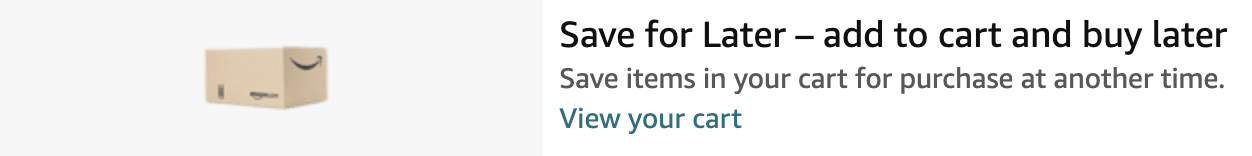
How to Prepare For Early Deals
While the official Amazon Prime Day 2025 dates are set for July 8th through July 11th, savvy shoppers know that early deals can start dropping weeks in advance! If you want to snag the very best bargains, a little preparation can make all the difference. Here's how to get ready:
- Become an Amazon Prime Member (If You Aren't Already): Amazon Prime Day is primarily an event for Prime members, and most of the best deals will be exclusive to them. You can opt for a monthly or yearly membership.
- Monitor Amazon's "Today's Deals" Page: Even before the official start, Amazon releases "early" Prime Day deals. Start monitoring the "Today's Deals" page now. You can check the Today's Deals page, sign up for notifications for updates before anyone else. The special offers in time is often on a limited time.
- Understand Prime Early Access and Exclusive Deals: Look for filters to narrow down your options. While browsing, pay attention to offers labeled as "Prime Early Access" or "Prime Exclusive." These are available only to Prime members. You may get an opportunity to add these items to your cart early as a member.
- Add Items to Your Cart (and Watch Closely): If you see something you want, add it to your cart immediately and monitor the price. This is even more important for "Lightning Deals," which can sell out in minutes! Just because it's in your cart doesn't guarantee you'll get it – you'll need to complete the purchase before the timer expires.
- Get on All Waitlists: To get those last few options that are available (for lightning), just sign up and try for all early-related offerings
What To Expect This Year?
Prime Day features deals across countless categories, but savvy shoppers know that certain areas consistently offer the most significant savings. You can typically expect to find the best Prime Day deals on Amazon's own devices, with Echo speakers, Fire TV sticks, and Kindle e-readers often seeing their steepest discounts of the year. For tech enthusiasts, look for notable price cuts on Apple products like iPads, AirPods, and the Apple Watch, alongside a wide range of laptops and headphones from top brands like Sony and Beats. Home and kitchen essentials are another hot category, with significant deals often available on stick vacuums from brands like Shark and Dyson, as well as popular small appliances like air fryers and blenders.
How Long Do Sales Last?
For 2025, Amazon is expanding its main summer sale event. Prime Day will officially run for 96 hours, starting at midnight PDT on Tuesday, July 8, and concluding at the end of the day on Friday, July 11.
However, the "Prime Day season" extends well beyond those four official days. Here's what you need to know about the full timeline:
Early Prime Day Deals
In the weeks leading up to the main event, Amazon will release a wave of "early Prime Day deals." These offers can start appearing as early as late June. While these deals can be quite good—often featuring significant discounts on Amazon's own devices, fashion, and home goods—they may not always be the absolute lowest price. Think of them as a preview or a "teaser" for the main event. The very best and steepest discounts are often reserved for the official 96-hour window.
The Main 96-Hour Event
This is when the frenzy hits its peak. From July 8 to July 11, you will see a constant stream of new offers, including thousands of "Lightning Deals" which can last for just a few hours or until stock runs out. This is also when you'll likely see the deepest price cuts on the most popular products across all categories.
Lingering Deals After Prime Day
While the official event ends on July 11, not all deals vanish at the stroke of midnight. In the days following Prime Day, it's common to see some discounts linger. These are often on items that didn't sell out or on products where Amazon and its third-party sellers are clearing remaining inventory. It's always worth checking for these post-event bargains, though the selection will be more limited compared to the main sale.
Early Prime Day Deals Vs. Actual Prime Day Deals
While snagging early Prime Day deals sounds tempting, it's important to understand how they compare to the main event. Early deals provide a chance to save on select items before the official Prime Day dates. It's a mix of trying to get rid of overstock, and other ways. With that stated, always remember the specific details before fully checking out. However, the "official" Prime Day deals (offers that will be active during the listed dates of July 8th and July 11th this year) are likely to be the deepest and most widespread discounts you'll find throughout the year (especially if you are a Prime Member). Also expect those to have Amazon's own items for deep inventory and stock clearance. While it's best to compare prices on whatever offers you do see to see just how much you're saving, and keep in mind that all of these deals are in fact set to change.
What are Prime Day Lightning Deals?
Prime Day Lightning Deals are a core component of the Amazon Prime Day experience. Think of them as high-stakes flash sales on specific products that are available for a very short period and in limited quantities. These deals are designed to create excitement and urgency, often featuring some of the steepest discounts you'll see during the entire event.
Here's what defines a Lightning Deal:
- Limited Time: A Lightning Deal typically only lasts for a few hours. A countdown timer will be clearly displayed on the product page, showing you exactly how much time is left to claim the offer.
- Limited Quantity: There is a finite number of items available at the special deal price. You'll see a status bar showing how much of the deal has been claimed. The number of these deals ramps up significantly during Prime Day, with new ones introduced as often as every few minutes.
You can identify Lightning Deals on Amazon's "Today's Deals" page. They are clearly marked with a countdown timer showing how much time is left for the offer and a status bar indicating the percentage of deals already claimed by other shoppers. This creates a sense of urgency, as the most popular items can sell out in minutes.
Snagging These Precious Lightning Deals
To successfully snag a Lightning Deal, you need a clear strategy, as it's a race against both the clock and other shoppers. A key part of your strategy should involve using the Amazon app to preview upcoming Lightning Deals before they even go live. If you spot an item you're interested in, tap the "Watch this deal" button. This will prompt the app to send you a push notification the moment the sale begins, giving you a crucial head start. When you receive that notification or see a deal go live, act immediately by adding the item to your cart without hesitation. Once it's in your cart, you typically have a 15-minute window to complete the purchase before the deal is released back into the pool for other shoppers. Finally, don't give up if a deal is already 100% claimed. Click the "Join Waitlist" button immediately. Since other shoppers have the same 15-minute checkout window, some will inevitably let their timers expire, and the deal will then be offered to the next person on the waitlist.
Do I Need to Be a Prime Member for Prime Day?
The short and simple answer is yes. Amazon Prime Day is, at its core, an exclusive sales event created specifically for its Prime members. To access the vast majority of the deals, especially the most sought-after Lightning Deals and the deepest discounts on popular brands and Amazon's own devices, you must have an active Prime membership.
If you visit Amazon.com during the event without a Prime account, you will still be able to shop, but you won't see or be able to claim the special Prime Day prices. The event serves as one of the biggest perks of the subscription and a major incentive for Amazon to attract and retain members.
However, that doesn't mean you have to be a long-term, paying subscriber to take advantage of the sale. Here are the ways you can participate:
1. Take Advantage of the Free Trial
This is the most popular strategy for non-members. Amazon consistently offers a free 30-day trial of Prime to new, eligible customers.
- How it Works: You can sign up for the free trial in the days leading up to Prime Day. This will give you full access to all the Prime benefits, including the ability to shop the entire Prime Day sale.
- The Important Catch: A free trial requires you to enter a valid payment method. If you do not cancel the membership before the 30-day trial period ends, your card will be automatically charged for a monthly or annual plan.
- Your Action Plan: If you only want to shop the sale, sign up for the trial, enjoy the Prime Day deals, and then make sure to set a reminder on your calendar to cancel your membership before the 30 days are up to avoid being charged.
2. Look for Discounted Prime Memberships
Amazon offers discounted Prime memberships for certain groups, which is a great option if you qualify:
- Prime Young Adult: Those aged 18 to 24 can often get a free 6-month trial of Prime, followed by a membership at 50% off the regular price.
- Government Assistance: Individuals who receive qualifying government assistance (like EBT or Medicaid) can get a Prime membership for a significantly reduced monthly fee.
3. Shop the Competitor Sales
Prime Day has become such a massive retail event that many other major retailers now run their own competing sales during the same week. While you won't be shopping on Amazon, you can still find incredible deals at other stores. Keep an eye out for sales events like Target Circle Week and Walmart+ Week, which often feature similar discounts on electronics, home goods, and more, with no special membership required.
How to Get Invite-Only Deals on Prime Day?
Invite-only deals are Amazon's way of offering limited stock of highly desirable products without the chaos of a first-come, first-served flash sale. Getting access requires you to proactively request an invitation.
Here's the step-by-step process:
- Browse for Deals: These offers won't be in a separate section. You will find them on the individual product pages as you browse the Amazon site.
- Look for the Invitation Button: On an eligible product, you will see a button to "Request an invitation" or a similar phrase. This will be located where the "Add to Cart" button typically is.
- Click to Request Your Invite: Simply click the button. This adds you to a list of customers who are interested in the deal.
- Wait for a Notification: If you are selected, Amazon will send you an email and/or a push notification through the app with a unique link to purchase the item at the discounted price.
- Act Fast: These invitations are time-sensitive. Once you receive the notification, you will have a limited time to complete the purchase before the offer expires.
How Do I Know if a Sale Is a Good Price?
Not all discounts are created equal. A "50% off" tag can be misleading if the original price was inflated just before the sale. To be a smart shopper, you need to verify if a deal is genuinely good.
To determine if a Prime Day deal is a good value, a few quick checks are essential. Use a price tracker like CamelCamelCamel to view its price history and compare the sale price against other major retailers running competing sales. It's also wise to quickly research the product's age, as a deep discount can sometimes mean a newer model is available, and consult expert reviews from trusted sources outside of Amazon to verify its overall quality before you buy.
Prime Day's Greatest Hits: What Was on Sale Last Year?
To give you an idea of the savings potential, let's take a look at the types of deals that were available during Amazon Prime Day 2024. Remember, these offers have already expired, but they provide a good sense of the kinds of discounts you might expect to see:
- Amazon Prime Day Invite-Only Deals: Prime members had the chance to get up to 60% off exclusive, high-demand products. The 2024 sale featured deals on select smart TVs, popular electronics, and small kitchen appliances.
- Amazon Outlet Overstock Deals: Shoppers found discounts of up to 70% on overstock items across various categories, from electronics to home goods.
- Amazon Warehouse Deals: This sale offered an extra 20% off on already discounted open-box and pre-owned products, a great source for savings on electronics and kitchen gadgets.
- Amazon Devices: As a main feature of Prime Day, Amazon's own devices saw steep discounts. This included deals of up to 63% off on Echo smart speakers, Fire TV sticks, Kindle e-readers, and Ring security cameras.
- YETI Coolers and Drinkware: In a rare and popular sale, Prime members could find discounts of up to 50% on a wide range of YETI products, including their popular Rambler tumblers and Tundra coolers.
- Crocs and Levi's Apparel: Major apparel sales included up to 72% off. The Crocs deals featured their classic clogs and sandals, while the Levi's sale included their iconic jeans, jackets, and other clothing.
- DeWalt Tools: This sale offered up to 58% off on a variety of power tools, hand tools, and accessories for both professionals and DIY enthusiasts.
- Woot Pre-Prime Day Deals: The Amazon-owned daily deal site offered early-bird discounts of up to 75% across a wide range of categories in the lead-up to the main event.
- Tools and Home Improvement Clearance: This sale featured up to 50% off on various items, including hardware, lighting fixtures, and other home project essentials.
- Personal Care Deals: Shoppers stocked up on everyday items with up to 50% off personal care products from popular brands like Oral-B, Philips Sonicare, and Waterpik.
- Anker Charging Products: This popular tech sale offered up to 60% off on a variety of charging accessories, including power banks, wall chargers, and durable USB-C cables.
- Home, Outdoor, and Furniture: The "Summer Home Outdoor Deals" saw discounts of up to 60%. Furniture for the living room, bedroom, and office was available for up to 68% off, while rugs saw some of the steepest discounts at up to 76% off.
- Yeti Day-Of Deals: In addition to early offers, day-of deals on YETI products went up to 50% off.
- Household Product Deals: Essential household items from brands like Ziploc, Glad, and various cleaning supplies were available for up to 47% off.
- Apple Deals: While Apple discounts are typically less steep, shoppers found deals of up to 32% off on products like AirPods and Apple Watches.
- Board and Strategy Games: A popular category for deep discounts, with a wide selection of games available for up to 75% off.
- Columbia Sportswear: Shoppers found deals of up to 70% off on a range of outdoor apparel, including jackets, fleeces, and hiking gear.
- Smart Home, Safety, and Security: This category offered up to 60% off on devices from popular brands like Ring and Blink.
- Storage Drives and Memory: Deals on SanDisk and other storage brands reached up to 68% off for SSDs, hard drives, and memory cards.
- Amazon Brand Products: This sale included a specific offer of 15% off a $50 purchase on items from Amazon's own brands, like Amazon Basics.
- Power and Hand Tools: This sale featured up to 60% off on a wide variety of tools for home and professional use.
- Igloo Coolers: A popular summer deal, with discounts of up to 40% on various sizes of coolers.
- Apple Brand iPhone Accessories: Shoppers saved up to 37% on official Apple accessories like chargers, cables, and cases.
- Cell Phones and Accessories: This category had some of the highest potential discounts of the event, with some offers reaching up to 90% off.
- Watches: A variety of watches from different brands were available for up to 60% off.
- Ego Power Tools: This sale on outdoor power equipment offered up to 50% off on items like leaf blowers and string trimmers.
- Calvin Klein Underwear: Shoppers found discounts of up to 52% off on a selection of men's and women's underwear.
- Ladders: Deals on various types of ladders for home and professional use reached up to 46% off.
- Bose Audio: Headphones and speakers from the popular audio brand were available for up to 43% off.
- Orbit Irrigation and Garden: This sale featured up to 62% off on smart sprinkler controllers and other garden irrigation products.
- Hydro Flask Water Bottles: A popular deal for reusable water bottles, with discounts of up to 44% off.
- GE Light Bulbs: Shoppers stocked up on light bulbs with early deals of up to 45% off.
- iPad Deals: In addition to general Apple sales, specific iPad deals offered savings of up to 25% off.
These Amazon Day sales spanned a wide variety of categories—from electronics and home improvement to apparel and outdoor gear— and offered steep discounts ranging from 15% up to 90%. Leading the pack were the Invite-Only Deals (up to 60% off for members), the Outlet Overstock event (up to 70% off), and the Warehouse Day Deal (an extra 20% off). Early-access Device bundles and YETI gear rounded out the top offerings with up to 63% and 50% off, respectively.
How Does Prime Day Shipping Work?
A major perk of Prime Day is the fast and free shipping for Prime members. Most items will qualify for two-day shipping, and in many areas, you may even get free one-day or same-day delivery. If you're not a Prime member, you can still get free standard shipping—which is slower—on orders of $35 or more. Due to the high volume of orders, it's wise to be patient, as slight delays can occur. For added convenience, you can also have your packages sent securely to a nearby Amazon Hub Locker for pickup.
Can I Return Prime Day Items?
Yes, in almost all cases, you can return items you buy during Prime Day. The return process for Prime Day deals is typically identical to Amazon's standard 30-day return policy. If you're not satisfied, you can initiate a return through the "Your Orders" section of your account within 30 days of receiving the item. For many items, you can make a free, no-box-needed return at locations like The UPS Store, Kohl's, or Whole Foods. However, be aware of a few key exceptions. If an item is sold and shipped by a third-party seller, you'll be subject to their individual return policy. Also, certain categories like digital downloads and some personal care items are often non-returnable, so always check the policy on the product page before you buy.
Why Trust DealNews?
DealNews has been helping our readers save money on everything under the sun for years, and when it comes to getting the best bang for your buck on top retailers like Amazon, summer 2025 is no exception. We deliver hundreds of deals to savvy shoppers every single day, covering a massive range of products – from clothes and tech gadgets to vacations and, yes, even ways to save on during Amazon's biggest sale of the year. All those years of experience go into making absolutely sure that every deal we publish is the best price you're likely to find, period. Our commitment is to you, the reader, regardless of any relationship we might have with a store.
Ready to save? Consider signing up for the DealNews Select newsletter, which drops a bunch of handpicked hottest deals into your inbox every weekday. You can also set a deal alert for products you're interested in and receive a notification when they go on sale.
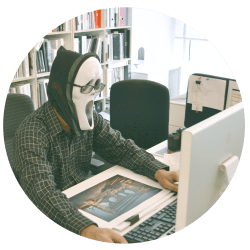
















Sign In or Register