Uber Eats Promo Codes: $10 Off October 2025 Coupons

Ever have those nights where the fridge is bare, the thought of cooking sounds like a chore, but leaving the house feels like scaling a mountain? That's where food delivery services truly shine! And leading the charge for many is Uber Eats, the platform launched by the folks behind the ride sharing app you probably already know. Essentially, Uber Eats connects you with a vast network of local restaurants and stores, letting you order meals, groceries, and more for delivery or pickup. Since hitting the scene in 2014, Uber Eats has experienced rapid growth, expanding its reach to over 11,500 cities in 45 countries and partnering with over one million merchants. This makes it easier than ever to get your favorite burger, a week's worth of groceries, or even that forgotten phone charger delivered right to your doorstep.
Now, more than 10 years later, Uber Eats continues to be a massive player in the world of food delivery. They're not content just bringing food to your door, either – they're constantly finding new ways to make your life easier (and maybe even more futuristic!). Just take the recent partnership with OpenTable, letting you book dine-in reservations right through the Uber Eats app, or the expansion of robot food delivery, hinting at how your dinner might arrive in the future.
Navigating the different costs and finding actual discounts can feel a bit overwhelming. That's where DealNews steps in! Our team is constantly digging through the internet to find the best voucher and promo codes for all sorts of services, and Uber Eats is definitely on our radar. We're here to help you cut through the clutter, understand where your money's going, and uncover all the best ways to save on your next order.
Uber Eats Promo Codes October 2025
Uber Eats October 2025 Promo Code
$10 off $20+ first orderNew Uber Eats customers can apply promo code "affeats10us105" to save $10 on your first order of $20 or more throughout October 2025. Note that some exclusions may apply and this code has a limited number of uses, so don't wait too long to take advantage of it! The code is valid from October 1, 2025 through October 31, 2025.
Uber One Membership Signup
$9.99/mo.If you frequently take Uber rides or order delivery via Uber Eats, then an Uber One membership could save you up to $25 every month! What does Uber One get you? Well, you'll enjoy $0 delivery fees on eligible food, groceries, and more; up to 10% off eligible deliveries and pickup orders; 6% Uber Cash back and top-rated drivers on eligible rides; and the ability to cancel without fees or penalties. You can give the service a try for just $9.99 per month but if you're already sold, it's worth signing up for a year-long membership for $96, which offers a 20% savings compared to the monthly price.
Uber One at Verizon +play
Free 3-month trialVerizon customers can sign up for Uber One through the +play store and get 3 months free to explore everything hte service has to offer. After that, your subscription will automatically renew at the then-current rate ($9.99 per month or $96 per year at the time of publishing), which varies depending on whether you choose the monthly or annual plan.Uber One benefits include a $0 delivery fee and up to 10% off eligible orders and earn 6% Uber One credits on eligible rides.
Uber One Student Discount
Free 4-week trial + 50% offQualifying students can sign up for Uber One and get 4 weeks for free to try out all the perks the service offers. Even better, after that, students can keep the service for just $4.99 per month - that's a 50% discount off the regular price. Benefits of the service include:$0 delivery fee on eligible food, groceries, and moreUp to 10% off eligible deliveries and pickup ordersEarn 6% Uber One credits on eligible rides and get matched with top-rated driversUber One Exclusives including special offers and promotionsSave on thousands of your favorite restaurants and storesCancel anytime without fees or penaltiesCurious about those exclusives? Examples include freebies with $15 purchases at restaurants like Starbucks, Taco Bell, Panera, and more.
Uber eGift Cards
2 $50 cards for $79.99Costco members can get two $50 Uber eGift cards for just $79.99 with this 2025 deal. That's a 20% savings off the face value of these cards, which can be used with Uber or Uber Eats. Note that there's a limit of one transaction with a maximum of two units per membership every 14 days. Once you make the purchase, the gift cards should be delivered to your email within an hour, but they can take longer sometimes. These items can't be returned and aren't eligible for a refund.
Expired Uber Eats Promo Codes
Uber Eats September 2025 Promo Code
$10 off $20+ first orderNew Uber Eats customers can apply promo code "affeats10us0925" to save $10 off your first order of $20 or more during September 2025. Some exclusions apply and this promo code is limited to a certain number of uses, so don't wait too long to take advantage of it! The code is valid from September 1, 2025 through September 30, 2025.
Uber Eats August 2025 Promo Code
$10 off $20 First OrderNew Uber Eats customers can apply promo code "affeats10usAUG25" to get an extra $10 off their first order of $20 or more during August, 2025. Some exclusions do apply and this promo code is limited, so take advantage of it soon. The coupon code is valid from from August 1 to August 31, 2025.
Uber Eats July 2025 Promo Code
$10 off $20+ first orderNew Uber Eats users can apply promo code "affeats10usjul25" to your first order of $20 or more and save $10 in the process. Note that some exclusions apply, and this code is valid from July 1 through July 31, 2025.
Uber Eats July Promo
$25 off first orderNew Uber Eats users can save $25 off your first order when you check the promotions page on the site. Note that some exclusions will apply, including items like alcohol and other regulated items. Plus, you'll need to place a minimum order of $1 (excluding other promotions) in order to take advantage of this deal. Discount details may vary by location and some users could end up saving $25 off your first two orders, or another version of the deal. Be sure to use this offer before it expires on August 1, 2025.
Uber Eats June 2025 Promo Code
$10 off $20New Uber Eats customers can apply promo code "affeats10usJUN25" to get $10 off their first order of $20 or more. Terms and exclusions apply. The code is good from June 1 to June 30, 2025.
Uber Eats Promo Code
$10 off $20+New Uber Eats users can apply promo code "affeats10usmay25" to save $10 off your first order of $20 or more in May 2025. Note that some exclusions will apply, including on things like alcohol, so keep that in mind when building your order.
Uber Eats Coupon
Extra $15 off your first order over $20Use coupon code "dneats6jdg" to get this discount. Alcohol or other regulated items may not be eligible for this promotion.
Uber Eats Coupon
Extra $15 off your first order over $20Apply coupon code "dneats6j3h" to get this deal and score some discounted food. Alcohol or other regulated items may not be eligible for this promotion.
Uber Eats July Coupon Code
$15 off $20Coupon code "dneatsjuly6jg" takes 75% off a $20 purchase. Alcohol or other regulated items may not be eligible for this promotion.
Uber Eats June Coupon Code
$15 off $20Get $15 off your first order of $20 or more via coupon code "affeats5usjune24".
Uber Eats Promo Codes Available This October
Looking to save a few bucks on your next Uber Eats order? You're in the right place. One of the best things about the platform is the consistent availability of discounts and offers that you can find right now in 2025. Believe it or not, the easiest place to start is actually within the Uber Eats app itself. Just click on your account and head to the "Promotions" area – it shows a list of available deals specific to your area. You'll often find percentage discounts listed here, sometimes focused on categories beyond just restaurants. For example, we've recently spotted offers like 30% off pet supplies (up to $30) or 30% off retail items (up to $40), showing the variety of savings available in-app.
Many restaurants on the platform offer their own specials – think BOGO deals, a certain percentage off when you hit a minimum spend, like 15% off orders over $20, or even a free item with your purchase. You can often spot these directly on restaurant listings or aggregated in a dedicated "Deals" section within the app, making them super accessible ways to shave a few dollars off your total just by browsing.
Beyond those restaurant-specific promotions, promo and voucher codes are another key avenue for savings, particularly if you're new to the platform. Unlike some automatic discounts, first-time users typically need to enter a specific promo code to unlock those most generous welcome offers, such as getting a set dollar amount off your first order (like $10 off $20) or a high percentage discount. Even if you're not a new user, you might receive other promo codes via email, though these tend to be more variable and often come with minimum order requirements and expiration dates. Uber Eats uses both these codes and in-app visibility to provide frequent, targeted discounts, ensuring there are always opportunities to save if you know where to look.
How to Redeem an Uber Eats Promo Code
Found a promising promo or voucher code? Great! Actually getting that discount applied to your order is the crucial next step. Luckily, Uber Eats makes the process fairly straightforward, whether you're using the mobile app or ordering on their website. You have two main ways to apply a code: either add it to your account ahead of time so it's ready when you need it, or apply it directly during the checkout process for a specific order. Just remember to do it before you tap that "Place Order" button!
Option 1: Add to Your Account First
This is a handy method if you find a code when you're not actively placing an order, or if you want to ensure it's saved and ready for your next eligible purchase.
- Open the Uber Eats app or visit the Uber Eats website.
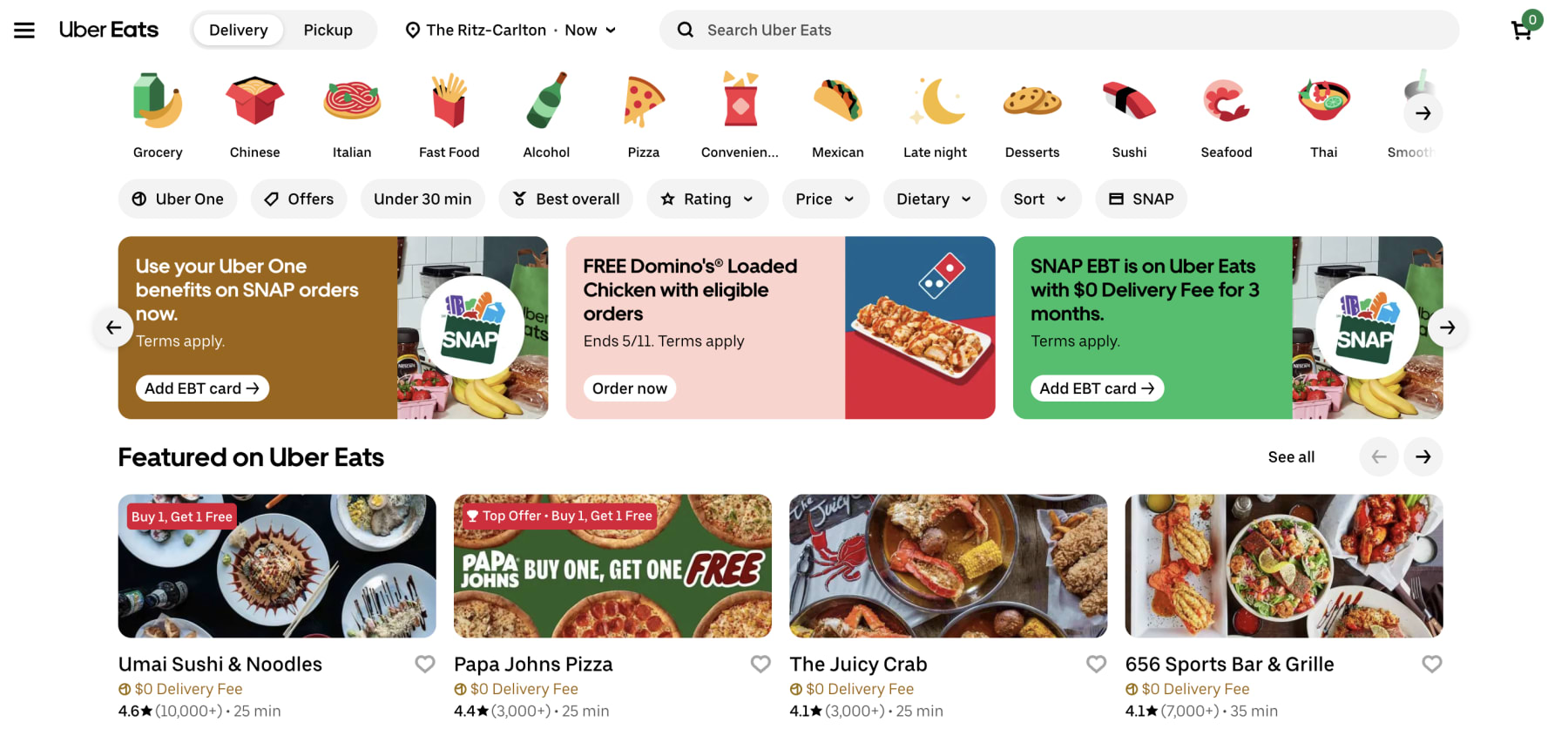
- Navigate to your Account or Profile section (usually found by tapping your icon or name). Website users should click the hamburger menu in the top-left corner. Look for and select "Promotions" and/or "Wallet," then "Promos."
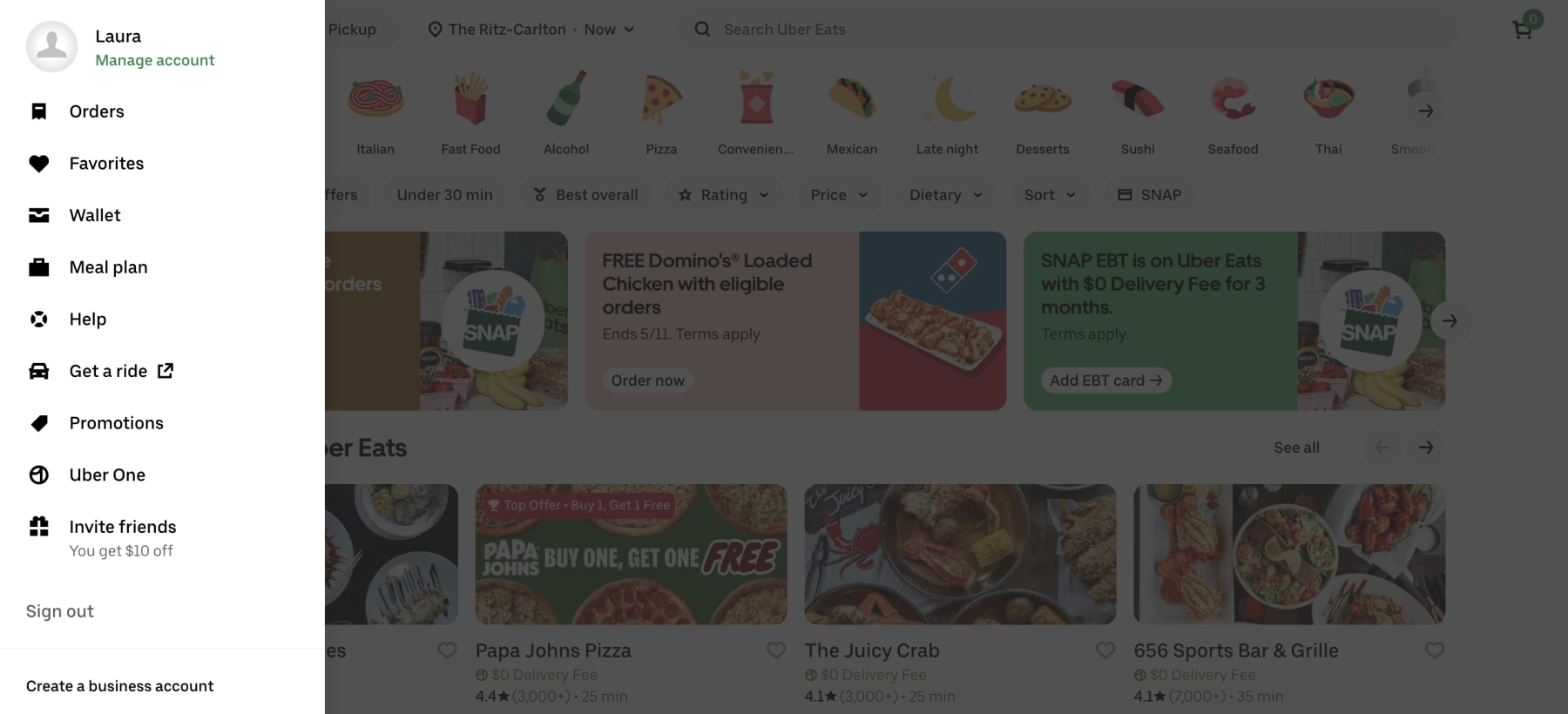
- Tap the option to "Enter Promo Code" or "Add promo." You'll also see other currently active offers on this screen.
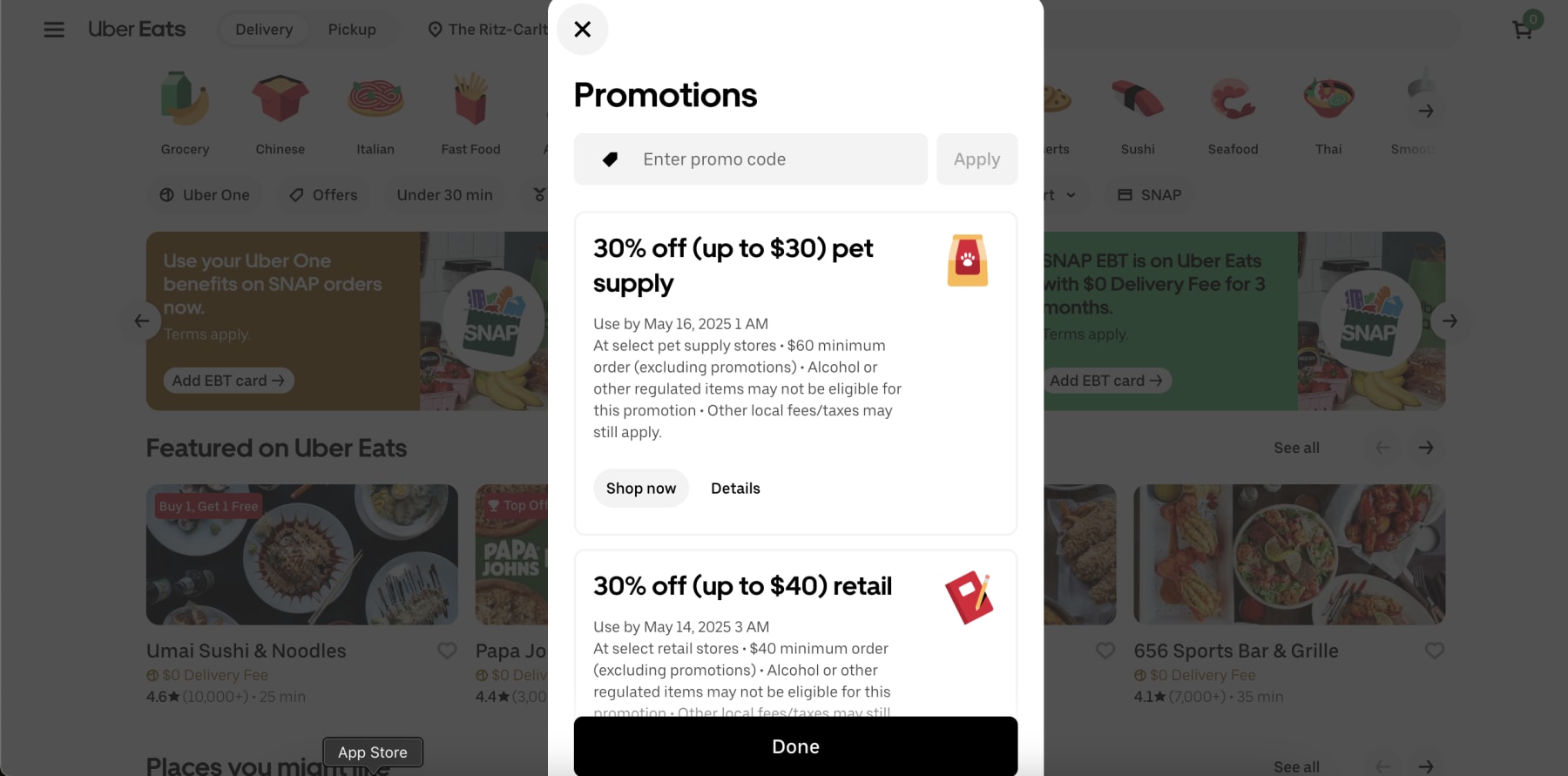
- Type or paste your code into the designated field and hit "Apply" or "Add promo."
Once successfully added, the code should appear in your list of active promotions, indicating it's waiting to be applied to a future qualifying order.
Option 2: Apply During Checkout
If you're in the middle of placing an order and have a code ready, applying it directly at checkout is quick and easy. This ensures the discount is specifically tied to the order you're currently building.
- Add all the items you want to order to your cart, then proceed to the checkout or order summary page for your current order
- Scan the page for a field or link often labeled "Add a promo code," "Promotion Available," or something similar, typically located near your order's subtotal or total cost.
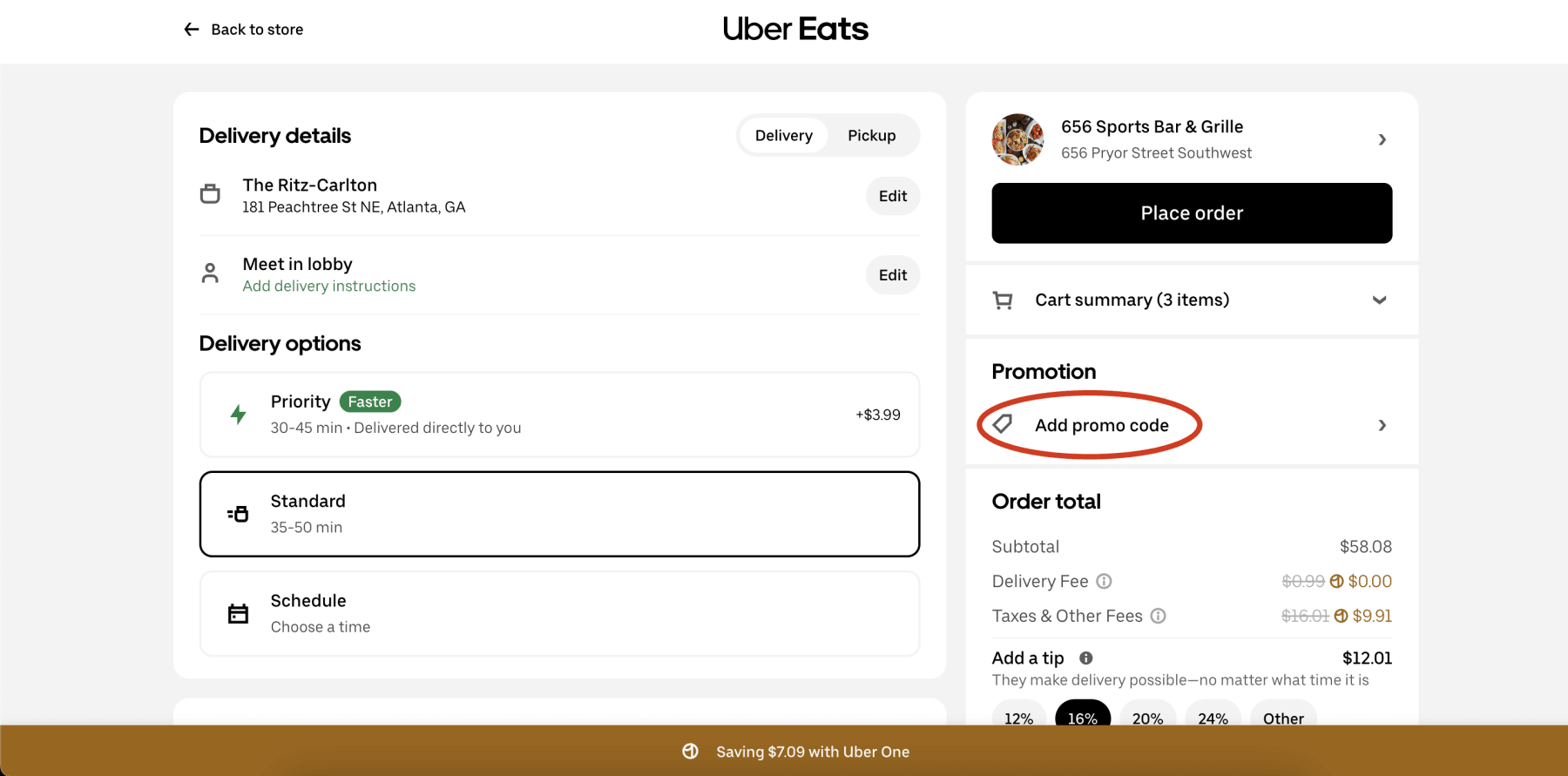
- Tap on the link or field to reveal the promo code entry box. Type or paste your promo code into the provided field and tap or click the "Apply" button.
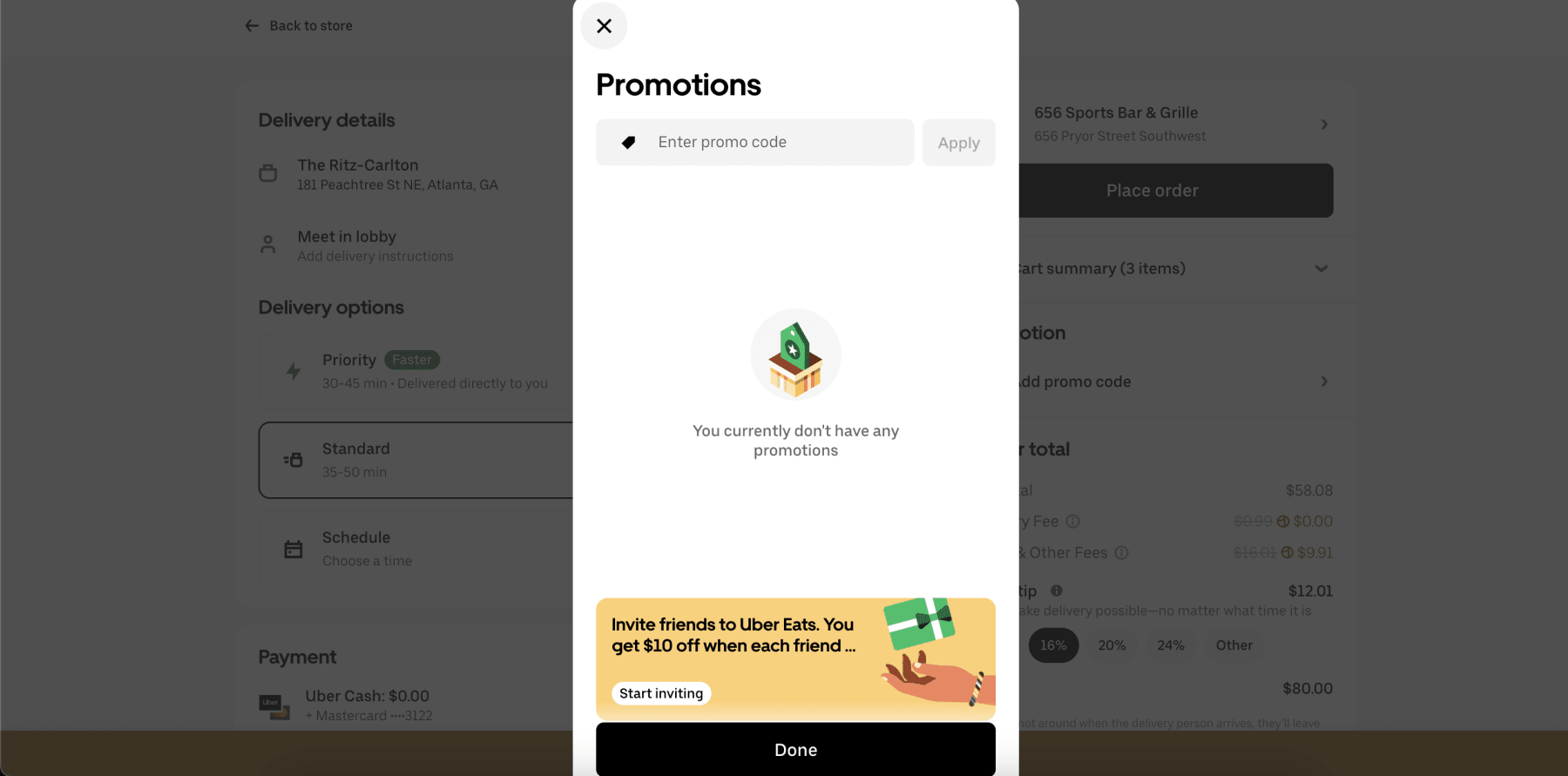
Don't forget, always double-check that the discount amount has been deducted from your total before you finalize and place your order.
What Else to Know About Saving With Uber Eats Discounts This October
As we've explored the world of Uber Eats discounts and how to find them, you might have a few lingering questions about the service, its history, or how it stacks up against the competition. This section aims to tackle some of those common queries to give you a more complete picture of ordering and saving on Uber Eats.
Who Is Eligible to Use Uber Eats Promo Codes?
This is a super common question, and the answer is: it depends on the code. Uber Eats, like many services, tailors its promotions to different types of users. Understanding which category you fall into is key to knowing which codes will work for you.
Promo Codes for New Users
If you've never placed an order with Uber Eats before, you're in the best position to save. The most generous and valuable promo codes are almost always designed for new customers. These offers are meant to encourage you to try the service for the first time.
- What to Look For: Expect to see deals like "$20 off your first order of $25 or more" or "$15 off your first purchase."
- How They Work: These are typically one-time use codes that you apply to your very first order. Many of the codes you see on coupon sites are user-generated referral codes, which also fall into this category—when you sign up using a friend's code, you get a discount on your first order.
Promo Codes for Existing Users
While it can feel like all the best deals are for newbies, existing users are not left out in the cold. The discounts are just found in different places.
- Check the App: Your first stop should always be the Uber Eats app itself. Tap on your account icon and look for a "Promotions" or "Wallet" section. Uber often places targeted offers here that are specific to your account.
- Restaurant-Specific Deals: Many restaurants run their own promotions directly within the Uber Eats app. Look for offers like "Buy One, Get One Free," "Spend $30, get $5 off," or a free item with your order. These are available to all users.
- Email and Notifications: Make sure you've opted in to receive emails and push notifications from Uber Eats. They frequently send out personalized promo codes or alerts about sitewide deals, especially around holidays.
- Uber One Membership: For frequent users, the Uber One membership is the most consistent way to save. It offers ongoing benefits like $0 delivery fees and a percentage discount on eligible orders.
What's the Difference Between Uber and Uber Eats?
While both are part of the same larger company, Uber and Uber Eats are distinct services focused on different things. Uber (the original service) is primarily about ride-hailing, connecting passengers with drivers for transportation for a reasonable cost. Uber Eats, on the other hand, is dedicated to delivery, connecting customers with restaurants and stores to have food, groceries, and other items brought to them. They operate through separate apps, although your account login is typically linked, and benefits like Uber Credits or the Uber One membership can sometimes apply across both platforms.
How Does Uber Eats Work?
At its core, Uber Eats acts as a middleman. You use the Uber Eats app or website to browse menus and place an order from a participating restaurant or store in your area. Once the order is confirmed, the merchant prepares it. Then, an independent delivery partner (an Uber Eats driver, biker, or walker) picks up the ready order and transports it directly to your specified location. You handle payment and tipping entirely through the app, and you can usually track your order's progress from preparation to arrival.
What Is Uber One and How Do I Unlock Extra Discounts With It?
If you find yourself frequently using Uber Eats (or Uber's ride services), the Uber One membership can unlock a whole new level of savings. For a monthly fee of just $9.99 (or $99.99 annually), Uber One provides a range of benefits designed to make your deliveries (and rides) more affordable and convenient. The core perk is a $0 Delivery Fee on eligible Uber Eats orders from restaurants, grocery stores, and other participating merchants, although a minimum subtotal is required. Members also receive up to 10% off eligible orders, further reducing the cost of your favorite meals and essentials, with the discount applying to both delivery and pickup where available. If you use Uber's ride-hailing service, Uber One provides 6% back in Uber One credits on completed rides, which can then be used towards future Uber Eats or Uber ride purchases.
Uber One also unlocks exclusive offers, granting access to member-only promos and special items. Plus, Uber One offers rewards such as: Delta and Marriott Rewards. Uber One members can earn up to 3,000 Delta Airline miles when they link their Uber and Delta SkyMiles accounts and complete 10 rides/orders by June 8th, 2025. In addition, you can earn a $25 Marriott Bonvoy gift card by spending $100 on Premium Uber rides like Uber Black or Comfort Electric between May 21- June 8th, 2025. Whether Uber One is "worth it" depends on your ordering habits; if you place multiple Uber Eats orders each month, the waived delivery fees and discounts can quickly offset the membership cost, especially if you also use Uber for rides. It's also worth checking for promotional periods or partner offers that might offer a free trial or discounted membership.
How Do Delivery Fees Work?
Uber Eats applies several types of fees to each order, depending on your location, order size, and current demand. These may include a standard delivery fee, a small order fee for baskets below a certain minimum, and occasional busy fees during peak times. Additional charges, such as delivery adjustment fees (if you change your order after placing it) and government fees on Uber Eats, may also apply based on your city or state. If you're an Uber One member, you can often enjoy $0 delivery fees and reduced service fees on eligible orders, making frequent delivery more affordable.
What About Tipping For Your Delivery?
The Uber Eats tipping policy is straightforward: tipping your delivery driver is never required but always appreciated. Uber Eats allows you to add a tip before you place your order or after your delivery is complete, all within the app. 100% of your tip goes directly to your driver. You can customize the tip amount to match the level of service you receive, helping support the people who bring your food to your door.
Why Won't My Uber Eats Promo Code Work?
It's definitely frustrating when you find a great promo code, enter it, and get that dreaded "invalid code" message. Don't give up just yet! Usually, there's a simple reason why it isn't working. Before you reach out to customer support, run through this quick troubleshooting checklist.
Here are the most common reasons a promo code might not apply:
- It's for New Users Only: This is the biggest one. The most valuable discounts are almost always reserved for first-time customers. If you already have an Uber Eats account and have placed an order before, these codes won't work for you.
- The Code Has Expired: Promo codes don't last forever. Check for an expiration date in the terms and conditions. Many deals, especially seasonal ones or those found on third-party sites, are only valid for a limited time.
- Minimum Order Value Not Met: Many promotions require you to spend a certain amount before the discount applies (e.g., "$15 off an order of $20 or more"). Make sure your subtotal (before taxes and fees) meets this requirement.
- Location and Restaurant Restrictions: A code that works in Los Angeles might not be valid in New York. Promotions are often targeted to specific cities or regions. Similarly, some codes are only valid for specific restaurants or exclude certain chains.
- Ineligible Items in Your Cart: Certain items, like alcohol, are often excluded from promotions. If your order contains restricted items, the code may not work. Check the fine print for any exclusions.
- The Code Was Typed Incorrectly: It's an easy mistake to make! Double-check for any typos, extra spaces, or case-sensitivity issues. The safest bet is to copy and paste the code directly.
- It's a Single-Use Code: Many promo codes are designed to be used only once per account. If you've used it on a previous order, it won't work again.
If you've checked all of these things and you believe the code should be working, the issue might be on Uber Eats' end. You can contact Uber Eats customer support through the "Help" section of the app for assistance.
Can I Place an Order for Pickup Instead of Delivery?
Yes! Uber Eats offers a pickup option from many participating restaurants. When browsing or selecting a restaurant, you can usually choose "Pickup" instead of "Delivery." Ordering for pickup means you go to the restaurant yourself to collect your order, completely avoiding delivery fees, service fees (though some minimal fees might still apply), and the need for a delivery tip. This can be a great way to save money while still ordering through the convenience of the app.
No-Contact Delivery: Safety and Convenience Combined
In today's world, convenience is king, but safety is paramount. That's where Uber Eats' no-contact delivery option comes in. No-contact delivery simply means your order is left at your doorstep (or another specified location) without requiring you to directly interact with the delivery driver. This provides an extra layer of safety and peace of mind, whether you're looking to minimize social contact or just prefer the ultimate convenience of having your meal appear as if by magic.
How to Request No-Contact Delivery
Making your order no-contact is easy. When you're placing your order, after you've added items to your cart and are proceeding to checkout, look for the "Delivery Options" section. Here, you should see the choice to select "Leave at Door" or a similar option indicating no-contact delivery. Tap that, and you're all set! You may also be able to provide specific instructions for your driver, such as "Leave on the porch" or "Behind the gate."
Ordering Alcohol Through Uber Eats
Beyond just food and groceries, Uber Eats also offers alcohol delivery in many locations. However, because of legal regulations, ordering alcoholic beverages comes with specific requirements. You must be at least 21 years old to place and receive an alcohol delivery. When your delivery partner arrives, they are required by law to verify your age by checking a valid government-issued photo ID (like a driver's license, passport, or state ID) and may also need to confirm you are not intoxicated. It's important to be present with your ID when the driver arrives, as they cannot leave the alcohol order unattended, and failure to verify age or appearing intoxicated will prevent the delivery from being completed. Keep in mind that alcohol delivery availability and specific regulations can vary significantly by city and state due to local laws.
Making Special Food Preparation Requests
We all have our preferences or dietary needs when ordering food. Whether you have an allergy, a specific dietary restriction, or just want your burger plain, you can often communicate these to the restaurant through Uber Eats. When you're adding items to your cart or reviewing your order before checkout, look for a "Special Instructions" or "Add note" field associated with each food item. Here, you can type in your requests, such as "no onions," "gluten-free bun," or "sauce on the side." While Uber Eats provides this channel for communication, it's important to understand that fulfilling these requests is ultimately up to the restaurant. Some restaurants are happy to accommodate modifications, while others may have limitations based on their menu or preparation process.
What Are the Most Common Restrictions on Promo Codes?
Finding a great promo code is exciting, but getting it to work means understanding the fine print. Most issues with promo codes come from not meeting the specific terms of the offer. To help you avoid that "invalid code" message, here are the most common restrictions you'll encounter on Uber Eats.
Always check the details of a promotion, but be on the lookout for these typical rules:
- Minimum Order Value: This is a big one. A code might offer "$15 off," but it will only apply if your order subtotal (before taxes, tips, and fees) is over a certain amount, like $20. Make sure your cart meets this minimum spend.
- New Customers Only: As mentioned before, the most generous discounts are almost always reserved for your very first order. If you're an existing user, these codes won't be valid for your account.
- Expiration Dates: Every promotion has a shelf life. The code might be valid for a specific weekend, until the end of the month, or for a set number of days after you add it to your account. Always check the expiration date.
- Geographic Limitations: Many promotions are targeted to specific cities, states, or countries. A code for users in Chicago probably won't work if you're ordering in Miami.
- Restaurant or Store-Specific: Some codes are only valid at particular restaurants or chains. For example, a "BOGO" deal might only apply to a local pizza place, or a percentage-off discount could be exclusively for grocery orders.
- Item Exclusions: The terms and conditions will often list items that are not eligible for a discount. The most common exclusion is alcohol, but a promotion might also exclude certain menu items.
- Single-Use Per Account: Most promo codes are designed to be used only once per person or account. If you've already redeemed a specific offer, you won't be able to use it again.
What Payment Methods Can I Use?
Uber Eats supports a variety of convenient payment options right in the app. You can typically use major credit cards (like Visa, Mastercard, American Express, and Discover) and debit cards. Other common methods include linking your PayPal account, using Uber Cash balance, or applying Uber Eats gift cards. Uber also supports payment methods like SNAP/EBT and certain healthcare benefits to increase access to groceries through the platform.
Can I Use More Than One Promo Code on an Order?
This is a question every savvy saver asks, but unfortunately, the answer is generally no. Uber Eats' system is designed to allow only one promo code per order. You cannot "stack" multiple discount codes on top of each other to get a bigger discount.
However, that doesn't mean you can't combine a promo code with other forms of payment or credits in your account. Here's how it typically works:
- One Promo Code Rule: When you go to checkout, you can only enter or select one promotional code (e.g., "SAVE15" for 15% off). If you have multiple codes saved to your account, the app will sometimes automatically apply the one that gives you the biggest discount for that specific order.
- Combining with Uber Cash or Gift Cards: You can use a promo code in the same order where you are paying with your Uber Cash balance or a gift card. The system will first apply the promo code to the order subtotal, and then it will deduct the remaining amount from your Uber Cash balance before charging your credit card.
- Combining with Uber One Benefits: If you're an Uber One member, your benefits (like a $0 delivery fee and 10% off the order subtotal) are automatically applied to eligible orders. You can then add a separate promo code on top of that for additional savings. This is one of the best ways to maximize your discounts on Uber Eats.
So, while you can't use two promo codes at once, you can definitely stack a single promo code with your Uber Cash and Uber One membership benefits for some serious savings.
Can I Share My Promo Code or Referral Code With Others?
Yes, absolutely! Sharing codes is a fantastic way to spread the savings, but it's important to know which types of codes are shareable and how they work. There are two main kinds of codes you can share: your personal referral code and general promo codes.
Sharing Your Personal Referral Code
This is the most common way to share a discount, and Uber Eats encourages it. Your account has a unique referral code that is specifically designed for you to share with friends and family who have never used Uber Eats before.
- How It Works: When a new user signs up with your code and places their first order, they get a significant discount (like $20 off $25). As a thank you, Uber Eats will then give you a credit or promo code to use on a future order. It's a win-win!
- Where to Find It: You can find your personal referral code in the Uber Eats app. Just tap on your account icon and look for a "Promotions" or "Refer a Friend" section. From there, you can easily copy the code or share it directly through text or social media.
- The Fine Print: Remember, this only works for new users. Sending your code to someone who already has an account won't work for either of you.
Sharing General Promo Codes
Sometimes, Uber Eats releases general promo codes that aren't tied to a specific user account. These might be for a holiday promotion (like "TREAT25" for 25% off) or a deal with a specific restaurant.
- Are They Shareable? Generally, yes. If you receive a code in an email or see one advertised that doesn't seem to be a unique, one-time-use code, you can usually share it with others.
- Important Caveat: Always communicate the terms when you share a code. Let your friends know if there's a minimum spend, a specific restaurant it applies to, or if it's only valid in a certain city. This helps them avoid the frustration of a code not working and makes you the hero of your group chat.
Can I Apply a Promo Code to a Past Order?
Unfortunately, no. This is a strict rule with Uber Eats: a promo code must be applied to your order before you place it. There is no way to retroactively add a discount to a purchase that has already been completed.
It can be really disappointing to realize you forgot to add a code, especially when you had a great one saved. Here's what you need to know to avoid this situation in the future:
- Double-Check at Checkout: Before you hit that final "Place Order" button, always take a moment to look at the price breakdown. You should see a line item showing your promotion and the amount that has been deducted from your total. If you don't see the discount, don't place the order.
- Add Codes to Your Wallet in Advance: A great habit to get into is adding any promo codes you find directly to your Uber Eats wallet as soon as you get them. Go to Account > Wallet > Promotions and tap "Add Promo Code." The app will save the code for you, and it will be there for you to select at checkout. This way, you won't have to scramble to find it right when you're hungry.
If you forgot to use a code, the best you can do is save it for your next order (as long as it hasn't expired). Setting a reminder for yourself to check for promotions before you order is the best way to ensure you never miss out on savings again.
What Is the Cancellation Policy?
You can cancel your order through the Uber Eats app. However, whether you receive a full refund often depends on how quickly you act. If the restaurant has already started preparing your food or a driver has already been dispatched or picked up the order, you may be charged a cancellation fee, potentially up to the full cost of the order to compensate the merchant and driver for their time and effort. If your order arrives incomplete or incorrect, you typically have a limited time (often 48 hours to seven days, depending on the issue) to request a refund for that portion through the app's help section.
What Should I Do If My Order Has an Issue After Using a Promo Code?
It's a real bummer when your order arrives and something's not right—maybe an item is missing, you received the wrong dish, or the quality is poor. The good news is that using a promo code doesn't prevent you from getting help or a potential refund.
The process for reporting an issue is the same whether you used a discount or not. Here's what you need to know:
How to Report an Order Issue
The best and quickest way to resolve a problem is directly through the Uber Eats app.
- Go to the "Help" section within the app (usually found in your account profile).
- Select the order that had a problem.
- Follow the prompts to report the specific issue, whether it's a missing item, an incorrect item, or another concern. You may be asked to provide photos, especially for incorrect items.
How Refunds Work with a Promo Code
This is the most important part to understand. If you receive a refund for an item or an entire order, the refund will be for the amount you actually paid, not the original price before the discount.
- Example: If you used a 50% off promo code on a $40 order and paid $20, a full refund would be $20, not the original $40. If only a $10 item from that order was missing, your partial refund would be adjusted to reflect the 50% discount, so you'd get back $5.
- What About the Promo Code Itself? Unfortunately, single-use promo codes typically cannot be reused or reissued, even if there's a problem with the order. Once the code is applied to a transaction, its value is considered used.
So, while you can absolutely get support and refunds on discounted orders, just remember that the refund amount will always reflect the final, discounted price you paid.
When Is the Best Time to Find Deals on Uber Eats?
There's no single "best" time that guarantees a deal, as promotions pop up constantly. However, you might find increased or enhanced offers during holidays and seasonal events (like back-to-school season in August/September). New user offers are always available if you're signing up for the first time. Additionally, checking the app's "Promotions" section and your email regularly is key, as many personalized or limited-time deals appear unexpectedly. Consistently checking deal sites like DealNews is also a great strategy, as we post deals as soon as we find them, regardless of the calendar.
How Much Does Uber Eats Cost Without Discounts?
So, you've found some great discounts, but what's the baseline you're working from? Understanding the "normal" cost of an Uber Eats order means looking beyond just the price of your food items. A typical delivery bill is actually a combination of several different charges that add up before any promotions are applied. Think of it like building blocks – the final price is the sum of these individual pieces.
Here's a breakdown of the common costs you'll encounter on a standard Uber Eats order:
|
Cost |
Description |
Amount |
|---|---|---|
|
Item Price |
The cost of the food or items you order from the merchant. |
Varies, roughly $5 - $20 |
|
Delivery Fee |
Covers the transportation of your order from the merchant to you. |
Anywhere from $0.49 to $7.99 |
|
Service Fee |
Helps cover the operational costs of the Uber Eats platform. |
Often 10%-30% of subtotal |
|
Small Order Fee |
Applies if your order subtotal is below a certain threshold. |
Varies, usually around $2 |
|
Busy Fee (Surge) |
Added during periods of high demand or limited driver availability. |
Roughly $2 - $8+ |
|
Taxes and Regulatory Fees |
Applicable local/state taxes, plus potential fees from local regulations. |
Varies by location |
|
Optional Add-ons |
Extra costs for services like faster or scheduled delivery options. |
$1.49 - $3.99+ for Priority |
|
Tip |
An optional but recommended gratuity for your delivery driver. |
Usually 10%-20% of total |
As you can see, these fees can fluctuate quite a bit depending on when and where you order, the restaurant you choose, and the size of your basket. This is why your final bill can sometimes feel significantly higher than just the menu price alone. Understanding these different components is key to seeing just how much you might save by leveraging discounts and memberships like Uber One!
How Uber Eats Stacks Up Against the Competition
While Uber Eats is a go-to for many, the world of getting things delivered has grown significantly. Understanding other popular services and how they compare can help you find the best option (and the best deal!) for whatever you need – be it dinner, groceries, or even retail items. Competing in this busy space are several major players, each with their own strengths, service areas, and pricing structures.
Here's a look at the major platforms and how they compare on key features as of May 2025:
|
Feature |
Uber Eats / Postmates |
DoorDash |
Grubhub |
Instacart (Grocery/Retail Focus) |
|
Main Focus |
Food, Groceries, Retail, Convenience |
Food, Groceries, Convenience |
Food, limited Grocery/Convenience |
Groceries, Retail, Pharmacy |
|
Market Share (U.S.) |
Combined Approx. 24-25% |
Largest (Roughly 65-67%) |
Third Largest (About 6-8%) |
Significant in grocery/retail delivery (around 21-22% of online grocery) |
|
Restaurant/Store Count |
Over 1 million merchants (global) |
Over 590,000 partnered restaurants/stores (2024) |
Over 375,000 merchants (U.S.) |
Over 1,500 retail banners / 85,000+ stores (North America) |
|
Availability (Cities/Countries) |
Over 11,500 cities in 45 countries |
Over 7,500+ cities in 28+ countries |
Over 4,000 U.S. cities |
Over 14,000 cities in US and Canada |
|
Delivery Fee |
$0.49 - $9.99+ (Varies by distance/partner) |
Up to $15 |
$1 - $12+ |
Varies by store/order; starts around $3.99 |
|
Service Fee |
Often 10%-30% of subtotal |
15% of subtotal |
$2.50 - $8+ (can vary) |
Starts around 5% of subtotal |
|
Membership Program |
Uber One ($9.99/mo or $99/yr) |
DashPass ($9.99/mo or $96/yr) |
Grubhub+ ($9.99/mo, Free with Amazon Prime) |
Instacart+ ($99/yr or $9.99/mo) |
|
Student Discount |
Discounted ($4.99/mo or $48/yr) |
Discounted ($4.99/mo or $48/yr) |
Free at 360+ universities |
Varies (partnerships like EBT/SNAP offers) |
|
Key Advantages |
Wider variety, frequent discounts, Uber Integration |
Largest restaurant availability, broader reach |
Focus on major cities, Amazon Prime partnership |
Extensive grocery/retail options, various membership perks |
In the crowded food delivery landscape, Uber Eats competes directly with several major players. Its primary rivals, DoorDash and Grubhub, offer very similar services, each boasting a vast selection of local and national restaurants and their own subscription programs (DashPass and Grubhub+, respectively). DoorDash boasts the largest selection of restaurants and promo codes, while Grubhub's key advantage is its valuable partnership offering a free Grubhub+ membership to Amazon Prime subscribers and a widespread free student membership program and regular first order promo codes. For grocery and retail items, Instacart stands out as a specialized competitor offering first order discounts up to $30 off, though it competes with Uber Eats' own expansion into grocery delivery. Meanwhile, Postmates, once a distinct rival, is now owned by Uber, meaning its delivery network and membership benefits are largely integrated into the Uber Eats platform. Ultimately, the savviest approach for any user is to compare these apps before ordering, as promotions and restaurant availability can vary significantly.
Are Uber Eats Discount and Promo Codes Worth It In 2025?
If you place a high value on convenience – getting food or essentials delivered right to your door without leaving the couch – then Uber Eats definitely delivers on that front, offering a massive selection at your fingertips. However, as we've seen, that convenience comes with extra costs in the form of various fees and potential price markups from restaurants.
For many users, the key to making Uber Eats "worth it" is actively using the discounts and savings strategies available. Paying full price for every order can quickly make it feel expensive, but by leveraging new user promo codes, taking advantage of Uber One membership benefits (especially if you order often or are a student), browsing in-app restaurant deals, and stacking savings where possible, you can significantly reduce the overall cost.
Ultimately, if you're smart about seeking out and applying those deals, Uber Eats remains a valuable and convenient option for enjoying your favorite meals and more in 2025. Our goal at DealNews is to help make that decision easier by putting the best savings right at your fingertips.
Why Should I Trust DealNews?
DealNews has been saving its readers money on gift cards for several years, and this year is no exception. We deliver deal seekers hundreds of deals every day, on everything from clothes and accessories to vacations and laptops. Or, in this case, food delivery. Those years of experience go into making sure that every deal we post is the best price you'll find, regardless of our relationship with the store.
Consider signing up for the DealNews Select newsletter, which drops a bunch of handpicked hottest deals into your inbox every weekday. You can also set a deal alert for products you're interested in and receive notifications when they go on sale.
Related DealNews Blog Posts:
- College can be costly, so save where you can by taking advantage of student discounts. Check out our guide on this year's top student discounts and save today.
- Senior discounts can be a significant perk as you get older. Learn what senior discounts are available starting at age 50 and how to track them.
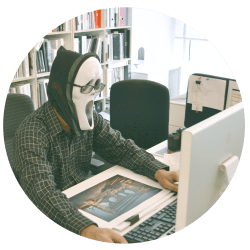



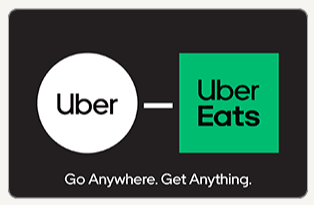


Sign In or Register