Peacock Free Trial: 3 Months of Free Streaming in February 2026
We all want to binge the latest streaming hits or catch a Premier League match without feeling the pinch in our bank account. So, can you actually snag a Peacock free trial in 2026? The answer is yes - but you have to know which "side doors" to open. While Peacock has sadly waved goodbye to its old-school, sign-up-and-go free trial, don't panic. You absolutely don't have to pay full price if you know how to play the game.
Whether it's hunting down the most recent 2026 Peacock deals, leveraging bundled offers with services like Instacart Plus or Xfinity, or stacking coupons and discounts for maximum savings, there are still clever ways to unlock the NBCUniversal vault. We've done the heavy lifting to round up the best current workarounds, so read on to discover how you can start streaming for free-or at least for a fraction of the cost-right now.
Best Peacock Deals This February
Peacock Premium Subscription
Free w/ Walmart+Get an ad-supported Peacock Premium subscription for free with your Walmart+ membership - a savings of $11/mo.Alternatively, you can opt for a Paramount+ Essentials subscription - you can pick either service every 90 days.
Watch 2026 Winter Olympics on Peacock TV
From $7.99/mo.Watch the 2026 Winter Olympics on Peacock TV. The Winter Olympics will take place in Milan and Cortina d'Ampezzo in Italy and the opening ceremony is Friday, February 6, 2026. You can enjoy the winter games in a range of ways, you can track with real-time results, follow your favorite sports and athletes with Multiview and Gold Zone, or catch highlights with full re-plays. As part of the 2026 Winter Olympics enjoy event such as alpine skiing, biathlon, bobsled, cross-country skiing, curling, figure skating, and more.Peacock Plan options include:Peacock TV Select Plan for $7.99 per month or get the annual plan for $79.99 per year. This plan includes TV favorites with ads.Peacock TV Premium Plan for 10.99 per month or get the annual plan for $109.99 per year. This plan includes TV favorites from NBC, Bravo, and more, live sports and events, and more.Peacock TV Premium Plus Plan for $16.99 per month or get the annual plan for $169.99 per year. This plan includes TV, movies, sports, and more, with no ads (limited exclusions).All Plans can be canceled at anytime. This offer ends February 23, 2026 at 9 am ET.
Watch The 2026 Winter Olympics w/ Walmart+ and Peacock
Free w/ Walmart+Walmart+ members can watch the 2026 Winter Olympics from Milan and Cortina d'Ampezzo in Italy with the included Peacock subscription. The opening ceremony will take place on Friday, February 6, 2026. You can enjoy the winter games in a range of ways, you can track with real-time results, follow your favorite sports and athletes with Multiview and Gold Zone, or catch highlights with full re-plays. As part of the 2026 Winter Olympics enjoy event such as alpine skiing, biathlon, bobsled, cross-country skiing, curling, figure skating, and more.A Walmart+ membership is $12.95 per month or $98 per year. With this membership, not only will you a free Peacock subscription, you'll get free shipping, free delivery from store, gas savings, scan and go, and much more.This offer ends February 23, 2026 at 9 am ET.
Watch The 2026 Winter Olympics w/ Xfinity Internet and Peacock
2-Year Peacock Premium w/ 1 Gig PlanWatch the 2026 Winter Olympics on Peacock TV with Xfinity Internet 1-Gig Plan. The Winter Olympics will take place in Milan and Cortina d'Ampezzo in Italy and the opening ceremony is Friday, February 6, 2026. You can enjoy the winter games in a range of ways, you can track with real-time results, follow your favorite sports and athletes with Multiview and Gold Zone, or catch highlights with full re-plays. As part of the 2026 Winter Olympics enjoy event such as alpine skiing, biathlon, bobsled, cross-country skiing, curling, figure skating, and more.The Infinity 1 Gig Internet Plan is $50 per month and that price is guaranteed for 5-years. This includes 2-years of Peacock Premium at no additional cost. Autopay with a stored bank account and paperless billing are required.This offer ends February 23, 2026 at 9 am ET.
Watch The 2026 Winter Olympics w/ Instacart+ and Peacock
Free 2-Week TrialInstacart+ members can watch the 2026 Winter Olympics from Milan and Cortina d'Ampezzo in Italy with the included Peacock subscription. The opening ceremony will take place on Friday, February 6, 2026. You can enjoy the winter games in a range of ways, you can track with real-time results, follow your favorite sports and athletes with Multiview and Gold Zone, or catch highlights with full re-plays. As part of the 2026 Winter Olympics enjoy event such as alpine skiing, biathlon, bobsled, cross-country skiing, curling, figure skating, and more.Instacart+ is offering a free two week trial. An Instacart+ membership is $9.99 per month or $99 per year. You will enjoy exclusive benefits like $0 delivery fee on grocery and retail orders of $10+, and more.This offer ends February 23, 2026 at 9 am ET.
Peacock Promo Code
$70 offPromo code "PEAKJ466RLRUG39" will take $70 off your next purchase at Peacock TV. This deal is only available for a limited time
Peacock TV Promo Code
Up to 65% offUse promo code "PEAVRW67EUKDBRJ" to get up to 65% off your next Peacock TV purchase. This offer is valid for a limited time only.
Peacock TV Promo Code
50% offPromo code "PEA81UVRVNEJAP" will take 50% off your next purchase at Peacock TV. This deal is only available for a limited time.
Peacock Promo Code
45% offApply promo code "PEACZL3V0D1" to your cart to get 45% off at Peacock TV. Instantly stream your comfort shows or binge a new series. This deal is only available for a limited time.
Peacock TV Promo Code
40% offTake 40% off at Peacock TV with promo code "SAVEBIG". Take advantage of this deal today. It's available for a limited time only.
Peacock TV Premium Student Discount
$5.99/mo. for 12 monthsTake advantage of this Peacock 2026 student discount and stream all your favorite Peacock Premium favorites for half off every month! Verify your student status to get the Peacock TV Premium Plan for $5.99 per month for 12 months. Verification is required via SheerID. After 12 months, you will be charged $10.99 or the then-current retail price (+tax) each month until you cancel. Cancel anytime. This offer is valid through December 31, 2026.
Peacock TV Premium Military Discount
$6.99/mo. for 12 monthsThroughout 2026, verify your military status through SheerID to get the Peacock TV Premium Plan for $6.99 per month for 12 months. After 12 months, you will be charged $10.99 or the then-current retail price (+tax) each month until you cancel. Cancel anytime. This offer is valid through December 31, 2026.
Peacock TV Premium Teacher Discount
$6.99/mo. for $12 monthsEducators can save $48 over the course of the year with this 2026 deal. Verify your status through SheerID and you'll get a unique promo code you can redeem for your discounted subscription of $6.99 per month for 12 months. After 12 months, you will be charged $10.99 or the then-current retail price (+tax) each month until you cancel. Cancel anytime. This offer is valid through December 31, 2026.
Peacock Premium Discount for Medical Pros & First Responders
$6.99/mo. for 12 monthsMedical professionals and first responders can score $48 off Peacock Premium over the course of 12 months with this 2026 deal. You'll need to verify your status via SheerID, then redeem the unique promo code you receive. Eligible customers who continue to meet the verification qualifications can renew the offer annually, or else will pay the retail price (currently $10.99 per month). Cancel anytime. This offer ends December 31, 2026.
Peacock Select Annual Subscription
$80 for 12 monthsCurrently available in select areas, the Peacock Select annual subscription is a more affordable entry point for the service. You'll get a more limited selection of content, including the NBC current content and library, the Bravo current content and library, and "Other TV library". You'll also receive access to channels but only on TV setups. The NBC current season and library content will include things like Law & Order, The Office, and more. The Bravo current season and library content will include things like The Real Housewives series, Below Deck, and more. Other TV library can include things like soap operas such as Days of Our Lives as well as dramas like Yellowstone, and channels will be things like The Office Channel, NBC News Now Channel, and similar offerings. Content and availability are all subject to change. This offer ends December 31, 2026.
Peacock Premium Annual Subscription
$110If you're considering signing up for Peacock, why not go all-in and grab a year-long subscription? With this 2026 deal, you'll get 12 months for the price of 10 and Peacock Premium offers access to hit shows, films, and Originals as well as select live sports and events, current NBC and Bravo shows, and more. This offer is valid through December 31, 2026.
Peacock Premium Plus Annual Subscription
$170If you prefer ad-free streaming, this 2026 deal for Peacock Premium Plus is the way to go. Get all the benefits of Peacock Premium including new and hit shows, films, and Originals, live sports and events, current NBC and Bravo shows, and more than 50 always-on channels, plus no ads with limited exclusions, the ability to download and watch select titles offline, and your local NBC channel live 24/7. And since you're opting for an annual subscription, you'll get 12 months for the price of 10! This offer ends December 31, 2026.
Peacock Premium and Apple TV+ Bundle
$14.99/mo.That's a discount of $9 each month with this bundle, getting you access to live sports, original series and movies, and Apple Originals from these two streaming giants. Alternatively, you can package Apple TV+ with Peacock Premium Plus - which removes advertisements and offers downloads of your favorite Peacock, NBC, and Bravo content - for $19.99/mo - a savings of $9.99. This offer is valid through December 31, 2026.
Apple TV and Peacock Premium Plus
$19.99/monthGet the Apple TV and Peacock Premium Plus subscription for $19.99 per month. This plan includes Hit movies, must-see TV, originals and live sports with downloads and no ads from Peacock and Apple Originals with no ads from Apple TV. Cancel anytime.
Peacock Premium 2-year Subscription
Free w/ Xfinity InternetSign up for Xfinity Internet to get a Peacock Premium 2-year Subscription for free. This offer includes WiFi equipment and unlimited data free unlimited mobile line for 1-year with no activation fee. This offer is valid for new Xfinity Internet customers only. Autopay w/ stored bank account and paperless billing are required. No contract, cancel anytime. This offer ends February 22, 2026.
Xfinity StreamSaver Bundle
$18/mo.Add StreamSaver to stream your favorite shows in-between on Apple TV and Netflix. Requires Xfinity post-paid Internet or Xfinity TV. Includes Netflix Standard with Ads, Apple TV, and Peacock Premium with ads. Taxes and other fees may apply. Other restrictions may apply. Not available in all areas.
Xfinity NOW StreamSaver Bundle
$30/mo.You'll need to have Xfinity post-paid internet to take advantage of this bundle in 2026, which provides NOW TV, Netflix Standard with ads, Apple TV+, and Peacock Premium with ads. NOW TV offers 125+ live channels and you'll also have access to select On Demand programming.
Does Peacock Have a Free Trial This February?
If you visit Peacock's homepage looking for a "Start Free Trial" button, you are likely going to be disappointed. Peacock has shifted its strategy away from direct free trials for new users, focusing instead on long-term value through partnerships. However, that doesn't mean you have to pay up immediately.
In February 2026, the best way to access Peacock for free is by piggybacking on trials and memberships from other services like Instacart, Amazon Prime, and Walmart. Essentially, while the front door is locked, there are several side doors wide open for savvy streamers.
Here is your comprehensive guide to unlocking Peacock for free or at a deep discount this month.
Top Ways to Get a Peacock Free Trial Right Now
While a standalone trial is rare, these third-party bundles are the most reliable methods to stream for free in 2026.
- The Instacart Plus Loophole (Best Value): This is currently the strongest workaround. Instacart Plus offers a 2-week free trial, and since Peacock Premium is included as a permanent benefit of that membership, you get two weeks of streaming for free.
- How to get it: Sign up for the Instacart Plus 14-day trial, go to your account settings under "Your Instacart Plus Membership," and click "Activate" on the Peacock benefit.
- Pro Tip: This works for both new and existing Instacart Plus subscribers. Just remember to cancel the Instacart trial before the 14 days are up if you don't want to be charged for the grocery delivery service.
- The Walmart Plus 30-Day Pass: A Walmart Plus membership includes a free subscription to Peacock Premium (ad-supported). Since Walmart Plus offers a 30-day free trial, you effectively get a month of Peacock for free.
-
The Catch: If you already have a Peacock subscription, you must cancel it first before activating this benefit through the Walmart Plus partner portal.
- Bonus: You can switch this benefit to Paramount Plus Essential if you prefer, but you can only switch once every 90 days.
-
- Amazon Prime Video Channels: If you are an Amazon Prime member, you can snag a 7-day free trial of Peacock Premium Plus (the ad-free tier) by signing up through Prime Video Channels. This is the only major trial that gives you the ad-free experience.
Hidden Hardware and Credit Card Hacks
Some of the best deals for February 2026 require checking your wallet or your living room setup.
- The Mastercard "Double Dip" Discount: This is one of the most underutilized perks. If you have a World or World Elite Mastercard, you are eligible for automatic statement credits.
-
The Deals: You get a $3 monthly credit on Peacock Premium or a $5 monthly credit on Premium Plus. World Elite cardholders can also get 2 months of Instacart Plus for free, which (as mentioned above) includes Peacock Premium. That is essentially a free ride for 60 days.
-
- Xumo Stream Box (6 Months Free): If you are in the market for a new streaming device, the Xumo Stream Box (often available through Xfinity, Spectrum, or retail) comes with a massive perk: 6 months of Peacock Premium at no extra cost. This is often the longest "free trial" available on the market.
- Samsung Galaxy Owners: Samsung frequently rotates a "3 to 6 months free" offer for Galaxy device owners via the Samsung Boost or Samsung Members app. While these offers change seasonally, it is worth checking your app immediately to see if the promotion is active for your specific device model this month.
Free Access for Cable and Internet Subscribers
Before you sign up for anything, check your current bills. Millions of customers already have free access waiting to be activated.
- Xfinity Rewards: If you are a long-time Xfinity customer (Diamond or Platinum Rewards tier) or subscribe to Gigabit internet, you likely have Peacock Premium included. You must manually activate this in the Xfinity Rewards center.
- Spectrum TV Select: Spectrum has added Peacock Premium to its "TV Select" packages at no extra cost. You can activate this directly through your Spectrum account dashboard.
- Verizon Plus Play Bundle: While not strictly "free," Verizon customers can access an exclusive bundle via the Plus Play hub: Buy one year of Peacock Premium, and get one year of Netflix Premium included. This effectively slashes the cost of both services in half.
DealNews Expert Verdict
While the days of a simple email-signup free trial are gone, accessing Peacock for free in 2026 is actually easier if you leverage the "bundle economy." Our top recommendation is the Instacart Plus 2-week trial for a quick binge, or the Walmart Plus trial if you need a full month. If you hold a World Elite Mastercard, don't forget to link it for those monthly credits-it is essentially free money left on the table! Always set a reminder on your phone for one day before your trial expires to avoid unwanted charges.
How to Sign Up for Instacart Plus and Activate Peacock
It is an incredibly easy process to sign up for Instacart Plus and immediately start watching your free Peacock Premium subscription. Think of it as a two-for-one deal: you get your groceries delivered and your evening entertainment sorted in one go. Here is the play-by-play on how to secure this bundle.
First, be sure to start (or log in to) an Instacart Plus membership. Navigate to the Instacart Plus page or go directly to instacart.com/peacock. Click the "Try free for 2 weeks" or "Get Started" button and follow the on-screen instructions to create your account and add a payment method.
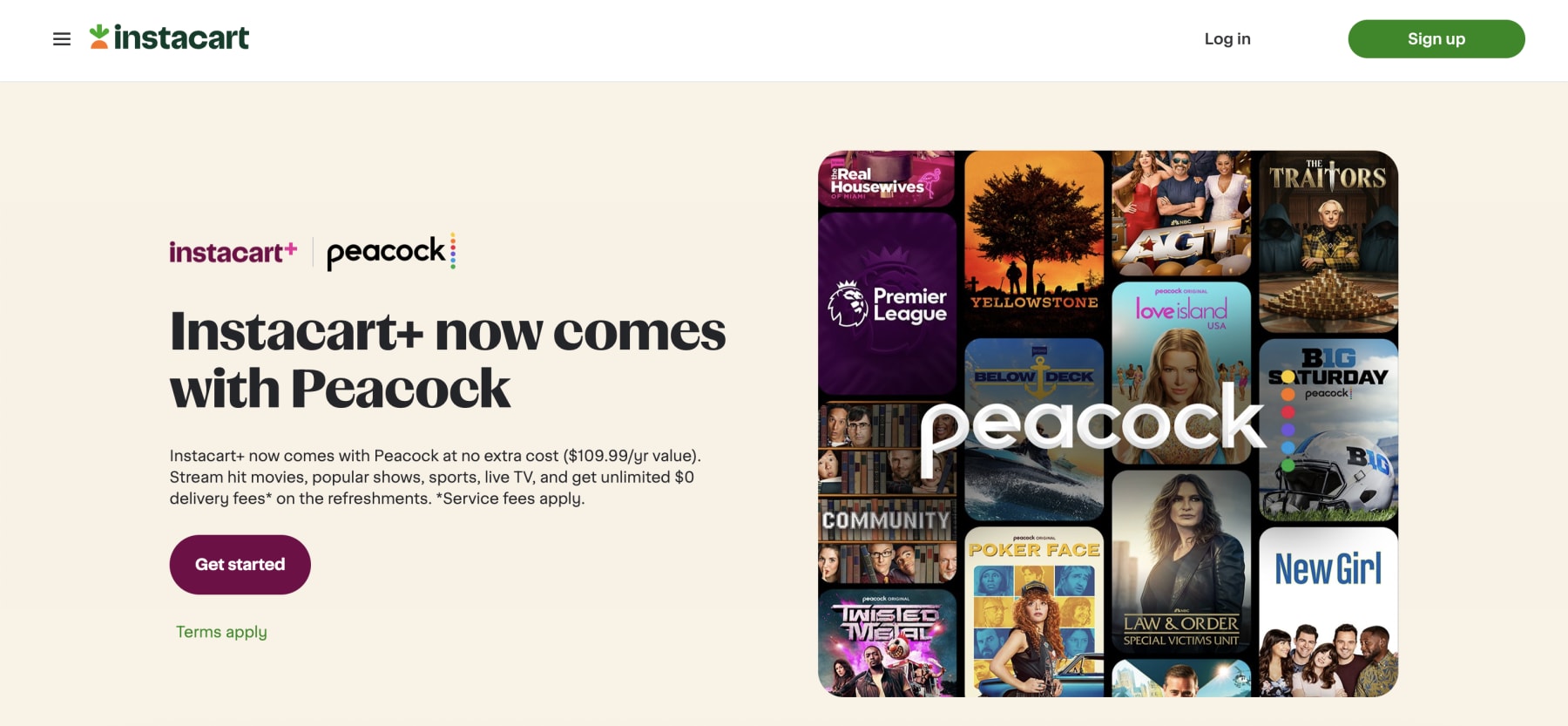
Once you are officially an Instacart Plus member-even if you are just on the free trial-you can activate your Peacock Premium access immediately.
- Log in to your Instacart account on the app or website.
- Open the navigation menu (the three lines in the app or the profile icon on the web) and click "Your Instacart Plus membership."
- Scroll down until you see a section labeled "Unlock special offers."
- You should see a Peacock banner there. Click the "Activate" button.
- You will be redirected to the Peacock website. Here, you will either sign in to an existing account to link it or create a brand new one.
A quick heads-up for existing Peacock subscribers: if you are already paying for Peacock Premium directly, you will likely need to cancel your current subscription and wait for your billing cycle to end before you can link it to your Instacart Plus account. Also, remember that this benefit is for the ad-supported Peacock Premium plan, not the ad-free Premium Plus tier.
Other Ways to Watch Peacock for Free in 2026
If you don't use Instacart or Walmart Plus, don't worry-you haven't run out of options yet. In fact, millions of Americans are currently paying for services that already include a free Peacock subscription, but they simply haven't activated it yet. From internet provider perks to credit card statement credits, here is a breakdown of the "hidden" ways to watch Peacock for free this year.
Unlock Free Peacock with Xfinity
Xfinity has long been the sibling company to Peacock, and while they have tightened the belt on freebies compared to a few years ago, there are still three major pathways for Xfinity customers to bundle services and stream for free in 2026.
- Xfinity Rewards (Diamond and Platinum): If you have been a loyal Xfinity customer for over 7 years (Diamond tier) or 14 years (Platinum tier), you are eligible for free Peacock Premium. You must sign in to the Xfinity Rewards portal to redeem this reward-it does not activate automatically.
- Gigabit Internet Subscribers: High-speed internet customers often qualify for complimentary access, typically for two years. Since promotions rotate annually, check your account at xfinity.com/account to see if your specific Gigabit plan includes this active offer for 2026.
- NOW TV Subscribers: If you subscribe to Xfinity's NOW TV (their $20/mo streaming-friendly alternative to cable), Peacock Premium is included at no extra cost. This is a fantastic option for cord-cutters who still want live channels and on-demand content without a massive cable bill.
To activate any of these, visit xfinity.com/activate-peacock and log in with your Xfinity ID. If you already have a paid Peacock account, be sure to cancel it first to avoid double billing before linking your Xfinity credentials.
Spectrum TV Select's Streaming Bonus
Spectrum has aggressively expanded its streaming value in 2026. If you are a Spectrum TV Select customer, you now get the ad-supported Peacock Premium subscription included with your package at no additional charge.
This is part of Spectrum's newer initiative which also bundles other apps like Disney Plus and ESPN Plus depending on your specific plan. You can access Peacock content immediately if you use a Xumo Stream Box, or you can activate your account via the Spectrum website to stream on other devices. This is a permanent perk of the plan, not a limited-time trial, meaning you keep Peacock for free as long as you keep your TV service.
The Mastercard Statement Credit Trick
If you have a World or World Elite Mastercard in your wallet, you are sitting on a "forever discount." While terms can vary by issuer, eligible cardholders can unlock automatic monthly statement credits for their streaming subscriptions.
- World and World Elite Cards: Receive a $3 monthly credit on Peacock Premium.
- World Elite Cards Only: Receive a $5 monthly credit on Peacock Premium Plus.
Since the ad-supported plan costs $7.99, this credit effectively knocks the price down to less than $5 a month. Plus, if you have a World Elite card, don't forget the Instacart Plus trick we mentioned earlier-using your card to get two free months of Instacart Plus will also give you two free months of Peacock, completely stacking your savings.
Samsung Galaxy Owners Get the Royal Treatment
If you recently bought a Samsung Galaxy phone or tablet, check the "Samsung Boost" or "Samsung Members" app on your device immediately. Samsung frequently partners with NBCUniversal to offer 3 to 6 months of Peacock Premium for free. These offers are usually valid for new Peacock subscribers only and require a valid payment method to sign up (so set a cancellation reminder!).
The Xumo Stream Box 6-Month Bonus
The Xumo Stream Box is becoming a popular hub for aggregating streaming apps. If you purchase one at retail or receive one through Xfinity or Spectrum, it often comes pre-loaded with a 6-month free trial of Peacock Premium. This is currently one of the longest free trials available on the market.
JetBlue Perks for Travelers
Taking a trip this February? Your flight might be your ticket to free entertainment. JetBlue has an exclusive partnership with Peacock that benefits both casual flyers and elite status holders.
- In the Air: You can stream exclusive Peacock content for free on seatback screens or via the free "Fly-Fi" on your personal device while you are in the air-no subscription required.
- On the Ground: Previously, frequent flyers with TrueBlue Mosaic status could get 12 months of Peacock Premium included as a status benefit. This was a full year of service on the house, just for remaining loyal to the airline, but unfortunately the partnership has ended.
Seasonal Deals to Bookmark: Halloween Horror Nights
While we are currently in February, it is smart to plan ahead for the fall. Universal's "Halloween Horror Nights" event typically includes a 6-month free Peacock offer with the purchase of select tickets. The previous offer for the 2025 season expired on January 31, but if you are a horror fan planning to attend the 2026 event, keep your eyes peeled in September. These ticket bundles are historically one of the easiest ways to lock in half a year of streaming for free.
Everything You Need To Know About Peacock In 2026
Navigating the fine print of streaming services can feel like homework, but we have done the studying for you. Whether you are trying to figure out which plan removes ads, how to stop a free trial from turning into a surprise bill, or how Peacock stacks up against giants like Hulu and Netflix, we have the answers. Here is the essential intel to help you stream smarter this February.
What Is The Cheapest Way To Get Peacock Premium?
If you do not have a specific credit card or an Instacart membership, your best bet for a discount is checking your personal eligibility for a specialized Peacock promo code. Peacock offers some of the most aggressive "verified status" discounts in the industry, often slashing the price by 60% or more.
- Peacock Student Discount: Verified students can currently secure a rate of $5.99 per month for 12 months. This is the gold standard for savings on the platform.
- Peacock Military Discount: Military members are eligible for a heavily discounted rate, typically $5.99 to $6.99 per month, and the perk extends to active duty, veterans, and spouses.
- Peacock Teacher Discount: K-12 teachers and university faculty can redeem a specialized code for a year of savings at the $2.99 per month price point.
- Peacock First Responder and Healthcare Discount: EMTs, firefighters, police officers, and medical professionals can verify their status via SheerID to lock in the same $6.99 per month deal.
If you do not fit into these categories, your next best strategy is to look for seasonal Peacock coupons. While Black Friday is the most famous time for these deals, February occasionally sees "Winter Games" promotions that can slash the price of an annual plan significantly. If you are a deal seeker who missed the holiday sales, these verified status discounts are the most consistent way to keep your costs under $3 per month.
What Does Peacock Normally Cost?
If you are paying full price, Peacock keeps it relatively simple with two main tiers. The standard Peacock Premium costs $10.99 per month (or $109.99 per year). This is the entry-level plan that most people have; it unlocks the entire library of movies, originals, live sports, and next-day NBC shows, but you will have to sit through about five minutes of commercials per hour. For many, the $10.99 price point is the sweet spot for access to a massive catalog without a double-digit monthly commitment.
| Plan | Price | Ads? | Key Features |
| Peacock Select | $7.99/mo | Yes | Limited library of TV favorites from NBC, Bravo, and more |
| Peacock Premium | $10.99/mo | Yes | Full library, next-day NBC shows, live sports, 50+ always-on channels |
| Peacock Premium Plus | $16.99/mo | No* | Everything in Premium, plus local NBC channel, offline downloads |
For those who despise interruptions, there is Peacock Premium Plus for $16.99 per month (or $169.99 per year). While marketed as ad-free, it is important to be realistic: it is actually mostly ad-free. You will still see commercials during live events, like sports and certain Peacock channels. However, the extra cash also buys you the ability to download shows for offline viewing and gives you a livestream of your local NBC affiliate station. This local broadcast feature is a massive perk for cord-cutters who want to keep up with local news and weather without a cable box.
How Do Peacock Trials Compare To Other Streaming Platforms?
One of the most common questions we get is why it is so hard to find a direct Peacock trial. The reality is that the streaming market has split into two camps: those that offer direct trials and those that rely on bundles. Peacock has firmly moved into the bundle camp, choosing to partner with established services rather than giving away access at their own front door.
| Platform | Standard Free Trial | Best Way To Get It Free | Primary Content Value | Offline Viewing? |
| Peacock | None (Direct) | Instacart Plus Bundle | Live Sports, NBC Favorites | Premium Plus only |
| Hulu | 30 Days | Direct Sign-up | Next-day TV, FX Originals | With ad-free plan |
| Paramount Plus | 7 Days | Direct Sign-up | Star Trek, NFL on CBS | With ad-free plan |
| Apple TV Plus | 7 Days | Hardware Purchase | Premium Originals | Yes (Included) |
| Max | None | Carrier Bundles | HBO Library, DC Universe | With ad-free plan |
| Disney Plus | None | Hulu/Verizon Bundles | Star Wars, Marvel, Pixar | Yes (Included) |
| Netflix | None | T-Mobile Bundles | Global Hits, Documentaries | Yes (Included) |
This shift toward bundles is a growing trend across the industry. As platforms reach a certain level of maturity, they stop offering the 7-day or 30-day "sampling" periods and instead look for long-term partnerships. For you, this means the "trial" is no longer about signing up for one app, but about managing an ecosystem of memberships.
If you are looking for even more value, check out the new Peacock Premium with Apple TV's 2026 Plus bundle. This combination allows you to access Peacock's extensive library of NBC classics and live sports alongside Apple TV Plus's critically acclaimed original series, providing a massive content library for a streamlined monthly price.
What Happens If I Forget to Cancel My Free Trial?
Nearly every promotional offer mentioned in this guide will turn into a paid subscription the second the clock strikes midnight on your trial end date. It is a streaming Cinderella story where your free carriage turns into a monthly credit card charge. If you are using the Instacart Plus workaround, remember that you are technically on a trial for a grocery delivery service. If you forget to cancel, you will be charged for Instacart Plus, which is significantly more expensive than a month of Peacock Premium.
The best strategy is to set a reminder on your phone for 48 hours before your trial ends. Many services require a day or two to process a cancellation, and you do not want to be caught in a technicality. Also, keep in mind that if you signed up via a third party like Amazon Prime Video Channels or the Apple App Store, you must cancel through their billing portals. Canceling on the Peacock website won't work if they are not the ones actually holding your credit card information. Always look for a confirmation email after you cancel-it is your only proof if a "ghost charge" appears later.
Who Is Eligible For Peacock Free Trials And Promotions?
Before you try to redeem a code, make sure you actually qualify. Generally, you must be at least 18 years old and reside in the United States or its territories. The biggest hurdle is usually the distinction between new and returning subscribers. Hardware offers, like the ones from Samsung or Xumo, are almost exclusively for brand-new accounts. If your email address has ever been associated with a Peacock account, you likely won't see the promotional banner.
Bundle offers, like Instacart Plus or Spectrum, are generally much friendlier to returning users. In most cases, you just need to ensure you do not have an active, direct billing arrangement with Peacock before linking the accounts. If you are currently a paying subscriber, you will usually have to let your current month run out, cancel, and then re-link through the partner portal. It is an annoying extra step, but it can save you nearly $100 a year in subscription fees.
What Should I Watch On Peacock in 2025?
Peacock has officially shed its reputation as just a place for NBC reruns and has transformed into a heavy hitter for live events and first run movies. If you are using a free trial or a bundle to access the service in 2026, you are picking a fantastic year to do it. The platform's schedule is anchored by massive global events and a steady stream of theatrical releases that make it a must have for both sports fans and movie buffs.
Global Sports And Live Events
For sports enthusiasts, 2026 is a milestone year on the platform. The biggest draw is undoubtedly the Winter Olympics in Milano Cortina. As the exclusive streaming home of the Games, Peacock is the only place to catch every single event live. But the sports value does not end when the closing ceremony concludes. Peacock remains the primary destination for several high stakes leagues:
- Premier League Soccer: Every single match day, Peacock streams exclusive Premier League games that you cannot find on traditional cable.
- WWE Network: Your subscription includes every Premium Live Event, including the massive 2026 WrestleMania, at no extra cost.
The Milano Cortina 2026 Winter Olympics Schedule
If you're wondering if you can I watch the Olympics on Peacock, the answer is yes. The platform is the exclusive home for every minute of the action, streaming over 2,500 hours of live coverage.
The Milano Cortina 2026 Winter Olympics are currently underway, having officially begun with the Opening Ceremony on February 6 and running through February 22, 2026. Because the Games are hosted in Italy, live events typically air during the early morning and afternoon hours in the United States. However, Peacock offers a 24/7 schedule that includes the "Gold Zone" whip-around show for instant highlights and full primetime replays starting each evening at 8:00 PM ET for those who want to catch up on the day's biggest medal rounds.
Super Bowl LX Timing and Kickoff
Can I stream the Super Bowl on Peacock for free? While the platform requires a paid Premium or Premium Plus subscription to access live sports, viewers using a temporary free trial or a promotional bundle through their internet or cable provider can stream the entire event, including the trophy presentation and post-game analysis, without an extra fee.
Super Bowl LX is set to take place tomorrow, Sunday, February 8, 2026, live from Levi's Stadium in Santa Clara, California. The official kickoff is scheduled for approximately 6:30 PM ET, but the streaming coverage on Peacock begins much earlier with a massive pre-game show starting at 12:00 PM ET. This year's broadcast is unique as it integrates Olympic updates throughout the afternoon, leading directly into the championship matchup and the highly anticipated halftime show.
Blockbuster Movies And The Universal Pipeline
One of the best reasons to keep a Peacock subscription in 2026 is the Universal Pictures "Pay One" window. This means that massive theatrical hits land on Peacock just a few months after they premiere in theaters. Throughout 2026, you can expect to see major titles like Wicked and other summer blockbusters from Universal and Focus Features make their streaming debuts. Instead of paying twenty dollars for a digital rental, you can watch these cinematic events as part of your membership.
Binge Worthy Originals And Fan Favorites
On the television side, Peacock continues to dominate the reality and procedural space. The Traitors has cemented itself as a cultural phenomenon, and 2026 will likely see even more betrayal and high-stakes gameplay. For fans of prestige drama, series like Poker Face and the reimagined Bel-Air continue to drop new seasons.
Of course, Peacock remains the definitive home for The Office, and their ongoing release of Superfan Episodes-which include never-before-seen footage and deleted scenes for later seasons-provides plenty of reason to revisit Dunder Mifflin throughout the year. Whether you are catching up on the Yellowstone library or watching next-day episodes of the Law and Order and Chicago franchises, the 2026 lineup ensures there is rarely a dull moment on the app.
How We Find and Verify Streaming Trials and Discounts
At DealNews, we don't just skim the surface of the internet for a good deal; we roll up our sleeves and dive into the fine print so you don't have to. Our team of expert curators spends every single day hunting down, testing, and verifying every Peacock promo code and bundle offer we share.
We know how frustrating it is to click a link for a free trial only to find it expired months ago, which is why we physically go through the sign up process and check the eligibility requirements ourselves. Whether it's a hidden perk buried in a credit card rewards portal or a limited time hardware offer from a giant like Samsung, we verify each pathway to ensure it is factual and active before it ever makes it to our site.
Why You Can Trust DealNews for Peacock TV Tips and Tricks
With more than 25 years of experience helping deal-seekers save money, DealNews is a trusted source for the lowest price available from reputable retailers. Every day, curators hand-pick the best deals on the internet so shoppers can have confidence in the offers we list and know they're saving as much as they can with free trials, discount codes, and more.
Consider signing up for the DealNews Select newsletter, which drops a bunch of handpicked hottest deals into your inbox every weekday. You can also set a deal alert for products you're interested in and receive a notification when they go on sale.







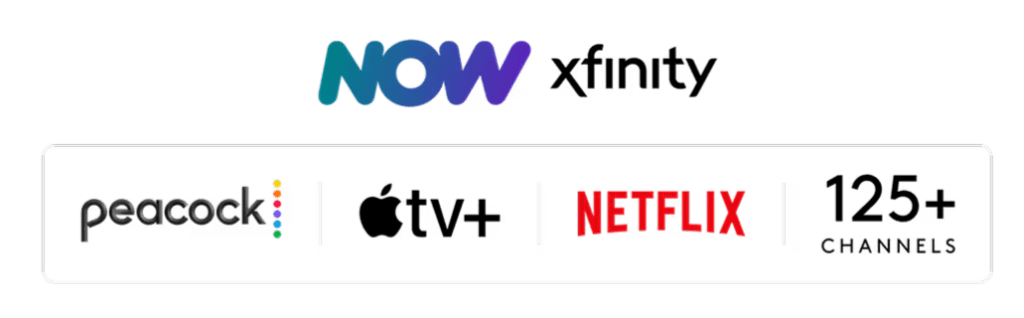
Sign In or Register