
TradePub for a limited time offers the Winxvideo AI V3.0 Lifetime License for PC for free. That's a $70 off list. Opening a free Tradepub account allows you to take advantage of free software, books, white papers, and additional career-focused resources. Deal ends March 3, 2026. Shop Now at TradePub

New users can get a Samsung Galaxy Tab S10 FE 5G for free when you activate or install a Verizon Fios 1 Gig or Fios 2 Gig home internet plan. That's a $600 savings. Some exclusions and terms apply. Shop Now at Verizon Home Internet

Duolingo is one of the most well-known services for learning a language and you can get a one week trial of its premium Super Duolingo service totally for free. Note that you should receive a reminder before the trial is up and as long as you cancel at least 24 hours before day 7, you shouldn't be charged. Super Duolingo offers perks like unlimited mistakes, no ads, personalized practice to focus on topics you want to work on, and unlimited legendary status - that means you'll have unlimited tries to reach Legendary Level without having to use your hard-earned gems. Shop Now at Duolingo

This is the Dell Refurbished Store's deal of the week. Prices start at $549 for the desktops. When you add a desktop to your cart, the free monitor worth $129 will also add for free. Shop Now at Dell Refurbished Store

Get the TaxSlayer Simply Free Tax Software for free. State is included. Simply Free includes one free federal return and is available to a limited number of taxpayers with age, income, credit, and deduction restrictions. Shop Now at TaxSlayer

Active duty military can file a federal return for free. It covers all tax situations with no restrictions. State is an additional fee. Shop Now at TaxSlayer

That's a savings of $240 and a new tool to incorporate AI into your searches and studies. Shop Now at Perplexity

Select military members can get your federal and state taxes filed for free when you do your own taxes. This offer is valid for active duty and reservists of an enlisted rank (E-1 through E-9) with a W2 from DFAS. Note that this offer excludes National Guard members as well as TurboTax Live products. The discount will be applied when you are ready to file. Shop Now at TurboTax

Get the 256GB for $800, which is $60 off and the normal price of the 128GB model), or the 512GB for $860 ($120 off, the usual price for the 256GB). Plus, you can trade in a qualifying device for extra savings of up to $650, dropping your potential starting price as low as $150. Shop Now at Samsung
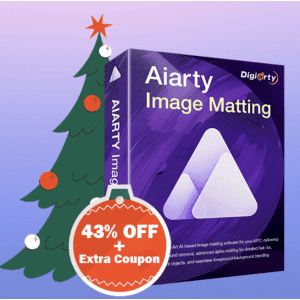
Need a fast, accurate image background remover with no subscription? For a limited time, Aiarty Image Matting Lifetime License is 43% off, with an extra $5 coupon at checkout — the best price currently available for a one-time-purchase AI image matting tool. Aiarty Image Matting uses advanced AI to remove backgrounds quickly and precisely, even around tricky edges like hair, fur, and semi-transparent objects. It's ideal for product photos, portraits, e-commerce listings, marketing visuals, and creative projects, helping creators and online sellers save time without sacrificing quality. Grab this limited-time Christmas deal to streamline your background removal workflow. Shop Now at Aiarty Image Enhancer
- Lifetime license with full feature access plus lifetime updates.
- Install on up to 3 Windows or Mac computers.
- AI-powered background removal with high edge accuracy.
- Handle fine details like hair, fur, and semi-transparent objects.
- One-click processing with optional manual refinement.
- Replace backgrounds with transparent PNGs, solid colors, or custom images.
- Batch processing for large image collections.
- High-resolution export with original quality preserved.
- Offline processing for faster, more secure results.
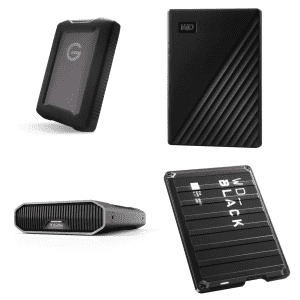
Purchase one of these qualifying hard drives, and you can check a box on the product page to get a 2-year data recovery plan for free. That's an extra savings of $10. Members get free shipping on all orders. (It's free to sign up.) Shop Now at Western Digital

With a qualifying trade-in, you can get the 11th-generation iPad A16 128GB for free — that's a $500 savings. (The discount will be applied in bill credits over 36 months.) A $40 activation fee applies.
This deal was good enough to make our roundup of the top five best deals of the day. Follow that link to see our latest selection. Shop Now at Verizon
- 11" liquid retina display
- A16 chip
- 12MP wide camera, 12MP Centre Stage camera
- WiFi 6
- Model: MD3Y4LL/A

You'll have to login (and will be prompted to share this on social media) to avail of this. Shop Now at StackSocial

You can download lots of MIT courses for free on this OpenCourseWare site. Some standouts include an ethics module on computing, Heavy Metal 101, and courses covering engineering, design, politics, and programming. Shop Now at MIT

Sign up for Verizon 5G Home Plus Internet for $55 per month, and you can get a Samsung U7900F 43" 4K Smart TV worth $330 as a free gift. To get your bonus gift, you'll need to maintain your plan in good standing for 65 days, and claim the TV or headset within 60 days thereafter (or before October 2, whichever comes first). Shop Now at Verizon Home Internet

Prices start at $240. Select models also carry extra discounts via on-page coupons. We've pictured the Lenovo ThinkPad X1 Carbon Gen 11 13th-Gen. i7 14" 2-in-1 Laptop for $1,421 after code "THINKWINTERSALE" ($1,808 off). Shop Now at Lenovo

That's a savings of $249. Shipping adds $10 but Plus members get free shipping. Shop Now at Sam's Club
- 11th-gen Intel Core i5-11400H 2.7GHz Tiger Lake 6-core CPU
- 15.6" 1920 x 1080 display
- 16GB RAM, 512GB SSD
- NVIDIA GeForce RTX 3050 Ti Laptop GPU
- Windows 11 Home
- Model: FX506HEB-RS53
- UPC: 195553598729

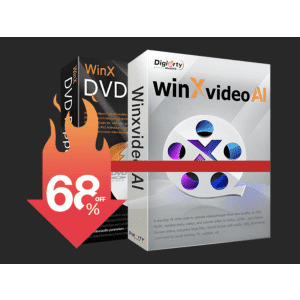
Your old family videos and DVDs hold priceless memories — but time can make them blurry, shaky, or dark. Photos fade, and moments lose their spark. WinXVideo AI brings them back to life, restoring vintage footage, enhancing old photos, and reviving faces with lifelike clarity. Paired with WinX DVD Ripper, you can digitize and back up your classic DVDs, then upscale those treasured home videos and movies for today's screens — preserving every smile, every moment, before they fade away. Deal ends Nov 1, 2025. Don't miss out — get your lifetime license today at Digiarty.
- AI Video/DVD Restoration - Give Old Footage a Fresh, New Look.
Upscale low-res videos or digitized DVDs/VHS (e.g. 480p to 1080p or 4K) for sharp, cinematic playback.
- Remove grain, blur, and digital noise caused by low light or aging equipment.
- Stabilize shaky footage and sharpen soft or out-of-focus scenes.
- Boost frame rates (e.g., 24fps to 60fps) for smoother motion and natural-looking playback.
- AI Photo Restoration – Make Old Photos Clear and Vivid Again
Reduce noise and grain, sharpen blurred edges, and recover fine details.
- Enlarge images up to 10K resolution without losing clarity — perfect for prints or large displays.
- Reconstruct facial features with authentic detail, restoring eyes, skin, and natural expressions.
- Colorize black-and-white or faded photos with realistic, true-to-life tones.
- All-in-One Media Suite
AI Audio Tools – Remove background noise, separate vocals and instruments, or clean up old recordings.
- DVD Video Converter – Backup, rip and digitize any DVDs to MP4 and more, convert video to 420+ formats.
- Video Compressor & Editor – Shrink large 4K files; edit, trim, merge, and add effects or subtitles.
- Capture tutorials, gameplay, or webcam sessions in high quality. Save videos/music from 1000+ sites.

Try 1Password free for 14 days across the Individual, Families, Teams, or Business options. Plans normally cost from $2.99 up to $19.95 per month. Shop Now at 1Password
- Generate passwords securely.
- Autosave and autofill credentials.
- Share items securely with anyone.
- Use on all of your devices.
- Get alerts for weak or compromised credentials.
- For the family plan, have up to 5 family members and unlimited devices.

If you're eligible to purchase from Apple's Education store, you'll get a $150 Apple gift card with a MacBook Air, MacBook Pro, or iMac purchase, or a $100 Apple gift card with an iPad Air, iPad Pro, or Mac mini. Shop Now at Apple

Sign up for a Frontier Fiber 500, 1 Gig, 2 Gig, 5 Gig, or 7 Gig plan and you'll get an eero router with WiFi 7 for free. That's a savings of up to $599. Note that some exclusions may apply and Frontier internet is available in select areas. Shop Now at Frontier Communications

Score up to a $300 Virtual Prepaid Mastercard when you activate a qualifying T-Mobile 5G Home Internet plan online. Prices start at $35 a month with AutoPay and a qualifying postpaid voice line. Note that the Mastercard expires after six months.
Shop Now at T-Mobile Home Internet

You'll have to bundle qualifying mobile and internet plans to get this 2025 deal, but once you do, you'll save $15 per month on the services and also get the Disney+, Hulu, ESPN+ bundle with ads at no additional cost. Shop Now at Verizon

New users can get 6 months of YouTube Premium for free by activating and installing Verizon Home Internet. That's a savings of $84, and after the initial six months, the subscription goes to $10/mo - still saving you $4 per month under YouTube's direct price. Even better, all new Verizon Home Internet plans also score a free Nintendo Switch Console - which would set you back at least $250 elsewhere.
Plans start from $34.99/month - plus, 1Gig ($74.99/mo) and 2Gig ($94.99/mo) also score $400 off select Samsung products of $799 or more at Best Buy or a JBL PartyBox On-The-Go Essential Karaoke Boombox in addition to the Nintendo Switch. Some exclusions may apply. Shop Now at Verizon Home Internet

If your Super Duolingo Family plan isn't cutting it, consider upgrading to Duolingo Max Family for even more support and tools to learn your preferred language. You can share the Max Family plan with up to 5 other users and use perks like Explain My Answer, Roleplay, Video Call with Lily, and more on eligible languages. If your chosen language doesn't offer these Max perks, you'll still get all the benefits of Super Duolingo to learn without ads, unlimited hearts, and more.
In order to sign up for Duolingo Max, you'll need to do so through the app, as it's not currently offered through web subscriptions. Additionally, once your free trial is up, you'll be charged for the then-current rate ($239.99 at the time of publishing), unless you cancel at least 24 hours before your trial ends. Shop Now at Duolingo

New users can join Super Duolingo and get an entire week to try out everything it has to offer for free! If you want to dive into learning a new language, this could be the service for you, as it offers unlimited hearts, skills practice, mistakes review, free challenge entry, and no ads to interrupt your flow. Note that you'll have to choose the annual plan in order to get the free trial period and after your trial is up, you'll automatically be charged the then-current yearly rate ($95.99 at the time of publishing) unless you cancel at least 24 hours before your trial is up. Shop Now at Duolingo

If you want to take your language learning to new heights, consider signing up for Duolingo Max. This is basically like Super Duolingo plus AI assistance to help you become fluent even faster. Note that these aren't available for every language offered by Duolingo (yet!) but are available to some of the most common languages on the app. Perks include things like Explain My Answer, Roleplay, Video call with Lily, and more. Note that if you're on a lesson that doesn't support Max features, you'll still have access to Super Duolingo perks for those.
Signing up for Duolingo Max must be done via the app as it's not currently offered on desktop interfaces. Once your free week-long trial is up, you'll be automatically charged the then-current rate ($167.99 at the time of publishing) unless you cancel before your trial is up. Shop Now at Duolingo

If you're curious about Duolingo and want to share with friends or family, giving the Super Family plan a try should be on your to-do list. You'll be able to share with up to 5 people and it offers perks like full access to lessons, no ads, personalized practice, unlimited mistakes, and the ability to try Legendary without gems. Note that after your 7 days of trial service, it will automatically renew at the then-current annual rate ($119.99 at the time of publishing) unless you cancel at least 24 hours before your trial is up. Shop Now at Duolingo

Buy an iPad, AirPods, AirTag, Apple Pencil Pro, or 2nd-Gen. Apple Pencil at the Apple Store, and you can add an engraving for free. (Choose "add engraving" while configuring your purchase, and you'll be able to pick from emoji, letters, and numbers up to 50.) Shop Now at Apple

You can spend 30 days in Skillshare's online learning platform for free with this extended trial period. (It's usually only a 7-day trial.) It offers classes in graphic design, marketing, crafts, music, entrepreneurship, and more. Once the trial ends, you'll be entered into an annual membership, which costs $167.99 per year. (You can cancel at any time during the trial to avoid this cost.) Shop Now at Skillshare Inc

Get seven days free. The subscription continues at $89.99/year for the first year after the trial period ($110 off) unless canceled. (The regular annual price is $199.99.) Shop Now at McAfee
- antivirus
- secure VPN
- ID monitoring
- McAfee Protection Score
- McAfee Scam Protection
- Online Account Cleanup
- Personal Data Cleanup (Removal)
- Credit monitoring (1 bureau)
- $1M ID theft coverage & restoration
- for Windows, macOS, Android, iOS
Computers: The Basics
Shopping for computers doesn’t have to drain your savings — if you know how to find the best prices. Our team of experts review the sales and publish the best computer deals so you don’t have to work half as hard.
How to Save on Streaming Services
Computers: The Basics
Shopping for computers doesn’t have to drain your savings — if you know how to find the best prices. Our team of experts review the sales and publish the best computer deals so you don’t have to work half as hard.
Basic Computer Terminology
You don’t have to be a tech wiz to buy your next computer. Make note of these common terms to help you when you’re shopping computer sales!
- Operating System (OS): This is the system that controls how your computer performs basic functions. The most common operating systems you’ll see right now are Windows 10 and Mac OS X. They perform comparably, so picking one relies on personal preference.
- Random-access memory (RAM): The short-term memory of your computer. Your RAM controls how quickly and efficiently your computer is able to switch between tasks. The higher the RAM, generally, the better the performance.
- Processor (CPU): The powerhouse or “brain” of the computer, your processor handles your computer’s basic instructions, such as using your mouse and keyboard, or running applications. The two most popular CPU manufacturers are AMD and Intel. You can read about which processor is right for you in this article from Digital Trends.
- Storage: There are two types of physical computer storage, hard drives (HD) and solid state drives (SSD). SSD storage is more common these days because they are more stable and faster. While it’s ideal to aim for greater storage space, a bigger drive will cost more money. Determine your storage needs based on how you plan to use your computer. Abt recommends starting with at least 500 GB of storage space.
Additionally, some providers, like Verizon, offer streaming perks with select plans, giving you months of access to services like Disney+, Hulu, and ESPN+ at no extra cost. Annual payment options can also help you save, as they often come with a discount equivalent to getting one or two months free. For those on a budget, ad-supported plans provide the same great content at a fraction of the cost. Visit our Disney+ Subscription Cost page to explore pricing and options.
What Deals Are Available on Disney+ Bundles?
Disney+ bundle deals provide significant savings when combining services. For example, the Verizon Disney Bundle offered six months of Disney+, Hulu, and ESPN+ for free with select Unlimited plans. Bundles like the Disney+ Premium annual plan ($159.99) save you the cost of two months compared to monthly payments. Bundle options like the ad-supported Duo Basic plan (Disney+ and Hulu) start at $10.99 per month, while ad-free Duo Premium is $19.99. Learn more on the Disney+ Bundle Deals page.
You can also explore seasonal and promotional deals during events like Black Friday to maximize your savings. Check out the Best Disney+ Deals page for current offers.
How Much Is a Disney+ Subscription?
Disney+ subscriptions currently start at $8 per month for the ad-supported Basic plan, while the Premium ad-free plan is priced at $13.99 per month or $139.99 annually. Prices will increase beginning October 17, 2024, with the Premium plan rising to $15.99 per month or $159.99 annually. Explore all pricing options on the Disney+ Subscription Costs page.
Best Disney+ Deals
Disney+ offers value-packed streaming bundles, such as the Disney+, Hulu, and Max bundle starting at $17 per month with ads or $30 per month ad-free. Disney+ also supports paid sharing, allowing you to add one extra member for $6.99 per month with Basic or $9.99 per month with Premium. Prices are increasing on October 17, 2024, so finding deals like these is more important than ever. For more information, visit our Best Disney+ Deals page.
Best Disney+ Deals
Disney+ offers value-packed streaming bundles, such as the Disney+, Hulu, and Max bundle starting at $17 per month with ads or $30 per month ad-free. Disney+ also supports paid sharing, allowing you to add one extra member for $6.99 per month with Basic or $9.99 per month with Premium. Prices are increasing on October 17, 2024, so finding deals like these is more important than ever. For more information, visit our Best Disney+ Deals page.
Annual Disney+ Subscription Costs
Disney+ Premium annual plans cost $139.99 but will rise to $159.99 on October 17, 2024. Opting for the annual plan saves you the equivalent of two months compared to monthly billing. Note that annual payments are only available for standalone Disney+ Premium plans and not for bundles. Customize your subscription to include ad-supported or ad-free options with Hulu, ESPN+, or Max. See all pricing details on the Disney+ Subscription Cost page.
Basic Computer Terminology
You don’t have to be a tech wiz to buy your next computer. Make note of these common terms to help you when you’re shopping computer sales!
- Operating System (OS): This is the system that controls how your computer performs basic functions. The most common operating systems you’ll see right now are Windows 10 and Mac OS X. They perform comparably, so picking one relies on personal preference.
- Random-access memory (RAM): The short-term memory of your computer. Your RAM controls how quickly and efficiently your computer is able to switch between tasks. The higher the RAM, generally, the better the performance.
- Processor (CPU) : The powerhouse or “brain” of the computer, your processor handles your computer’s basic instructions, such as using your mouse and keyboard, or running applications. The two most popular CPU manufacturers are AMD and Intel. You can read about which processor is right for you in this article from Digital Trends.
- Storage: There are two types of physical computer storage, hard drives (HD) and solid state drives (SSD). SSD storage is more common these days because they are more stable and faster. While it’s ideal to aim for greater storage space, a bigger drive will cost more money. Determine your storage needs based on how you plan to use your computer. Abt recommends starting with at least 500 GB of storage space.
Basic Software for Your PC
When you start using your new computer, you’ll want to install some basic software to get going. Most pre-built computers come with a suite of software pre-installed with the OS.
Productivity Tools
Whether you opt for a package like Microsoft Office or iWork, opt for freeware like Open Office, or choose an online software pack like G Suite, it’s always a good idea to install a productivity software to help you with tasks like making spreadsheets, word processing, and viewing PDFs.
Internet Browser
Microsoft Edge and Safari are the standard browsers that come with a new computer, but many shoppers rely on browsers like Google Chrome or Mozilla Firefox.
Cloud Storage
Not only does cloud storage give you more space than the limited physical storage on your PC, but it also gives you access to your files anywhere. Many companies like Google or Dropbox offer a limited amount of free cloud storage.
Antivirus Software
Antivirus tools do more than simply keep viruses at bay; they also protect against malware, phishing, adware, spyware, and more. Windows 10 comes with Microsoft Security Essentials as a default, and security options are built into Mac OS X (as opposed to a standalone program). That said, antivirus suites like Norton, McAfee, and Bitdefender may offer you more protection.
Media Player
Many laptops and desktops no longer include a physical media drive. If you plan on watching any videos locally (not streamed online), it’s useful to have a media player. Typically, this software is built in, but check out this list for some info on the best media players for Windows 10 and this one for Mac.
Music Player
Not to be confused with a media player, a good music application is worth installing on your computer. Spotify, iTunes, and Pandora are some common favorites that give you access to a practically limitless selection. The desktop versions make it easier to browse and build playlists.
Computer Deal Subcategories
DealNews offers the best deals on computers and computing accessories. You can browse our deals in different categories including, but not limited to:
Whether you’re looking for a new work laptop, or want to find a quality gaming system, check out our selection of the best laptop deals here.
Did you know you should replace your computer every 4 to 5 years to keep up with the latest performance and security updates? Check out the best computer deals for your next desktop here.
Did you know that DealNews first launched as a deal website for Apple Macintosh products? While we’ve grown significantly since then, we still know how to find the best Apple computer deals!
Maybe you’re in the market for a larger streaming device for your kids, or maybe you’d like a device to serve as your e-reader (with a few extra perks). Whatever you’re searching for, check out the best tablet and iPad deals here.
- Peripherals
Routers , monitors , input devices , and more! These devices make using your computer more comfortable and practical. Be sure you search our site to save big!
When shopping computer sales, check out DealNews before going anywhere else, so you know you’ll always find the best deals!
Frequently Asked Questions
Should I purchase a laptop or desktop?
It’s important to review your needs before buying a laptop or desktop computer.
- What’s your budget? Because they’re bigger and more modular, desktop computers tend to outperform laptops. A desktop’s customizability means your budget can go a lot further. However, laptops have other advantages over desktops.
- Do you need portability? High-end laptops are generally more expensive, but a laptop will always win the portability debate.
- How much power do you need? Desktops have more room to work with, so you can add more RAM, more storage, a bigger graphics card, and other performance improvements. But if you don’t need all that, then a mid-tier laptop may be the cheaper choice.
- Are you a gamer? Laptops that are built for gaming are among the most expensive on the market. That said, if you’re not comfortable selecting individual pieces to build a gaming desktop, you may be willing to pay a premium to get that performance.
- Don’t forget the repairs. If you’re handy, you can often repair or replace parts in a desktop computer with the help of online guides. Most laptops require specialized tools and skills to repair, so desktop fixes tend to be cheaper.
Overall, desktop computers have a lot of advantages, but the lack of portability can be a deal breaker. No matter what you decide, be sure to check out specs and buying guides from the DealNews Blog and other reputable sources like CNET or PCMag. Then shop DealNews for the best computer deals!
How do I get my external hard drive to show up?
Once you’ve ensured that your external drive is plugged in and powered on, check out these steps from PCMag:
- Try a different USB port.
- Try a different PC.
- Update your drivers.
- Format the drive.
What is a VPN?
VPN stands for “virtual private network.” A VPN protects your internet usage by routing your internet connection through a private server. Using a VPN keeps your online browsing more private and also grants you access to websites and content that may not be available in your country.
For more information about VPNs, visit our NordVPN Free Trial Guide and our NordVPN Subscription Cost Page.
How can I boost my WiFi signal?
When your internet connection seems impossibly slow, the cause isn’t your provider, but your WiFi signal strength. Check out these options to boost your WiFi signal:
- Update your router firmware. Each router is different, but you can typically use the steps found here to run updates.
- Place your router in the most optimal space. You want to place your wireless router away from walls or obstructions. If possible, put it in the most central place in your home.
- Pick a different frequency. If you have a dual-band router, try using the 5GHz band. This band offers higher speeds and may get an additional boost if fewer devices are connected to it.
- Change the channel. While most routers will automatically choose the channel with the least congestion, some cheaper routers may require you to manually update it.
- Upgrade your router. How old is your current router? If it's a previous-generation 802.11b model, upgrading could improve your wireless signal. If you already have a newer 802.11n or Wi-Fi 6 router, you're in good shape.
- Replace the antenna. You may boost your signal by adding or replacing an external antenna. PCMag recommends purchasing one marked “high-gain” and opting for a directional antenna rather than an omnidirectional one.
- Add a wireless range extender. If you only want to boost coverage in one or two rooms, a WiFi extender can help you eliminate dead spots. Check out this guide from the DealNews Blog.
Switch to a mesh WiFi system. Wireless mesh networking is becoming more popular because it can provide more complete coverage throughout the home. Mesh systems replace your router and work seamlessly to eliminate coverage gaps.
A Georgia girl with three years of experience in IP Law and grounded in understanding marketing and consumer motives. When she's not working with the fabulous staff of DealNews, you can find her whining at rowing practice and browsing the Hot Deals on the site.