Uber Eats Promo Code For First Order: $15 Off in January 2026
Ever have those nights where the fridge is bare, the thought of cooking sounds like a chore, but leaving the house feels like scaling a mountain? That's where food delivery services truly shine! And leading the charge for many is Uber Eats, a platform that has become a giant in the delivery world since hitting the scene in 2014, even acquiring competitor Postmates along the way.
Navigating the different food delivery costs from popular services like DoorDash and finding actual discounts can feel a bit overwhelming, and that's where DealNews steps in. Our team is constantly digging through the internet to find the best voucher and promo codes for all sorts of services, and Uber Eats is definitely on our radar. We're here to help you cut through the clutter, understand where your money's going, and uncover all the best ways to save on your next order.
Uber Eats Promo Codes January 2026
Uber Eats January 2026 Promo Code
Extra $10 off first $20+ orderNew Uber Eats customers can apply the coupon code "affeats10us126" to save $10 on your first order of $20 or more throughout January 2026. Note that some exclusions may apply and this code has a limited number of uses, so don't wait too long to use it. This offer is valid from January 1, 2026 through January 31, 2026.
Uber One Membership Signup
$9.99/mo.If you frequently take Uber rides or order delivery via Uber Eats, then an Uber One membership could save you up to $25 every month! What does Uber One get you? Well, you'll enjoy $0 delivery fees on eligible food, groceries, and more; up to 10% off eligible deliveries and pickup orders; 6% Uber Cash back and top-rated drivers on eligible rides; and the ability to cancel without fees or penalties. You can give the service a try for just $9.99 per month but if you're already sold, it's worth signing up for a year-long membership for $96, which offers a 20% savings compared to the monthly price.
Uber One at Verizon +play
Free 3-month trialVerizon customers can sign up for Uber One through the +play store and get 3 months free to explore everything hte service has to offer. After that, your subscription will automatically renew at the then-current rate ($9.99 per month or $96 per year at the time of publishing), which varies depending on whether you choose the monthly or annual plan.Uber One benefits include a $0 delivery fee and up to 10% off eligible orders and earn 6% Uber One credits on eligible rides.
Uber One Student Discount
Free 4-week trial + 50% offQualifying students can sign up for Uber One and get 4 weeks for free to try out all the perks the service offers. Even better, after that, students can keep the service for just $4.99 per month - that's a 50% discount off the regular price. Benefits of the service include:$0 delivery fee on eligible food, groceries, and moreUp to 10% off eligible deliveries and pickup ordersEarn 6% Uber One credits on eligible rides and get matched with top-rated driversUber One Exclusives including special offers and promotionsSave on thousands of your favorite restaurants and storesCancel anytime without fees or penaltiesCurious about those exclusives? Examples include freebies with $15 purchases at restaurants like Starbucks, Taco Bell, Panera, and more.
Uber eGift Cards
2 $50 cards for $79.99Costco members can get two $50 Uber eGift cards for just $79.99 with this 2025 deal. That's a 20% savings off the face value of these cards, which can be used with Uber or Uber Eats. Note that there's a limit of one transaction with a maximum of two units per membership every 14 days. Once you make the purchase, the gift cards should be delivered to your email within an hour, but they can take longer sometimes. These items can't be returned and aren't eligible for a refund.
Expired Uber Eats Promo Codes
Uber Eats December 2025 Promo Code
Extra $10 off 1st order over $20New Uber Eats customers can apply the promo code "affeats10us125" to save $10 on your first order of $20 or more throughout December 2025. Note that some exclusions may apply and this code has a limited number of uses, so use it sooner rather than later. The code is valid from December 1, 2025 through December 31, 2025.
Uber Eats November 2025 Promo Code
Extra $10 off 1st order over $20New Uber Eats customers can apply the promo code "affeats10us115" to save $10 on your first order of $20 or more throughout November 2025. Note that some exclusions may apply and this code has a limited number of uses, so use it sooner rather than later. The code is valid from November 1, 2025 through November 30, 2025.
Uber Eats October 2025 Promo Code
$10 off $20+ first orderNew Uber Eats customers can apply promo code "affeats10us105" to save $10 on your first order of $20 or more throughout October 2025. Note that some exclusions may apply and this code has a limited number of uses, so don't wait too long to take advantage of it! The code is valid from October 1, 2025 through October 31, 2025.
Uber Eats September 2025 Promo Code
$10 off $20+ first orderNew Uber Eats customers can apply promo code "affeats10us0925" to save $10 off your first order of $20 or more during September 2025. Some exclusions apply and this promo code is limited to a certain number of uses, so don't wait too long to take advantage of it! The code is valid from September 1, 2025 through September 30, 2025.
Uber Eats August 2025 Promo Code
$10 off $20 First OrderNew Uber Eats customers can apply promo code "affeats10usAUG25" to get an extra $10 off their first order of $20 or more during August, 2025. Some exclusions do apply and this promo code is limited, so take advantage of it soon. The coupon code is valid from from August 1 to August 31, 2025.
Uber Eats July 2025 Promo Code
$10 off $20+ first orderNew Uber Eats users can apply promo code "affeats10usjul25" to your first order of $20 or more and save $10 in the process. Note that some exclusions apply, and this code is valid from July 1 through July 31, 2025.
Uber Eats July Promo
$25 off first orderNew Uber Eats users can save $25 off your first order when you check the promotions page on the site. Note that some exclusions will apply, including items like alcohol and other regulated items. Plus, you'll need to place a minimum order of $1 (excluding other promotions) in order to take advantage of this deal. Discount details may vary by location and some users could end up saving $25 off your first two orders, or another version of the deal. Be sure to use this offer before it expires on August 1, 2025.
Uber Eats June 2025 Promo Code
$10 off $20New Uber Eats customers can apply promo code "affeats10usJUN25" to get $10 off their first order of $20 or more. Terms and exclusions apply. The code is good from June 1 to June 30, 2025.
Uber Eats Promo Code
$10 off $20+New Uber Eats users can apply promo code "affeats10usmay25" to save $10 off your first order of $20 or more in May 2025. Note that some exclusions will apply, including on things like alcohol, so keep that in mind when building your order.
Uber Eats Coupon
Extra $15 off your first order over $20Use coupon code "dneats6jdg" to get this discount. Alcohol or other regulated items may not be eligible for this promotion.
Uber Eats Coupon
Extra $15 off your first order over $20Apply coupon code "dneats6j3h" to get this deal and score some discounted food. Alcohol or other regulated items may not be eligible for this promotion.
Uber Eats July Coupon Code
$15 off $20Coupon code "dneatsjuly6jg" takes 75% off a $20 purchase. Alcohol or other regulated items may not be eligible for this promotion.
Uber Eats June Coupon Code
$15 off $20Get $15 off your first order of $20 or more via coupon code "affeats5usjune24".
What Uber Eats Promo Codes Are Available This January?
Looking to save a few bucks on your next Uber Eats order this January? You're in the right place. One of the best things about the platform is the consistent availability of discounts, but they can sometimes feel like a moving target. Uber Eats uses a mix of generous welcome offers for new users, targeted in-app deals for loyal customers, and consistent perks through its Uber One membership. Sifting through them all can be a hassle, so we've done the work for you. Here's a full breakdown of the best ways to save on Uber Eats right now.
Top Promo Codes for New Users
If you've never placed an order with Uber Eats before, you're in the best position to save. The most valuable promo codes are almost always designed for new customers to encourage you to try the service for the first time.
- $10 Off Your First Order: A classic welcome offer. Look for codes like AFFeats10US125, which typically give new users $10 off a minimum purchase of $20 or more. These codes are often updated monthly, so be sure to check the terms.
- Up to $25 Off a Larger Order: For a bigger first-time purchase, you can often find codes that offer a larger discount. We've seen offers like TASTE6J6O which can provide up to $25 off an order of $35 or more.
- Percentage-Based Discounts: Keep an eye out for deals offering a high percentage off, like 50% off your first order of $15 or more. These are great for smaller orders where a flat dollar amount might not be as beneficial.
- Student-Specific Discounts: If you have a .edu email address, you can often unlock special first-order deals through partners like UNiDAYS. These typically offer around $10 off your first purchase.
- Insider Tip: First-order promo codes are strictly for new accounts and can only be used once. Always check for a minimum spend requirement before ordering, and remember that taxes, tips, and fees usually don't count toward that minimum.
Savings Strategies for Existing Users
While the biggest one-off codes are for newbies, existing users have plenty of ways to save. The key is knowing where to look, as these promotions are often personalized and found directly within the app.
- In-App Deals and BOGOs: The "Deals" tab on the Uber Eats home screen is your best friend. Here you'll find a curated list of restaurant-specific promotions in your area, including Buy One, Get One (BOGO) offers, free menu items with a purchase, or a percentage off your subtotal.
- Refer-a-Friend Program: Share your personal referral code with friends who are new to Uber Eats. When they place their first order using your code, they'll get a discount, and you'll receive a promo credit to use on a future order. It's a true win-win.
- Restaurant-Specific Offers: Don't forget to check the pages of your favorite local restaurants within the app. Many run their own exclusive specials that you'll only see when you browse their menu, like "Spend $25, get $5 off."
- Insider Tip: The most reliable way for existing users to save is by regularly checking the "Promotions" section of your account (Account Icon > Promotions). Uber Eats often adds personalized deals here that you won't find anywhere else.
Unlock Consistent Savings with Uber One
For anyone who orders from Uber Eats more than a couple of times a month, the Uber One membership is the most consistent and effective way to save money over time.
- Core Benefits: For a monthly fee of $9.99 (or $99.99 annually), members get a $0 Delivery Fee and up to 10% off eligible restaurant and grocery orders.
- Student Membership: If you're a student, you can often get a discounted Uber One membership for just $4.99 per month, which is a fantastic value.
- Extra Perks: Beyond delivery savings, the membership also includes 6% back in Uber Cash on eligible rides and access to exclusive members-only promotions.
- Pro Tip: This is one of the best strategies for power users: you can stack a promo code on top of your Uber One benefits. The system will first apply your membership perks (like the $0 delivery fee and 10% off) and then deduct the amount from your separate promo code, maximizing your total discount.
Ultimately, whether you're a first-time user or a seasoned regular, there are always valuable ways to cut down your costs on Uber Eats this January. By checking for new user codes, browsing in-app deals, and leveraging an Uber One membership, you can make that convenient delivery even easier on your wallet. And as always, our team at DealNews will be here to keep you updated on the very best offers as soon as they drop.
How to Redeem an Uber Eats Promo Code
Found a promising promo or voucher code? Great! Actually getting that discount applied to your order is the crucial next step. Luckily, Uber Eats makes the process fairly straightforward, whether you're using the mobile app or ordering on their website. You have two main ways to apply a code: either add it to your account ahead of time so it's ready when you need it, or apply it directly during the checkout process. Just remember the golden rule: you must apply the code before you tap that "Place Order" button, as it can't be added retroactively.
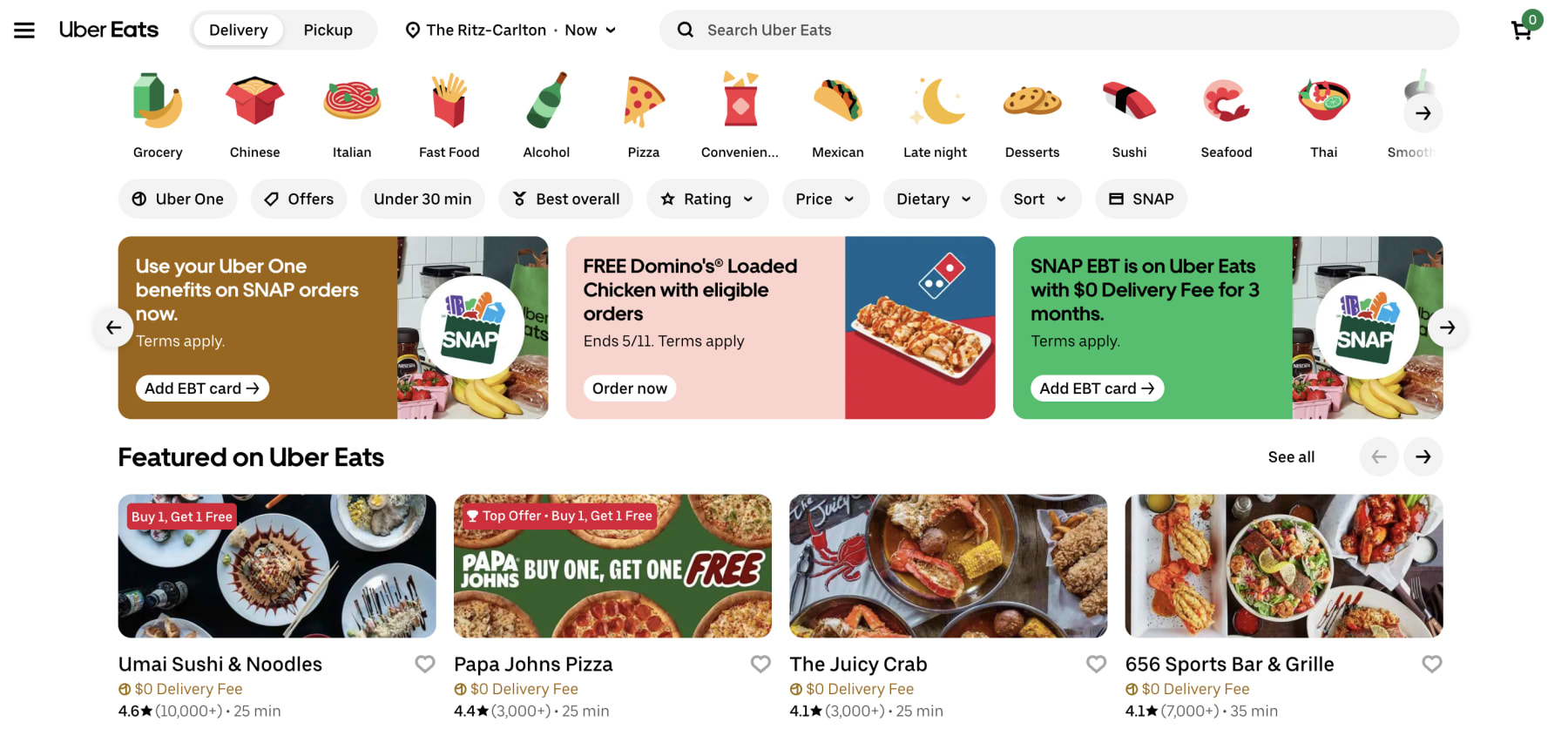
Option 1: Add to Your Account in Advance (The Pro Move)
This is our favorite method because it ensures the code is saved and ready for your next eligible purchase, so you won't scramble to find it when hunger strikes.
- Open the Uber Eats app and tap the Account icon (the person-shaped icon) in the bottom menu.
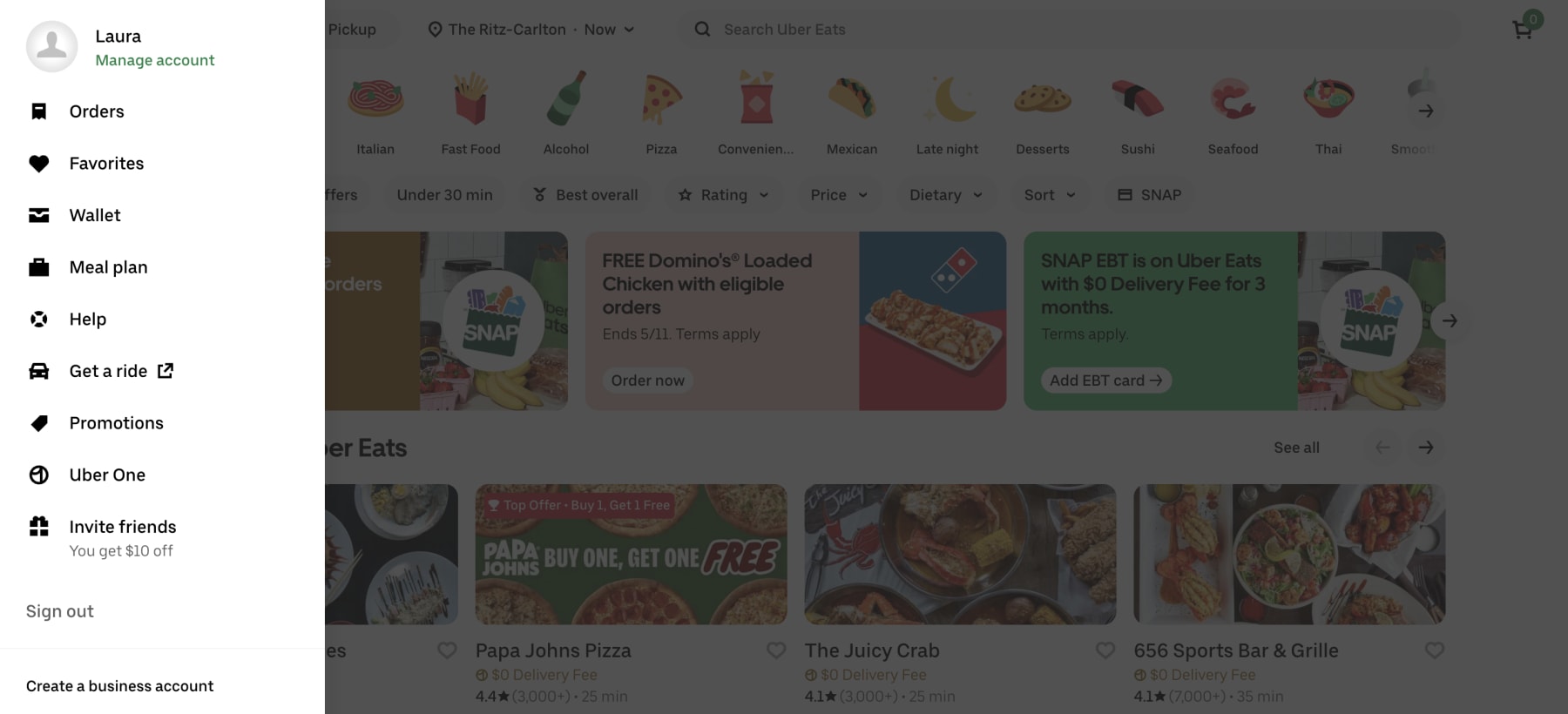
- Navigate to the Wallet section and then select Promotions.
- Tap the "Enter Promo Code" or "Add promo" option. You'll also see any other currently active offers on this screen.
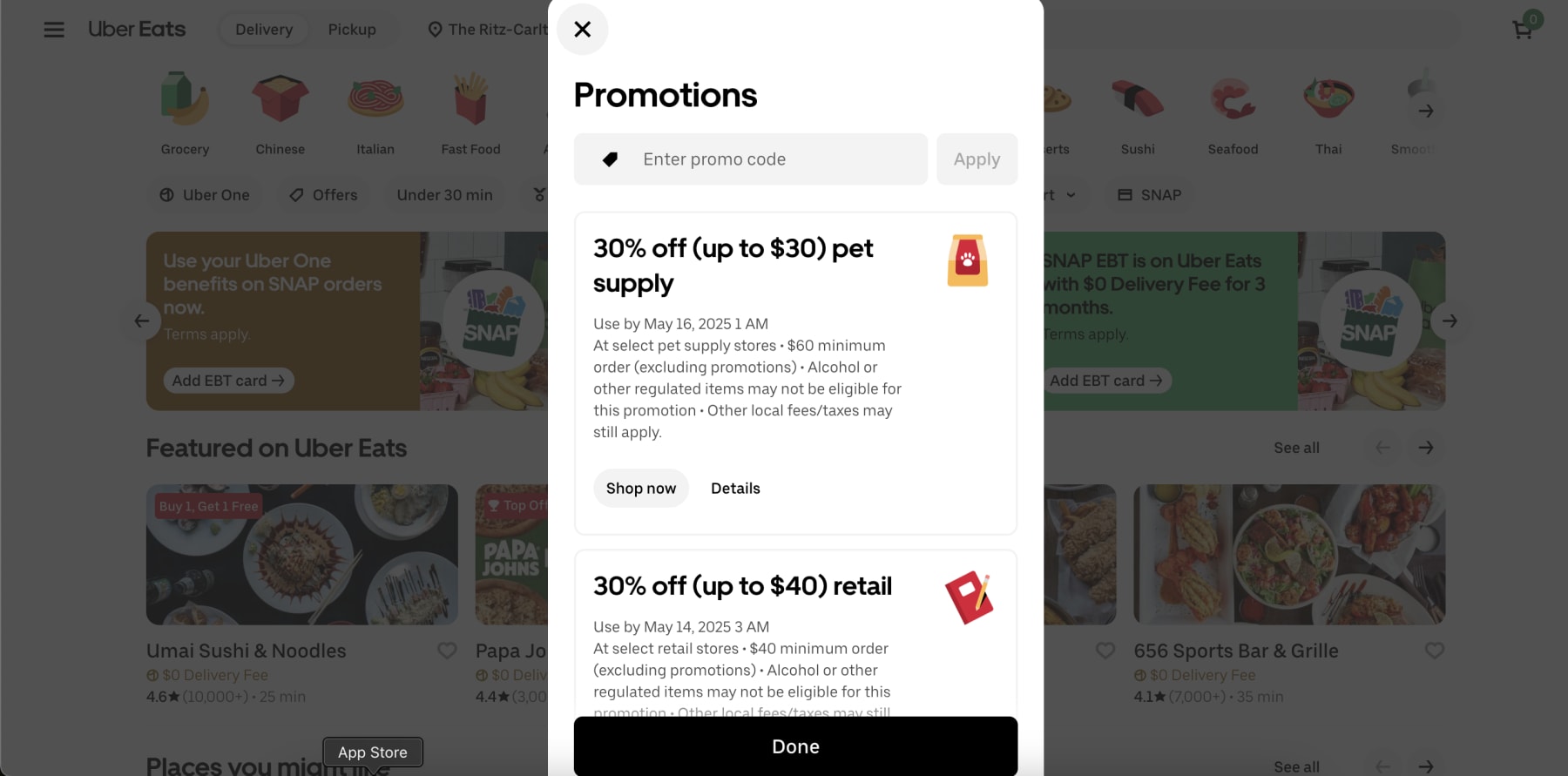
- Type or paste your code into the field and tap "Apply" or "Add promo." Once successful, the code will appear in your list of active promotions, waiting to be applied.
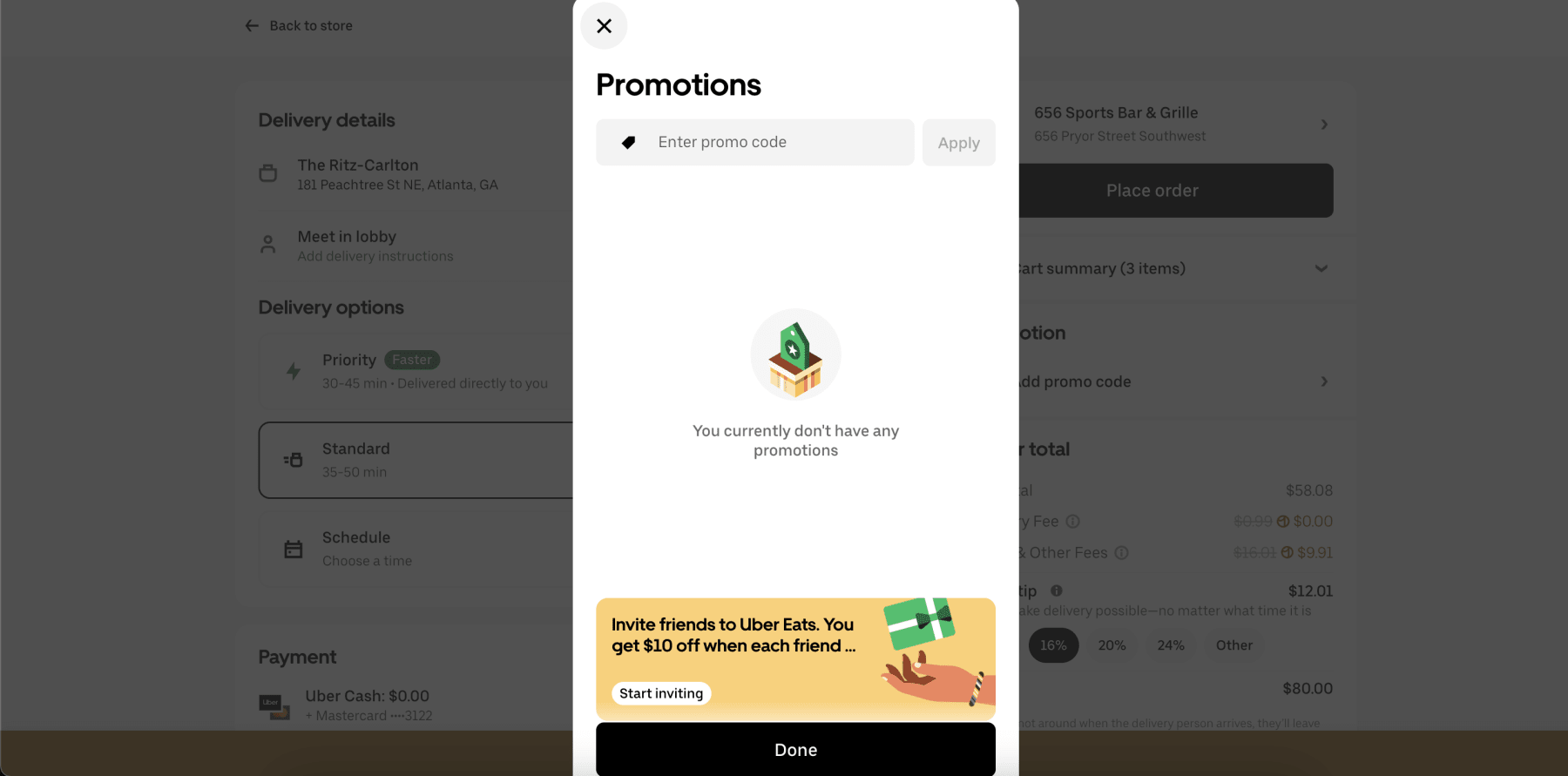
Option 2: Apply Directly During Checkout
If you're in the middle of placing an order and have a code ready, applying it directly at checkout is quick and easy. This ensures the discount is specifically tied to the order you're currently building.
- Add all the items to your cart and proceed to the checkout or order summary page.
- Scan the page for a field or link often labeled "Add a promo code" or "Promotion Available," typically located near your order's subtotal.
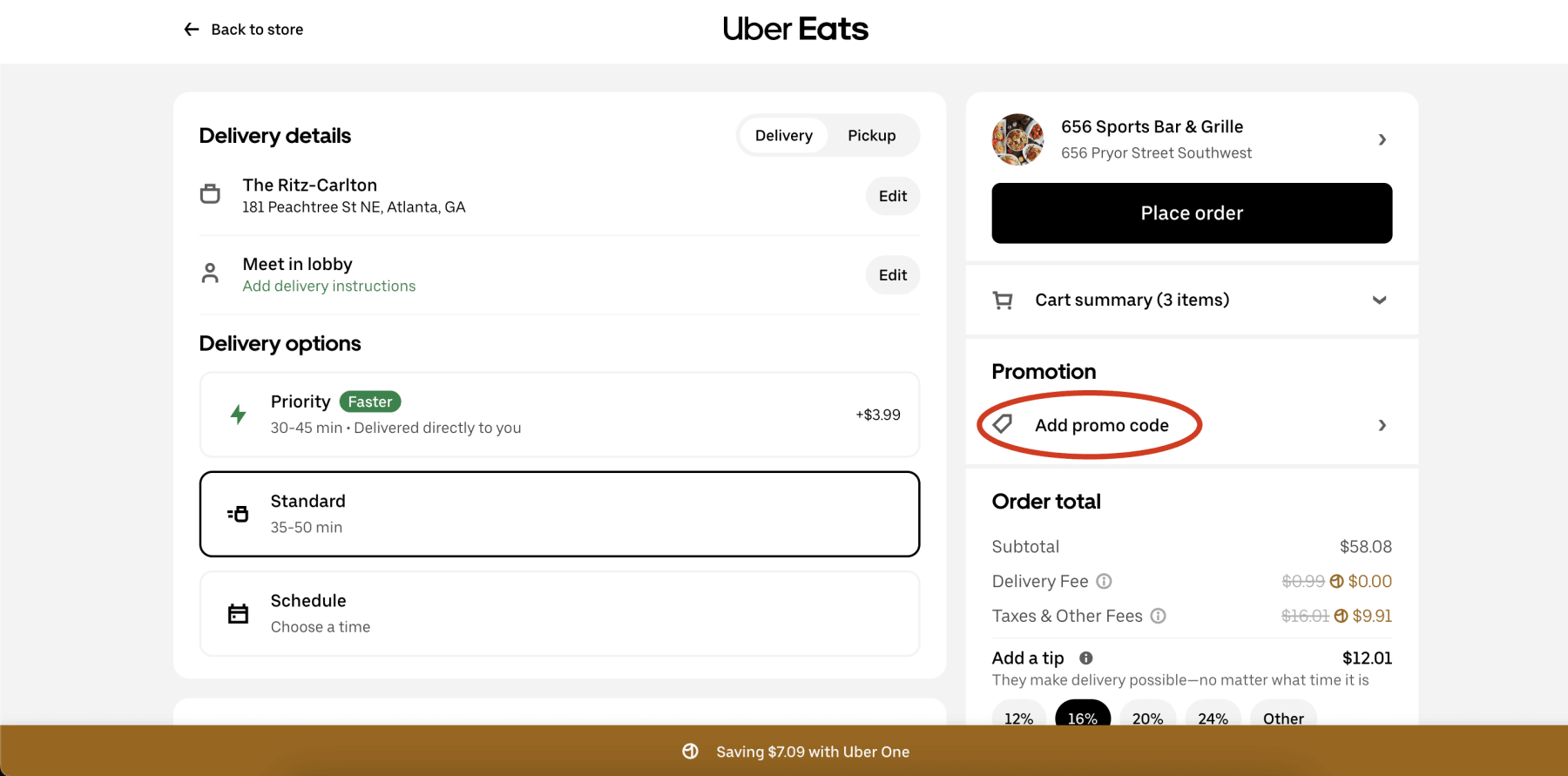
- Tap on the link or field to reveal the promo code entry box. Type or paste your promo code and tap "Apply."
- Always double-check that the discount has been deducted from your total before you finalize and place your order.
Insider Tips for Redeeming Codes
It's frustrating when a great code doesn't work. Before you give up, keep these expert tips in mind to make sure you get the savings you expect.
- Always Confirm the Discount: Before you hit that final "Place Order" button, look at the price breakdown. You should see a line item showing your promotion and the amount that has been deducted from your total. If you don't see it, the code hasn't been applied correctly.
- One Code Per Order: Uber Eats' system is designed to accept only one promo code per order. You cannot "stack" multiple discount codes on top of each other. The good news? You can usually combine a single promo code with your Uber One membership benefits and your Uber Cash balance for maximum savings.
- Check the Fine Print: Most codes come with terms and conditions. In the "Promotions" section of your account, you can tap on any saved offer to see the details, such as the expiration date, minimum order value, and any location or restaurant restrictions.
What Else to Know About Saving With Uber Eats Discounts This January
As we've explored the world of Uber Eats discounts, you might have a few lingering questions about how the service works, how its prices stack up, and how to make sure you're always getting the best deal. This section aims to tackle those common queries to give you a complete picture of ordering and saving on Uber Eats.
What Does Uber Eats Normally Cost in 2026?
Understanding the "normal" cost of an Uber Eats order means looking far beyond just the menu price of your food. While the convenience is undeniable, it comes with a series of fees that can significantly increase your final bill. A typical delivery order is actually a combination of several different charges that add up before any promotions are applied. For many users, an $11 meal can easily turn into a $21 charge by the time it reaches their door.
To see where your money is going, here's a breakdown of the common costs you'll encounter on a standard Uber Eats order:
- Item Price: This is the base cost of your food. It's important to note that some restaurants mark up their prices on the app to offset the commission they pay to Uber Eats, so it might already be higher than what you'd pay in person.
- Delivery Fee: This fee covers the cost of getting the food from the restaurant to you. It varies widely based on distance, driver availability, and your location, but typically ranges from $2 to $8 or more.
- Service Fee: This is a charge that helps cover the operational costs of the Uber Eats platform itself. It's usually calculated as a percentage of your order subtotal, often around 15%.
- Small Order Fee: If your order subtotal is below a certain threshold (often $10 or $15), Uber Eats may add a fee of $2 to $3 to make the delivery economically viable.
- Busy Fee (Surge Pricing): During peak times like the lunch or dinner rush, holidays, or even bad weather, a "busy fee" may be added. This extra charge helps encourage more drivers to get on the road when demand is high.
- Taxes and Other Fees: Just like dining in, your order will be subject to applicable local and state taxes.
- Optional Tip: While tipping is optional, it's highly encouraged to thank your delivery driver for their service. 100% of the tip goes directly to them, with 15-20% being a common range.
When you combine all these charges, the final price can often be 30-50% higher than the menu price alone. This is precisely why actively seeking out discounts is so crucial. By leveraging a high-value promo code or the benefits of an Uber One membership ($9.99/month), which waives the delivery fee and reduces the service fee on eligible orders, you can strategically eliminate many of these extra costs and make the convenience of food delivery far more affordable.
How Do Uber Eats Discounts Stack Up With Competitors?
In the crowded food delivery landscape, Uber Eats competes directly with several major players. While they all offer the core service of bringing your favorite meals to your door, their pricing, membership programs, and discount strategies vary. Understanding these differences can help you choose the best service for your specific order and save the most money.
|
Company |
Main Focus |
Typical New User Offers |
Typical Existing User Deals |
|---|---|---|---|
|
Uber Eats |
Food, Groceries, Retail |
High-value $ off ($25 off $35) or % off |
In-app deals, Uber One exclusive offers |
|
DoorDash |
Food, Groceries, Convenience |
Often % off (30% off first 2 orders) |
Offers For You, Pickup discounts |
|
Grubhub |
Primarily Food |
Free delivery or $ off a minimum spend |
Perks tab, restaurant deals, stamp cards |
|
Instacart |
Groceries, Retail, Pharmacy |
High-value $ off ($30 off $50) |
Coupons, Ways to Save section |
When it comes to DoorDash food delivery promo codes, you'll find they are the market leader in restaurant availability. They frequently offer percentage-based discounts for new users and have a robust "Offers For You" section for existing customers, though their single best value is often the DashPass membership for frequent users.
For those looking into Grubhub food delivery coupons, their biggest advantage is the Grubhub+ membership, which is free for all Amazon Prime members. This makes it an incredibly strong value proposition for millions of users, providing $0 delivery fees on eligible orders. Their "Perks" tab also offers great deals and loyalty rewards.
While not a direct restaurant competitor, Instacart grocery delivery savings are a key part of the delivery landscape. Uber Eats is expanding into groceries, but Instacart remains the specialist, offering unique savings like digital manufacturer coupons that you can clip right in the app, alongside very generous first-time user discounts for a big grocery haul.
How Do I Get an Uber Eats Promo Code for My First Order?
If you've never placed an order with Uber Eats before, you're in the best position to save. The most generous and valuable promo codes are almost always designed for new customers to encourage you to try the service for the first time. These welcome offers can significantly cut down the cost of your meal, but you have to know where to find them.
- Check the App Directly: As soon as you create your account, open the app and look for banners on the homepage advertising a first-order discount. You should also tap the Account icon, then Promotions, to see if a welcome offer has been automatically added to your account.
- Use a Referral Code: One of the easiest ways to get a great deal is by using a referral link or code from a friend. When you sign up and place your first order with their code, you'll get a significant discount (often in the $15-20 off range), and they'll get a credit as a thank you.
- Look for High-Value Codes: Uber Eats frequently offers codes for a specific dollar amount off a minimum spend. Be on the lookout for deals like "$15 off your first order of $20 or more" or even "$25 off your first order of $35 or more." These are some of the best deals you'll find anywhere on the platform.
- Unlock a Student Discount: If you're a student, you can often get a unique first-order discount by verifying your status through a partner service like UNiDAYS.
Pro Tip: Remember that first-order promos are strictly for new accounts and can only be used once. Always check the fine print for a minimum spend requirement (which usually excludes taxes and fees) and apply the code in the promo section before you place your order.
How Do Existing Users Find Uber Eats Promo Codes?
While the biggest one-off codes are reserved for newbies, existing users are not left out in the cold. The strategy just shifts from finding a single online code to being a savvy in-app deal hunter. For loyal customers, savings are all about leveraging personalized offers and platform features.
- Your In-App Promotions Hub: Your first and most important stop should always be the Uber Eats app itself. Tap your Account icon, then select Promotions. This is where Uber places personalized discounts and offers that are targeted specifically to your account. Check this section regularly, as new deals can appear at any time.
- Homepage Deals and Banners: Always scroll through the app's home screen before you decide what to order. Here you'll find a curated "Deals" section and banners advertising restaurant-specific promotions, such as Buy One, Get One (BOGO) offers, free items, or a percentage off your total.
- The Refer-a-Friend Program: Don't forget to pay it forward. Share your unique invite code from the app with friends who are new to Uber Eats. When they place their first order, you'll earn a promo credit that you can use on your next meal.
- Restaurant-Specific Offers: If you have a favorite local spot, tap into their page directly within the app. Many restaurants run their own exclusive specials, like "Spend $30, get $5 off," that you'll only see when you browse their menu.
- Uber One Membership: For anyone who orders more than a couple of times a month, the Uber One membership is the most consistent way to save. Members get exclusive discounts, $0 delivery fees, and up to 10% off eligible orders, providing a steady stream of value.
How Can I Get a $25 Uber Eats Promo Code for My First Order?
A $25 discount is one of the most sought-after and valuable deals for new Uber Eats users, and for good reason—it can often cover the entire cost of a meal. While these high-value offers aren't available at all times, they do appear frequently enough to be worth hunting for. Because this is a premium offer, it almost always comes with a specific set of conditions you need to meet.
- Exclusively for New Users: This cannot be stressed enough—this level of discount is reserved strictly for your very first order on a new account. If you've ordered before, this code won't work for you.
- Expect a Higher Minimum Spend: To unlock a $25 discount, you'll typically need to meet a higher order minimum than with other codes. Be prepared for a requirement like, "Get $25 off your first order of $35 or more." Remember that the subtotal is calculated before taxes, tips, and fees are applied.
- Check for Current Codes: Codes change frequently, so you'll need to find an active one. Your best bet is to check authoritative deal sites (like DealNews) for a current code or to look for a banner advertising the offer within the Uber Eats app itself right after you create your account. New users may also receive a personalized offer via email shortly after signing up.
- Know the Exclusions: The fine print is important. Most promotions, especially for high-value discounts, exclude the purchase of certain items like alcohol. These items will not count toward your minimum spend.
- Apply It Before You Order: Once you have a code, make sure to enter it in the "Promotions" section during checkout. Always double-check that the $25 discount has been successfully applied to your order total before you hit the "Place Order" button.
What Is Uber One and How Do I Unlock Extra Discounts With It?
If you find yourself frequently using Uber Eats, the Uber One membership is the most consistent way to save. For a monthly fee of $9.99 (or $99.99 annually), Uber One provides a range of benefits, with the core perk being a $0 Delivery Fee and up to 10% off eligible orders.
Members also get 6% back in Uber Credits on eligible Uber rides and access to exclusive member-only promotions. If you're a student, you can often get a discounted membership for just $4.99 per month. For frequent users, the waived delivery fees and discounts can quickly offset the membership cost.
How Can I Get Free Delivery on Uber Eats?
The delivery fee is often one of the most frustrating parts of ordering food, but with the right strategy, you can frequently avoid it. While there's no single trick that works every time, combining a few key methods can lead to consistent savings. Here are the best ways to get your food delivered for free.
-
Subscribe to Uber One (The Best Method for Regulars): For anyone who orders more than once or twice a month, the Uber One membership is the most reliable way to get free delivery. For a $9.99 monthly fee, members receive a $0 Delivery Fee on all eligible restaurant orders over $15 and grocery orders over $35. It's a straightforward investment that quickly pays for itself.
- Student Discount: If you're a student, you can get the Uber One membership for a reduced price of just $4.99 per month, making it an even better value.
- SNAP/EBT Benefit: If you link your SNAP/EBT card to your account and join Uber One, you may be eligible for $0 delivery fees on eligible grocery orders, further increasing accessibility.
-
Hunt for In-App Restaurant Promotions: Many restaurants run their own free delivery deals directly through the Uber Eats app.
- Check the Homepage: Scroll through the app's main screen and look for banners or a dedicated section highlighting restaurants offering "$0 Delivery Fee" in your area.
- Use the "Free Delivery" Filter: When you search for a type of food or restaurant, look for a filter option at the top of the screen. You can often filter your results to show only the restaurants that are currently offering free delivery.
- Apply a Free Delivery Promo Code: While less common than dollar-off or percentage-off discounts, Uber Eats does occasionally release promo codes specifically for free delivery. You'll typically find these during special promotional events. Keep an eye on your email and the "Promotions" tab in your account for these limited-time offers.
- Use the Referral Program: While it doesn't give you free delivery directly, sharing your referral code with friends is a great way to earn Uber Cash credits. When a friend signs up and places their first order, you get a credit that you can then apply to your next order to cover the cost of the delivery fee and more.
How Does the Uber Eats Refer-a-Friend Program Work?
Uber Eats has a win-win referral program. In the app, you can find your unique personal referral code. Share this code with friends and family who have never used Uber Eats before. When a new user signs up with your code and places their first order, they get a significant discount (like $20 off $25). As a thank you, Uber Eats will then give you a promo credit to use on a future order.
Is There a Student Discount for Uber Eats?
Yes, absolutely! Uber Eats offers a fantastic deal for students, but it's important to know that the savings come in two different forms: a discounted monthly membership for frequent users and special one-time promo codes for your first order. Here's how you can take advantage of both.
Uber One for Students: The Best Deal for Regulars
This is the most valuable discount for any student who plans on ordering more than once or twice a month. It's a discounted version of Uber's premium membership program.
- What You Get: For a reduced price of just $4.99 per month (or $48 annually), you get all the perks of Uber One. This includes a $0 Delivery Fee on eligible restaurant and grocery orders, up to 10% off those orders, and 6% back in Uber Credits on eligible Uber rides. Members also get access to exclusive promotions and special offers, like a free drink from Starbucks or an item from Taco Bell.
- How to Sign Up: You can enroll directly in the Uber Eats app. Just navigate to your Account, tap on Uber One, and look for the student plan option. You will need to verify your student status through SheerID, which typically requires your name, university, and a valid school email address.
First-Order Promo Codes via UNiDAYS
If you're brand new to Uber Eats and not ready to commit to a membership, you can still get a great one-time discount.
- What You Get: Uber Eats frequently partners with student verification sites like UNiDAYS and Student Beans to offer exclusive promo codes for first-time users. These are typically for a significant discount, such as "$10 off your first large order."
- How to Get the Code: You'll need to sign up or log in to your account on the UNiDAYS (or similar) platform and verify your student status there. Once verified, you can navigate to the Uber Eats partner page to reveal a unique, single-use promo code. You then simply copy that code and apply it in the "Promotions" section of the Uber Eats app during checkout on your first order.
Can I Use Uber Eats Gift Cards?
Absolutely. Uber and Uber Eats gift cards are a great way to pay for orders or give the gift of a convenient meal. You can purchase physical or digital gift cards from a variety of retailers. To use one, simply open the Uber Eats app, go to Account > Wallet, and select "Add Payment Method" or "Gift Card." Enter the gift card code, and the balance will be added to your Uber Cash, ready to be applied at checkout.
What Payment Methods Can I Use on Uber Eats?
Uber Eats supports a variety of convenient payment options. You can use major credit cards (Visa, Mastercard, American Express, Discover), debit cards, your PayPal account, Venmo, and Apple Pay (on iOS devices). Additionally, you can pay with your Uber Cash balance or apply an Uber Eats gift card to your order.
Are There Special Uber Eats Deals During the Holidays?
Yes, Uber Eats often rolls out special promotions and partnerships during busy holiday periods like January. Keep an eye out for themed deals from popular restaurants, partnerships with brands like Coca-Cola, or even sitewide promotions offering a percentage off your order to celebrate the season. It's a great time to check the app's "Deals" tab for festive offers.
Can You Save Money by Ordering for Pickup on Uber Eats?
Yes, absolutely. Choosing the pickup option on Uber Eats is arguably the single most effective strategy for cutting costs on the platform. While you trade the convenience of at-home delivery, the savings can be substantial because you eliminate nearly all of the extra fees that inflate your bill. It's a fantastic way to get the ease of in-app ordering without the associated delivery costs.
Here's exactly what you save by choosing pickup instead of delivery:
- You Eliminate the Delivery Fee: This is the most obvious saving. You completely avoid the delivery charge, which can often range from $2 to $8 (or even more).
- You Avoid Busy Fees (Surge Pricing): Pickup orders are not subject to the extra "busy fees" that get added during peak hours, which can save you several more dollars.
- You Don't Need to Tip a Driver: Since there's no delivery person involved, you save the 15-20% you would typically add as a tip.
- You May Avoid Menu Price Markups: Many restaurants increase their menu prices on third-party apps to help offset the 15-30% commission fee they pay for delivery services. By ordering for pickup, you are more likely to be charged the standard, in-restaurant price for your food, which can lead to significant savings on its own.
- Reduced or Eliminated Service Fees: While some restaurants might still have a small fee associated with pickup orders, it is typically much lower than the service fee charged for a delivery order.
How to Place a Pickup Order
Making your order a pickup is easy. Just follow these simple steps:
- Open the Uber Eats app and look for the "Pickup" option at the top of the home screen (you may need to toggle it from the default "Delivery" setting).
- Browse restaurants and add items to your cart as you normally would.
- Place your order through the app.
- The app will give you a timeframe for when your order will be ready. Simply head to the restaurant at the designated time to collect your food.
Can You Use an Uber Eats Promo Code on Alcohol?
Yes, in many locations, you can order alcohol—including beer, wine, and spirits—through Uber Eats. However, this is a critical area where deal-seekers need to pay attention. Due to legal regulations, alcohol purchases are very often excluded from promotions. If your cart includes alcohol, you might find that your Uber Eats promo code won't apply, or that the value of the alcohol doesn't count toward the minimum spend required to activate the discount.
Beyond the promo code restrictions, ordering alcohol comes with a strict set of legal requirements you must follow:
- You Must Be 21 or Older: Only users of legal drinking age can place an order.
- A Valid ID is Required at Delivery: When the driver arrives, they are legally required to scan a valid, government-issued photo ID (like a driver's license or passport) to verify your age.
- You Must Be Present: The driver cannot leave an alcohol order unattended. You must be there in person to accept it.
- The Driver Will Verify Sobriety: If the recipient appears to be intoxicated, the driver is required by law to cancel the delivery.
How Do You Make Special Food Requests on Uber Eats?
We all have preferences or dietary needs, and getting your order just right is important, especially when you've used a great Uber Eats promo code to get a deal on it. Uber Eats provides a way for you to communicate these needs directly to the restaurant.
When you're adding items to your cart, look for a field labeled "Special Instructions" or "Add note" associated with each individual food item. This is where you can type in your specific requests, such as "no onions," "extra pickles," or "sauce on the side."
However, keep two key things in mind. First, be aware that some modifications (like adding extra protein or a premium ingredient) may come with an upcharge from the restaurant, which could affect whether you meet the minimum spend for a promo code. Second, while Uber Eats provides the tool for these requests, fulfillment is ultimately at the restaurant's discretion based on their kitchen's policies and capabilities.
What Is the Uber Eats Cancellation Policy?
Yes, you can cancel an Uber Eats order, but your ability to get a full refund depends entirely on how quickly you act. The "golden rule" of cancellations is that you can typically cancel for free only if the restaurant has not yet accepted your order. Once the restaurant confirms and begins preparing your food, you may be charged a partial or even the full amount to compensate the restaurant and the delivery driver for their time and resources.
How to Cancel an Order Step-by-Step
If you need to cancel, you must do it through the app as quickly as possible.
- Navigate to the live order status screen for the order you wish to cancel.
- Tap the "Help" button, which is usually located in the top-right corner of the screen.
- Select "Cancel Order."
- A pop-up screen will appear, warning you that you may be charged a fee if the restaurant has already accepted the order. Tap "Cancel Order" again to confirm.
Key Things to Know About Cancellations:
- Timing is Everything: To reiterate, if you cancel before the restaurant accepts, you should receive a full refund. After that point, a fee is likely.
- The Uber One Perk: If you're an Uber One member, your subscription includes fee-free cancellations on eligible orders, giving you an extra layer of protection if you change your mind.
- If the Restaurant Cancels: If the restaurant or store cancels your order for any reason (e.g., they're out of an item or are too busy), you will not be charged.
- Understanding Authorization Holds: When you place an order, you might see a temporary pending charge on your payment method. If your order is successfully canceled for a full refund, this authorization hold will typically disappear from your account within a few business days.
Troubleshooting Uber Eats Discounts
It's definitely frustrating when you find a great promo code only to have it not work at checkout. Don't give up just yet! Usually, there's a simple reason for the error. This section covers the most common issues and how to solve them.
Why Won't My Uber Eats Promo Code Work?
It's definitely frustrating when you find a great promo code, enter it, and get that dreaded "invalid code" message. Don't give up just yet! Usually, there's a simple, logical reason why it isn't working. Before you reach out to customer support, run through this quick troubleshooting checklist, which covers the most common issues.
The Most Common Reasons a Code Fails:
- It's for New Users Only: This is the number one reason a code gets rejected. The most valuable and widely shared discounts are almost always reserved for first-time customers. If you already have an Uber Eats account and have placed an order before, these codes won't work for you.
- The Code Has Expired: Promo codes don't last forever. Many deals, especially seasonal ones or those found on third-party sites, are only valid for a limited time.
- Minimum Order Value Not Met: Many promotions require you to spend a certain amount before taxes, tips, and other fees are applied (e.g., "$15 off an order of $20 or more"). Make sure your subtotal meets this requirement.
- Location and Restaurant Restrictions: A code that works in Los Angeles might not be valid in New York. Promotions are often targeted to specific cities or regions. Similarly, some codes are only valid for specific restaurants or exclude certain chains.
- The Code Was Typed Incorrectly: It's an easy mistake to make! Double-check for any typos, extra spaces, or case-sensitivity issues. The safest bet is to copy and paste the code directly if you can.
- It's a Single-Use Code: Most promo codes are designed to be used only once per account. If you've used it on a previous order, it won't work again.
- Ineligible Items in Your Cart: Certain items, most commonly alcohol, are often excluded from promotions. If your order contains restricted items, the code may not apply.
Your Step-by-Step Troubleshooting Plan:
If you're still having trouble, follow these steps in order:
- Check the Promo's Official Details: This is the most important step. In the Uber Eats app, go to your Account, then Wallet, and tap on Promotions. Here you can see the specific terms, expiration date, and minimum requirements for any saved offer.
- Verify Your Cart and Location: After checking the terms, look at your order. Does your subtotal meet the minimum? Are you ordering from an eligible restaurant in the correct city?
- Update and Restart the App: Sometimes the issue is just a technical glitch. Make sure your Uber Eats app is updated to the latest version. If it is, try closing the app completely and reopening it to clear any temporary cache issues.
- Contact Uber Eats Support: If you've checked everything above and you're confident the code should be working, the issue might be on Uber Eats' end. You can contact their customer support team through the "Help" section of the app for assistance.
Can I Use More Than One Promo Code on an Order?
This is a question every savvy saver asks, but unfortunately, the answer is no. Uber Eats' system is designed to allow only one promo code per order, so you cannot "stack" multiple discount codes. However, you can combine a single promo code with your automatically applied Uber One benefits (like $0 delivery fee and 10% off) and pay for the remainder with your Uber Cash balance for some serious savings.
Can I Apply a Promo Code to a Past Order?
Unfortunately, no. This is a strict rule with Uber Eats: a promo code must be applied to your order before you place it. There is no way to retroactively add a discount to a purchase that has already been completed. To avoid this, get into the habit of adding codes to your wallet as soon as you find them so they are ready to be selected at checkout.
What Should I Do If My Order Has an Issue After Using a Promo Code?
It's a real bummer when your order arrives and something's not right. The good news is that using a promo code doesn't prevent you from getting help. If you need a refund for a missing or incorrect item, the refund will be for the amount you actually paid. For example, if you used a 50% off promo code on a $20 item, your refund would be the $10 you were charged, not the item's original price. Just note that single-use promo codes typically cannot be reissued, even if there's a problem with the order.
What Are the Most Common Restrictions on Uber Eats Promo Codes?
Finding a great Uber Eats promo code is exciting, but getting it to work means understanding the fine print. Most issues with promo codes come from not meeting the specific terms of the offer. To help you avoid that "invalid code" message, here are the most common restrictions you'll encounter.
- User Eligibility (New vs. Existing): This is the biggest one. The most valuable and widely shared Uber Eats promo codes are almost always reserved for your very first order. Additionally, most codes are designed to be used only once per account, so if you've used it before, it won't work again.
- Minimum Order Value: A code might offer "$15 off," but it will only apply if your order subtotal (the cost of your food before taxes, tips, and fees) is over a certain amount, like $20. Always make sure your cart meets this minimum spend.
- Expiration Dates: Every promotion has a shelf life. The code might be valid for a specific weekend, until the end of the month, or for a set number of days after you add it to your account. Always check the expiration date in the promo's terms.
- Geographic Limitations: Many promotions are targeted to specific cities, states, or countries. A code for users in Chicago probably won't work if you're ordering in Miami.
- Restaurant or Item Exclusions: Some codes are only valid at particular restaurants or chains (e.g., a BOGO deal for a local pizza place). Furthermore, the terms and conditions will often list items that are not eligible for a discount. The most common exclusion is alcohol, but a promotion might also exclude certain menu items or apply only to grocery orders.
- Only One Code Per Order: This is a hard rule on the platform. You cannot "stack" multiple Uber Eats promo codes on a single order to get a bigger discount. You must choose the single best code for your purchase.
How We Find and Publish Food Delivery Promotions
Our team of deal experts scours every corner of the internet, from weekly ads to insider newsletters, to find the best food delivery deals for you, our readers. We don't just find the deals; we verify them. Our curators are obsessed with the details, checking the fine print and testing codes to ensure that every discount we publish is valid, active, and ready to use.
This hands-on process is designed to save you time and frustration. We cut through the noise of expired offers and confusing terms to bring you a clean, curated list of reliable savings. When you see an Uber Eats deal on DealNews, you can trust that we've done the homework to make sure it's the real thing.
Why Trust DealNews For Uber Eats Discounts
DealNews has been helping our readers save money on everything for your home and beyond for years, and 2026 is no exception. We deliver hundreds of hand-vetted deals to savvy shoppers every single day, covering a massive range of products—from power tools and patio sets to sandwich deals and, of course, food delivery. All those years of experience go into making sure that every deal we publish is the best price you're likely to find. Our commitment is to you, the reader, regardless of any relationship we might have with the store.
Want to tap into that expertise directly? Consider signing up for the DealNews Select newsletter. It drops a collection of the absolute best, handpicked deals into your inbox every weekday. And if you have a specific item on your Lowe's shopping list, you can set a deal alert for it on our site. We'll send you an instant notification the moment it goes on sale, so you'll never miss a price drop.




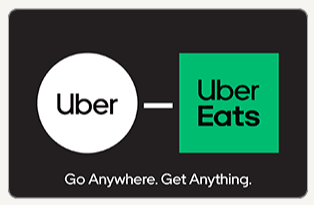


Sign In or Register