Sling TV Free Trial: How To Get A 30-Day Trial in February 2026

Signing up for a new streaming service can feel like a gamble вЂ" will it really have the shows you love, or will you end up scrolling endlessly and wondering why you even signed up? That's where free trials come in, giving you a no-commitment way to test the waters before handing over your hard-earned cash.
Sling TV, which is celebrating its 10-year anniversary in 2025, carved out a special niche in the streaming industry by combining on-demand video with live television broadcasts. Subscribers can live catch sports, news, and entertainment, customize their channel lineup, and record shows to DVR.
If you're eyeing Sling TV, you might wonder what it costs and what deals or free trials exist. Let's break things down to see how much you can save.
How To Stream Sling For Free This January
Sling TV Orange Day Pass Subscription
$4.99Get 24 hours of access to Sling Orange with this November 2025 deal. It includes channels like ESPN, TNT, and TBS. Monthly subscriptions start from $45.99.
Sling TV Subscription
50% off first monthSubscribe to Sling TV and get 50% off your first month. Plans start as low as $29.99 per month. This Sling TV offer is ongoing.
Sling TV Orange Weekend Pass Subscription
$9.99Get 3 days of access to Sling Orange with this November 2025 offer. You'll get access, from Friday through Sunday, to channels like ESPN, TNT, and TBS. Monthly subscriptions start from $45.99 per month.
Sling TV Orange Week Pass Subscription
$15Get a week-long subscription to Sling Orange with this November 2025 offer. You'll get access to channels including ESPN, TNT, and TBS. Monthly subscriptions start from $45.99 per month.
Sling TV Blue 3-Month Prepay Subscription
$115For new subscribers only, that's a $23 savings on your first three months of Sling TV Blue. It includes channels like MSNBC, USA, and ABC. The subscription auto-renews after three months at $45.99 per month unless cancelled.You can bundle this with Sports Extra for $147.99, auto-renewing at $56.99 per month.
Sling TV Orange 3-Month Prepay Subscription
$115For new subscribers only, that's a $23 savings on your first three months of Sling TV Orange with this November 2025 deal. It includes channels like ESPN, TNT, and TBS. The subscription auto-renews after three months at $45.99 per month unless cancelled.You can bundle this with Sports Extra for $147.99, auto-renewing at $56.99 per month.
Sling TV Orange & Blue 3-Month Prepay Subscription
$160For new subscribers only in November 2025, that's a $23 savings on your first three months of Sling TV Orange & Blue. It includes channels like ESPN, MSNBC, TBS, and ABC. The subscription auto-renews after three months at $60.99 per month unless cancelled.You can bundle this with Sports Extra for $204.99, auto-renewing at $75.99 per month.
Sling TV Select 3-Month Prepay Subscription
$50For new subscribers only in November 2025, you can save $10 on a 3-month Sling TV Select subscription. You'll get access to channels including FX, FS1, and National Geographic. The subscription auto-renews after three months at $19.99 per month unless cancelled.You can bundle this with Sports Extra for $82.99, auto-renewing at $30.99 per month.
Does Sling TV Have a Free Trial This January?
Unfortunately, Sling TV doesn't consistently offer a free trial. While that's certainly disappointing, all is not lost. Read further to learn about Sling Freestream, free trials of premium add-on channels, and other ways you can tune in for free.
Historically, Sling TV has offered free trials as part of particular promotions. For instance, Sling Fling offered six days of free live TV streaming goodness back in 2021 to celebrate its sixth anniversary. Although the platform is offering assorted discounts and new features for its 10th anniversary, a free trial period is not one of them.
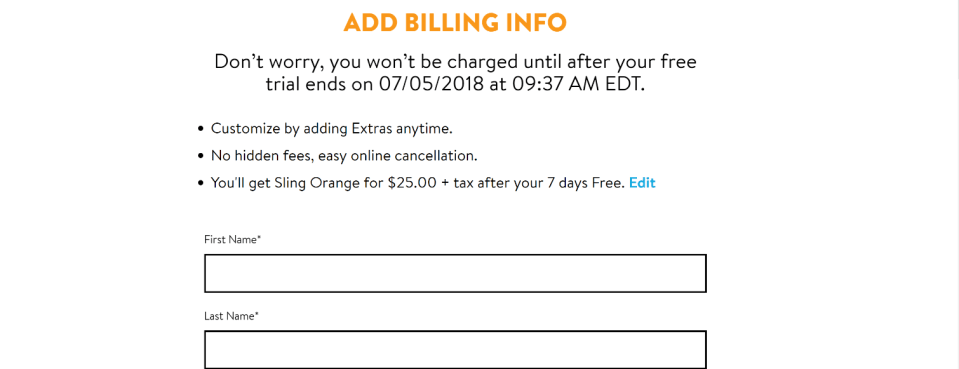
Your best bet for a Sling TV free trial is to check their website periodically in hopes of finding the "Try Us Free" button.
How Long Is a Sling Free Trial?
There's no definitive answer to this question, unfortunately. Promotional free trials could be 7 days or could be 30 days depending on the deal. We've seen a 14-day free trial offered before, as well.
Sling TV's chaotic approach to trial availability, timing, and duration seems random from the outside, but interested consumers can still find plenty of deals and discounts throughout the year.
Can You Get a Free Trial of Sling Through Other Services?
Alas, getting a free trial of Sling TV as part of a bundle deal with other services is not a thing. We have seen a few instances of a Sling TV subscription being paired with Fire TV Sticks and Chromecasts over the last few years, but that matchup is as infrequent as the free trials.
In these cases, the Chromecast came with a free month of Sling TV and the Fire TV Stick came with two months of slinging. However, these offers seem few and far between.
How to Get Sling TV for Free
Although we've hopefully made it clear that free trials make rather fleeting appearances with Sling TV, there is still a shining beacon of hope: Sling Freestream.
Although Sling TV is a premium subscription service, the free version offers more than 600 channels of news, movies, and shows.
The key difference between Freestream and Sling TV is the channels offered. Name-brand channels like ESPN, Disney Channel, USA, Discovery, and FX are found in the premium version, while Freestream includes offerings such as The TMZ Channel, assorted news networks, and the intriguingly specific The Walking Dead Universe channel.
Sign Up for Sling Freestream
Watching Sling Freestream is incredibly easy. Simply visit the website (https://www.sling.com/freestream) and click on the Stream Free button. From there, you can browse channels, scan through a channel guide, or find on-demand shows and movies.
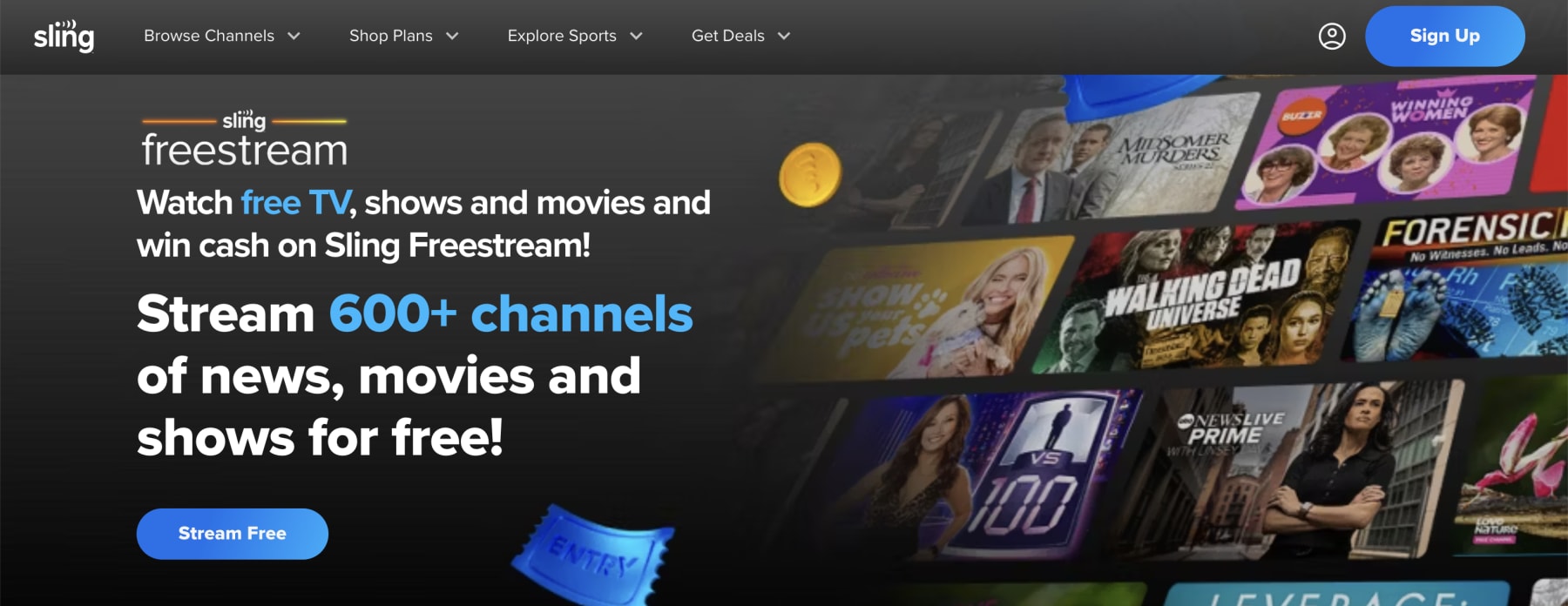
Alternatively, find and download the Sling TV app for Apple, Android, or Samsung devices. If you don't have a Sling TV account (don't worry, it's free), the app will automatically display Freestream content.
What Is the Cheapest Way to Get Sling TV?
Beyond being fortunate enough to stumble upon an active Sling TV free trial offer and based on the deals we've seen, the cheapest way to get Sling TV is simply through the service's own discounted offer on the first month. At the time of writing, that's 50% off for your first month of Sling TV Orange, Blue, or Orange and Blue combined.
What Does Sling TV Cost This Year?
Sling TV, like many streaming platforms, offers various plans that cost various amounts and offer various channels. Behold, a table breaking it all down:
|
Plan |
Monthly Price |
Details |
|---|---|---|
|
Orange |
$45.99 ($23 for first month) |
35 channels including ESPN, Disney Channel, and Freeform |
|
Blue |
$45.99 ($23 for first month) |
43 channels including FX, USA, Discovery, and more |
|
Orange and Blue |
$60.99 ($30.50 for first month) |
All Orange and Blue channels with 22 exclusive channels |
|
Unlimited DVR Add-on |
$5 (possible free month with email sign-up) |
Record all the live TV you want |
|
Premium Pass Add-On |
$35.98 (free month with base Sling TV subscription) |
Paramount Plus with Showtime, AMC Plus, MGM Plus, and Starz |
A la carte streaming options include platforms like MLB.tv, Max, Paramount Plus, Starz, and Discovery Plus. These services, which occasionally go on sale, typically range from an additional $6 to $30 per month.
Sling TV Channel Lineups: Orange vs. Blue
The biggest decision you'll make when signing up for Sling TV is choosing between its two base plans: Sling Orange and Sling Blue. While they cost the same, they are designed for different types of viewers and offer a different mix of exclusive channels.
Here's a breakdown of the key differences to help you decide which one is right for you.
Sling Orange: For Sports Fans and Families
Sling Orange is built for households that want live sports and kid-friendly entertainment. Its main selling point is that it includes the ESPN family of networks and the Disney Channel.
-
Key Exclusive Channels:
-
ESPN, ESPN2, ESPN3
- Disney Channel, Freeform
- MotorTrend
-
- Best For: Viewers who can't live without live sports coverage from ESPN or who have kids that want to watch the Disney Channel.
Sling Blue: For News and Entertainment
Sling Blue, on the other hand, is geared toward viewers who want a solid mix of news and popular entertainment channels. It offers more channels in total than the Orange plan.
-
Key Exclusive Channels:
-
ABC, FOX, and NBC (in select local markets)
- Fox News, MSNBC
- FX, USA, Bravo, TLC
- NFL Network, FS1
-
- Best For: Viewers who want a more traditional cable-like experience with a focus on news, reality TV, and primetime dramas. The inclusion of local channels in some areas is a huge perk.
Sling Orange + Blue: The Best of Both Worlds
If you want the channels from both plans, you can get the combined Sling Orange + Blue package. This gives you every channel from both lineups, so you don't have to choose between ESPN and FS1, or between the Disney Channel and FX.
Here is a quick look at some of the most popular channels and which plan you can find them on:
|
Channel |
Sling Orange |
Sling Blue |
Sling Orange + Blue |
|
ESPN |
✓ |
✓ |
|
|
Disney Channel |
✓ |
✓ |
|
|
Fox News |
✓ |
✓ |
|
|
MSNBC |
✓ ` |
✓ |
|
|
FX |
✓ |
✓ |
|
|
NFL Network |
✓ |
✓ |
|
|
CNN |
✓ |
✓ |
✓ |
|
TNT |
✓ |
✓ |
✓ |
|
HGTV |
✓ |
✓ |
✓ |
|
Comedy Central |
✓ |
✓ |
✓ |
Understanding the Streaming Limits for Each Plan
A crucial difference between the Sling Orange and Sling Blue plansвЂ"and one that's easy to overlookвЂ"is the number of devices you can stream on at the same time. This is a key factor for families or households with multiple viewers, as it determines who can watch what, and when.
Here's a simple breakdown of the simultaneous stream limits for each plan:
- Sling Orange: You can only stream on one device at a time. This means if someone is watching ESPN in the living room, no one else in the house can stream the Disney Channel on a different device using the same account.
- Sling Blue: You can stream on up to three devices simultaneously. This makes it a much better and more flexible choice for families, roommates, or anyone who wants to watch different shows on different screens at the same time.
- Sling Orange + Blue: The combined plan offers the most flexibility, giving you a total of four simultaneous streams.
Choosing the right plan isn't just about the channels; it's also about how your household watches TV. If you have multiple people who will be using the service at once, Sling Blue or the Orange + Blue combo is a necessary upgrade.
How to Customize Your Plan with Add-ons
Sling TV's biggest strength is its "a la carte" approach to channel selection. Instead of locking you into a single, massive channel package, Sling allows you to start with a lean base plan (Orange, Blue, or both) and then build on top of it with smaller, themed channel packs called "Extras." This ensures you're only paying for the types of channels you actually want to watch.
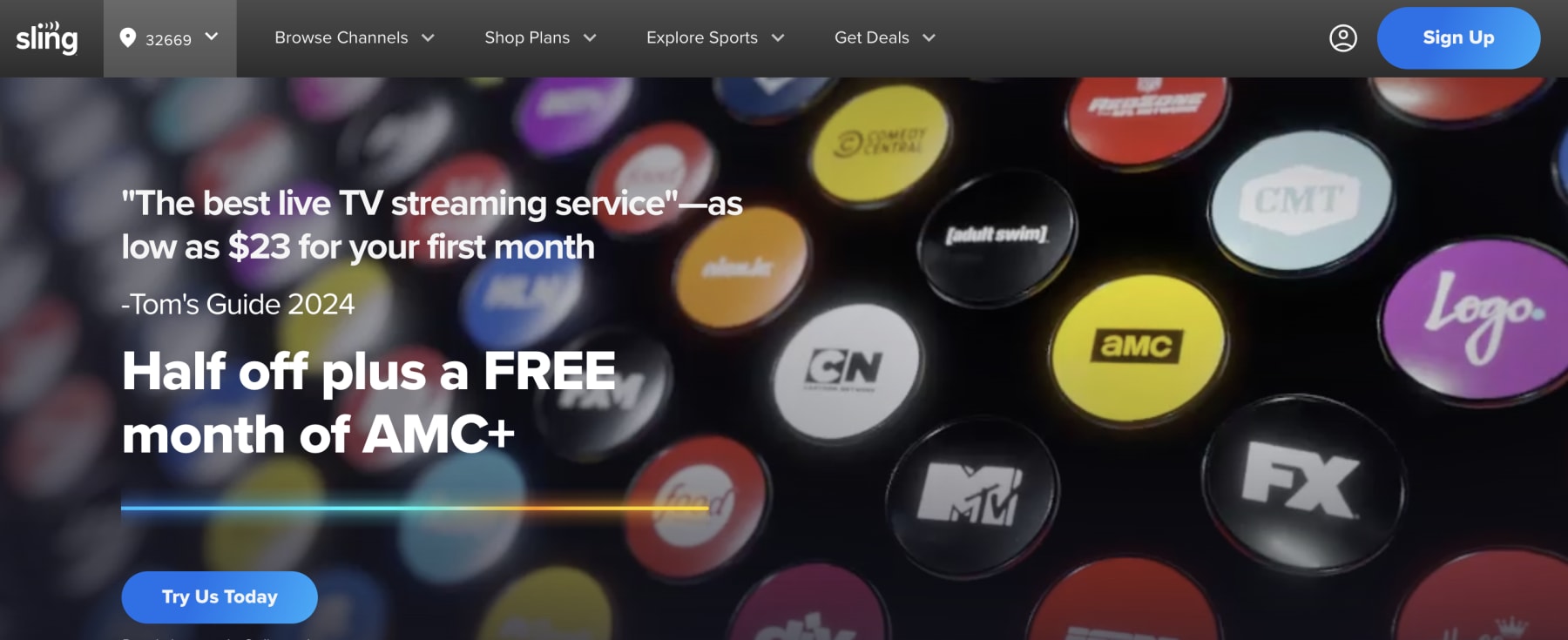
How to Add and Remove Extras
Customizing your lineup is incredibly easy. You can add or remove any of these packs at any time through your account settings on the Sling TV website. Changes take effect immediately, so you can add a package to watch a specific event and then remove it a month later.
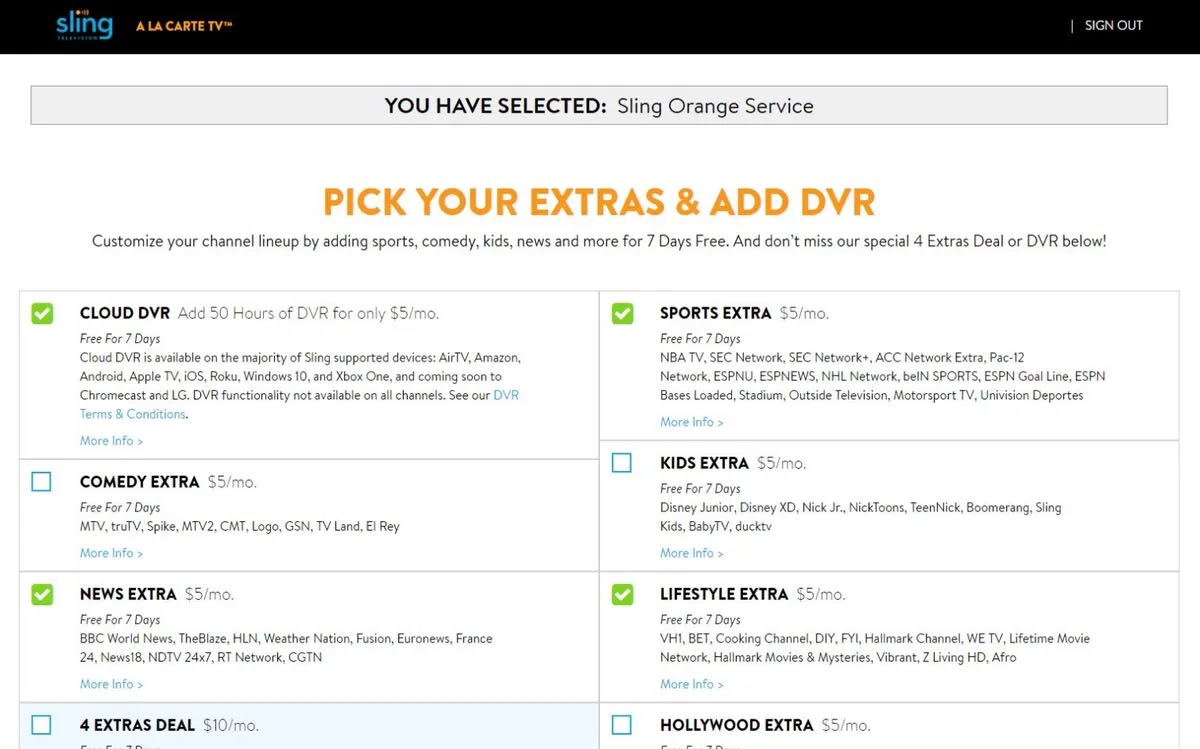
Popular "Extras" Packs
These add-on packs typically cost between $6 and $11 per month and are designed to beef up your channel count in a specific genre. Popular options include:
- Sports Extra ($11/month): This is a must-have for serious sports fans. The channels are different depending on your base plan, but it adds key networks like NFL RedZone, NBA TV, MLB Network, and NHL Network.
- News Extra ($6/month): Get more in-depth coverage with channels like Fox Business, Newsmax, and BBC World News.
- Entertainment Extra ($6/month): Add popular channels like MTV, CMT, and a half-dozen others.
- Kids Extra ($6/month): Perfect for families, this adds channels like Disney Junior, Disney XD, and Nicktoons.
Free Trials of Premium Channels
Even when a free trial for a base plan isn't available, you can almost always get a free trial of a premium channel when you sign up for a new Sling TV subscription.
This is a fantastic way to test-drive a premium service without any commitment. Look for offers like:
- A 7-day free trial of Showtime or Starz.
- A one-month free trial of AMC Plus.
These free trials are offered during the sign-up process, so keep an eye out for them as you're building your package. It's a great way to add even more value to your first month of service.
Understanding Sling TV's DVR Capabilities
One of the most essential features of any live TV service is the ability to record your favorite shows, movies, and games to watch later. Every paid Sling TV subscription comes with a cloud DVR, and you have the option to upgrade if you need more space.
Here's a breakdown of how it works:
Standard Included Storage
- What You Get: Every Sling TV planвЂ"Orange, Blue, and the combined Orange + BlueвЂ"automatically includes 50 hours of free cloud DVR storage.
- How It Works: This allows you to record live programming and save it to the cloud. You can access your recordings from any device where you have the Sling TV app installed.
- Key Feature: One of the best parts of the DVR is the ability to fast-forward through commercials on your recordings, which is a huge advantage over watching live or on-demand.
The DVR Plus Upgrade
If 50 hours isn't enough for your household, you can upgrade your storage for a small additional fee.
- What You Get: The DVR Plus add-on quadruples your storage, giving you a total of 200 hours.
- The Cost: This upgrade costs just $5 per month.
- Protecting Your Recordings: The DVR Plus upgrade also includes a feature that protects your recordings from being automatically deleted. With the free 50-hour DVR, the system will automatically delete the oldest-watched recording once you run out of space. The upgraded DVR removes this feature, ensuring you never lose a show you wanted to save.
Whether you're a casual viewer who just wants to record a few primetime shows or a TV fanatic who needs to save every game and series, Sling's DVR options provide a good amount of flexibility.
Device Compatibility and How to Watch Sling TV
Before you sign up for Sling TV, you'll want to make sure you can watch it on your favorite devices. The good news is that Sling is available on a wide variety of platforms, so whether you're at home or on the go, you're covered.
Supported Devices
You can stream Sling TV on almost any device you can think of. Here's a list of the most popular supported platforms:
- Streaming Media Players: Roku, Amazon Fire TV (including Stick and Cube), Apple TV (4th generation and newer), Google Chromecast, and TiVo Stream.
- Smart TVs: Most smart TVs from major brands like Samsung, LG, Vizio, and those running on Android TV or Google TV platforms.
- Game Consoles: Xbox Series X and Series S.
- Mobile Devices: iPhones and iPads (iOS/iPadOS), and Android phones and tablets.
- Computers: You can stream directly in your web browser (like Chrome, Safari, or Edge) on any Mac or Windows PC.
How to Get Started
Once you've confirmed your device is supported, getting the app and signing up is a breeze.
- Download the Sling TV App: Go to the app store on your streaming device, smart TV, or mobile phone and search for "Sling TV." Download and install the free app.
- Open the App and Sign Up: Launch the app and follow the on-screen prompts to create an account or sign in. If you're new, you'll need to provide an email address and create a password.
- Choose Your Plan (or Try Freestream): The app will guide you through selecting a paid plan (like Sling Orange or Sling Blue). If you just want to check out the free content first, you can start exploring Sling Freestream right away without entering any payment information.
How to Watch Local Channels and Spanish-Language TV on Sling
While Sling TV excels at offering popular cable channels, two of the most common questions from new cord-cutters are about how to get local news and Spanish-language programming. Here's how Sling handles both.
How to Get Local Channels
This is one of the most important differences between Sling and traditional cable. The Sling Orange plan does not include any local channels. The Sling Blue plan includes ABC, FOX, and NBC affiliate stations, but only in select major markets. CBS is not available on any Sling TV plan.
So, how do you get your local news, weather, and sports? Sling offers a clever solution:
- Integrate with an HD Antenna and AirTV: Sling encourages users to pair their subscription with an HD antenna to pick up all of their local broadcast channels for free. You can then use a device called an AirTV (which is sold by Sling) to integrate those over-the-air channels directly into your Sling TV guide. This creates a seamless experience where your local ABC, CBS, NBC, and FOX channels appear right alongside your cable channels like ESPN and TNT.
Spanish-Language Offerings
Sling TV offers some of the best and most flexible options for Spanish-language television in the streaming world. Instead of forcing you to buy a large, expensive package, you can add Spanish-language content in a few different ways:
- Sling Latino: You can subscribe to a standalone Spanish-language base plan that includes top channels from Latin America and Spain.
- Best of Spanish TV Extra: If you have a Sling Orange or Blue plan, you can add the "Best of Spanish TV Extra" for a small monthly fee. This add-on includes popular channels like Univision, UnimГЎs, and Discovery en EspaГ±ol.
- Other Latino Packages: Sling also offers a variety of other regional packages, such as "MГ©xico Extra" and "SudamГ©rica Extra," allowing you to tailor your subscription to the specific content you want to watch.
Sling TV vs. The Competition: A Head-to-Head Comparison
Sling TV carved out a niche as the budget-friendly choice for cord-cutters, but the live TV streaming market has gotten crowded. To see how Sling stacks up, it's important to compare it directly to its main rivals: YouTube TV, Hulu + Live TV, and FuboTV.
While Sling's main advantage is its low starting price and customization, competitors often offer more channels and features in their base packages.
Here's a direct, side-by-side comparison of the key players:
|
Feature |
Sling TV (Orange or Blue) |
YouTube TV |
Hulu + Live TV |
FuboTV |
|
Base Price |
$45.99/month |
$72.99/month |
$82.99/month |
$79.99/month |
|
Channel Count |
30 - 45+ |
100+ |
95+ |
150+ |
|
DVR Storage |
50 Hours (upgradeable) |
Unlimited |
Unlimited |
1,000 Hours |
|
Free Trial? |
No (Offers 50% off 1st mo.) |
Yes (Varies: 5-14 days) |
Yes (3 days) |
Yes (7 days) |
The Bottom Line: Who Is It For?
- Sling TV is the clear winner for budget-conscious viewers and minimalists. Its low starting price is unmatched, and its "a la carte" model with themed "Extras" allows you to build a custom channel package without paying for dozens of channels you'll never watch. It's perfect for someone who wants a handful of key cable channels, like ESPN and TNT, without the high cost of a full cable replacement.
- YouTube TV and Hulu + Live TV are the top choices for viewers who want a true premium cable experience. They offer a much larger channel count, include all your local channels without the need for an antenna, and come with unlimited DVR storage. Hulu + Live TV has the added advantage of bundling in the full on-demand libraries of Disney+ and ESPN+.
- FuboTV is the undisputed champion for sports fanatics, especially for international sports. It offers the most channels of any service, with a heavy emphasis on sports networks from around the world.
Ultimately, Sling's value lies in its flexibility and affordability. While it may not have every single channel, its ability to provide a tailored, low-cost alternative to cable keeps it a top contender in the streaming wars.
What Happens When Your Discounted Month Ends? A Guide to Cancellation
Whether you've snagged a rare free trial or are using the popular "50% off your first month" deal, it's crucial to know what happens when your promotional period ends.
Automatic Billing Is the Default
The most important thing to know is that Sling TV will automatically charge your credit card for the next month at the full regular price as soon as your promotional period is over. They do not typically send a reminder email, so it's up to you to keep track of your renewal date.
How to Cancel Your Sling TV Subscription
If you decide that Sling TV isn't the right fit for you, canceling is a simple and straightforward process. You can do it at any time without any cancellation fees.
Here is a step-by-step guide to canceling your subscription:
- Log in to Your Account: Go to the Sling TV website and log in to your account.
- Navigate to Your Account Settings: Click on the "My TV" or account icon, and then select "Account Settings."
- Find the Cancellation Link: In your account dashboard, you will see a link that says "Cancel My Subscription." Click on it.
- Follow the Prompts: Sling will ask you for a reason for your cancellation. Select an option and follow the final on-screen steps to confirm.
Continued Access After Cancellation
Even after you cancel, you will still be able to continue using the service until the end of your current billing cycle or promotional period. For example, if you cancel 10 days into your first discounted month, you will still have access to all of your channels for the remaining 20 days you've paid for.
How Long Do Sling Discounts Last?
Sling discounts typically last between two and six months, which we continue to expect throughout 2025. These offers can vary, so it's advisable to frequently check Sling's official website or trusted deal sites for the latest promotions.
For example, some of the 10th anniversary promotions offer discounts that last for the rest of 2025, while premium add-on free trials may only last a month. Be sure to read the fine print when signing up for Sling TV when there are discounts involved.
Before you venture onwards, consider signing up for the DealNews Select newsletter, which drops a bunch of handpicked hottest deals into your inbox every weekday. You can also set a deal alert for products you're interested in and receive a notification when they go on sale.
Related DealNews Blog Posts:
- Peacock's current discount codes can help you save faster than ever.
- If you're interested in the most popular shows and releases this Spring, our guide on how to stream Netflix for free is here to help you save the most.
- Peacock is fairly affordable in 2025. Check out our guide on how to save the most.
- If you're interested in Paramount Plus but want to save, we have the discount info you need.
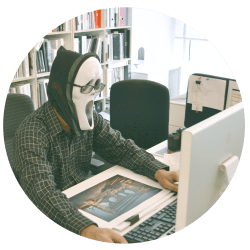



Sign In or Register