
Get a free footlong sub via code "BOGODRINK" with purchase of a second footlong and a drink. Add all qualifying items to your cart to get this offer. Shop Now at Subway

At participating locations, buy any footlong and get a second for free when you order online or via the Subway app using coupon code "FLBOGO". Shop Now at Subway

Buy one get one free with coupon code "FLBOGO".
Looking for a new delivery service? Try the Uber Eats $25 promo code first order perk and see what all the fuss is about. Shop Now at Subway

Get a footlong for $6.99 with promo code "699FTL".
If you're in the mood for fast food, you can save even more with these Uber Eats promo codes. Buy Now at Subway

MVP members can avail of this "buy one get one for $1" offer with promo code "BOGO1". (Not a member? It's free to join.)
If you're in the mood for fast food, you can save even more with these Uber Eats promo codes. Buy Now at Subway

Use coupon code "699FL" to get a footlong for $7 at participating stores. Buy Now at Subway

MVP Members get 40% off a footlong online or via the app with coupon code "FORTY". (It's free to join.)
If you're in the mood for fast food, you can save even more with these Uber Eats promo codes. Shop Now at Subway

Subway has brought back its Sub Club which means rewards members will get their fouth footlong free. (Not a member? It's free to join.) Shop Now at Subway

Grab a $25 Subway gift card and get a free 6" sub sandwich, a savings of around $6 or more depending on location. Shop Now at Subway

Get a great deal on a full meal with this 2025 Subway offer. You'll get a fresh-made 6-inch sub of the day, drink, and chips or two cookies for just $6.99. You can upgrade to a footlong meal for just $3 more, too, if you prefer. Note that some exclusions may apply. Buy Now at Subway
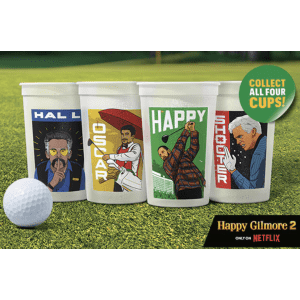
Ahead of the release of the anticipated Happy Gilmore 2 (on Netflix July 25), you can add a Happy Gilmore Cup for $1 with any meal. There are four to collect.
If you're in the mood for fast food, you can save even more with these Uber Eats promo codes. Buy Now at Subway

Subway has reintroduced its Fresh Fit Menu with four protein-packed sandwiches under 500 calories: Grilled Chicken & Avocado; Ham & Turkey Stacker; Seasoned Steak & Avocado; and Turkey & Ranch Delite.
If you're in the mood for fast food, you can save even more with these Uber Eats promo codes. Shop Now at Subway

MVP Members can take 20% off a sub with promo code "TWENTYOFF". (Not a member? It's free to join.)
If you're in the mood for fast food, you can save even more with these Uber Eats promo codes. Shop Now at Subway

Apply promo code "FOOTLONGFAN" to get a Subway Footlong for $1. This offer is valid for a limited time only. Buy Now at Subway

Get two footlongs at Subway for $13 when you enter promo code "2FTL1299". This offer is valid for a limited time only. Buy Now at Subway

Use promo code "BOGO1" to get this BOGO deal on footlongs at Subway. This offer ends December 31, 2026. Buy Now at Subway

Get $12 off at Subway with promo code "FTL1399". This offer is valid for a limited time only. Shop Now at Subway

Use promo code "MEAL999" to get a Subway Footlong, Chips or Cookie, and Drink for $9.99. This offer ends December 31, 2026. Buy Now at Subway

Apply promo code "YESWAY" to get a Subway Series Sub, Bottled Drink, and Chips for $2. This offer is valid for a limited time only. Buy Now at Subway

Subway's MVP Rewards members can buy a footlong and you'll receive a second footlong for 50% off when you order in-app or online and use the promo code "BOGO50" during checkout. If you're not a member, don't worry - you can sign up totally for free! Note that some exclusions will apply, and the 50% off will apply to a sub of equal or lesser value. Shop Now at Subway
When that craving for a sandwich hits, one that you can tailor from top to bottom, chances are Subway is high on your list. For decades, this global giant has been the go-to spot for millions seeking a fresh, made-to-order meal. It all started back in 1965 with a single shop aiming to help a young Fred DeLuca fund his medical school dreams. From that simple idea of customizable submarine sandwiches, Subway pioneered the "build-your-own" experience, growing into one of the most recognizable restaurant brands on the planet, with a presence in over 100 countries. Whether you’re a fan of a classic B.M.T. or love piling on the veggies, Subway's core appeal has always been about giving you exactly what you want, freshly prepared right before your eyes.
Lately, Subway has been making some serious waves, evolving far beyond just new bread options or a seasonal sauce. You’ve likely noticed their "Eat Fresh Refresh" campaign, which has brought significant upgrades like the introduction of the chef-curated Subway Series menu for quicker ordering and, a game-changer for many, the move to slicing their deli meats fresh in-store. They haven't stopped there; recent buzz includes exciting menu expansions like their popular Footlong Sidekicks – think giant cookies, Cinnabon churros, and Auntie Anne's pretzels – and their new Hot Honey pepperoni and chicken subs, tapping into that irresistible sweet-heat trend. These changes, coupled with ongoing digital enhancements through their app, signal a brand committed to quality, innovation, and keeping things exciting for their loyal customers.
So, how do you navigate all these fresh offerings and, more importantly, make sure you’re getting the best value every time you order? That’s where we come in. This page is your ultimate guide to all things Subway. We’ll break down their popular MVP Rewards program, explore their diverse menu from classic builds to the new Series, and, of course, share the smartest tips and tricks to satisfy your hunger without emptying your wallet. Here at DealNews, our mission is to help you save money on everything you buy, and your next delicious Subway meal is no exception.
How to Save the Most on Subway
Alright, let's talk about the best part: saving some dough on those delicious Subway sandwiches! Getting your favorite footlong or a fresh salad is great, but getting it with a discount or a freebie? Even better. Subway offers a surprisingly wide array of avenues for savings, from their official rewards program to app-exclusive deals and even some smart ordering hacks. Forget paying full price; let’s dive into how you can become a Subway savings pro.
Become an MVP with Subway MVP Rewards
If you're a Subway regular, or even an occasional visitor, signing up for the free Subway MVP Rewards program is a no-brainer. This is their core loyalty offering, and it’s your ticket to earning points on every single purchase, which then unlock "Subway Cash" and other exclusive benefits. You'll earn points for every dollar you spend, and as your annual spending increases, you'll climb the ranks from Pro to Captain, and eventually to the coveted All-Star tier, unlocking even better earn rates and perks.
For instance, Pro members (the base tier) earn 10 points per dollar, while All-Star members ($400 annual spend) rake in 12 points per dollar. Once you accumulate 400 points, you can redeem them for $2.00 in Subway Cash to use on future orders. Just for signing up, they often kickstart your account with bonus points (like 250 points, for example). Plus, all members get a sweet treat like a free cookie on their birthday, and as you hit higher tiers, you can look forward to perks like Free Chip Fridays (with a purchase, for All-Stars) and exclusive access to new menu items. The key is to always use your account, whether you're ordering in the app, online, or scanning in-store.
Live in the App’s “Deals” Section
Seriously, make the Subway app your best friend. Before you even start dreaming about your sandwich toppings, make it a habit to open the app and head straight to the "Deals" section. This is where Subway drops many of its best and most frequent offers. You'll often find BOGO (Buy One, Get One) deals, special prices on Footlongs (like a $6.99 Footlong offer), or discounted meal bundles. These deals are often app-exclusive, meaning you won’t find them if you just walk into a restaurant and order at the counter. Never order without checking here first; you might be surprised at the savings waiting for you.
Hunt for BOGO Footlong Offers
This is the flagship promotion for Subway and arguably the most popular among deal seekers. Keep an eye out for "Buy One Footlong, Get One Free" or "Buy One Footlong, Get One 50% Off" deals. These offers are gold, essentially giving you two meals for the price of one (or one and a half). They pop up frequently, especially within the app's "Deals" section. If you can be a little patient and time your Subway run for when a BOGO is active, you’ll maximize your value significantly.
Use Specific Promo Codes
Beyond the app's "Deals" section, Subway regularly releases promo codes that can unlock various discounts. These might be for a specific price on a Footlong (like the $6.99 deals we mentioned, or sometimes "3 Footlongs for $17.99" or similar). You can often find these codes through Subway's email and text alerts, on their social media, or right here on DealNews. When ordering online or through the app, there's always a field at checkout to enter a promo code. It’s worth a quick search before you finalize your order.
Snag Your Birthday Freebie
Everyone deserves a little something on their birthday, and Subway agrees. As a Subway MVP Rewards member, make sure your birthday is correctly entered into your profile. When your special day rolls around, you’ll typically receive a reward for a free cookie. It’s a small perk, but a delicious one.
Capitalize on Gift Card Promotions
Keep an eye out for gift card promotions, especially around major holidays like Christmas, Father's Day, or graduation season. Subway often runs deals like "Buy a $25 gift card, get a free 6-inch sub" or a bonus dollar amount on a separate card. If you're a regular Subway customer or looking for a practical gift, this is a fantastic way to get a little extra value. The free sub voucher usually has a redemption window, so just be mindful of that.
Earn Big with Catering Orders
If you’re in charge of ordering for a group, whether it's for the office, a family gathering, or a party, make sure to place that catering order through your Subway MVP Rewards account. All those sandwich platters, Subway to GO! Box Meals, or even giant subs will earn you points. This can be one of the fastest ways to accumulate a large number of points and boost your status to a higher tier in the MVP Rewards program, unlocking those better earn rates and more exclusive perks even quicker.
Rewards and points aside, catering orders and buying in bulk often unlock lower prices per person.
Don’t Toss That Receipt – Take the Survey
Before you crumple up that Subway receipt, take a closer look. Often, there’s an invitation to complete a short online survey about your experience. Completing this survey (it usually only takes a minute or two) will typically reward you with a code. Write that code down on your receipt, and on your next visit, you can redeem it for a free cookie or sometimes a small fountain drink with the purchase of any sub, salad, or wrap. You can usually do this about once a week per valid receipt.
Sign Up for Email and Text Alerts
If you want deals delivered straight to your digital doorstep, sign up for Subway’s email newsletter and text message alerts via their website. They regularly send out exclusive coupons, promo codes, and notifications about current national and local promotions directly to subscribers. It’s an easy way to stay in the loop without actively having to hunt for deals every time.
Opt for a Footlong for Better Value
This is a classic tip but always a good one. Generally, a Footlong sub offers better value per inch than a 6-inch sub. If you’re hungry, it’s often the more economical choice. If a Footlong is too much for one meal, buy it anyway and save the second half for later. You’ve got lunch or dinner sorted for two occasions at a better price point.
Choose Pickup to Avoid Extra Fees
While delivery is convenient, it almost always comes with extra costs – delivery fees, service fees, and tips can add a significant chunk to your bill. If you can, opt for pickup. Order ahead through the Subway app or website, select your pickup time, and swing by the restaurant. You’ll save a good few dollars every time.
Split a Footlong, Double the Customization
Eating with a friend or partner? Instead of buying two separate 6-inch subs, consider ordering one Footlong and splitting it. Many Subway locations are happy to let you customize each half of the Footlong differently. So, you both get exactly what you want, and you share the cost of a single, often better-value, Footlong. This can save you a decent percentage compared to the price of two individual 6-inch sandwiches.
Go Deluxe for More Meat, Less Money
If you’re craving extra protein but don't want to spring for "double meat," ask for your sandwich to be made "Deluxe" style. This typically gets you 50% more meat for a smaller upcharge than doubling it. For example, on a 6-inch, Deluxe might be an extra $0.75, while double meat could be $1.50 or more. It's a smart way to get a meatier sub without paying the premium for the full double portion.
Load Up on Free Veggies
One of the great things about Subway is the array of fresh vegetable toppings, and most of them are completely free to add to your sandwich, wrap, salad, or No Bready Bowl. Don’t be shy about asking for extra lettuce, tomatoes, onions, cucumbers, green peppers, olives, or spinach. This is an easy way to make your meal more filling and nutritious at no additional cost. This hack is especially effective if you’re ordering a salad or a No Bready Bowl, as there’s more room to pile on the goodness.
Grab a Kids Meal with Your Sub
If you’re ordering for yourself and have a little one, or even if you just want a smaller portion plus a side and drink, check out the Subway Fresh Fit for Kids meals. These typically include a 4-inch mini sub (usually with choices like Black Forest Ham, Turkey Breast, or Veggie Delite), a side (like applesauce or a cookie), and a small drink. While priced around $4.50 on their own, some locations offer them for a discounted price, like $1.99, when you purchase a regular 6-inch or Footlong sub. This can be a great value add-on, but note that kids' meals aren't always available to order via the app or all third-party delivery services.
Mark Your Calendar for National Sandwich Day
Keep November 3rd in mind – it's National Sandwich Day. Subway often celebrates with special promotions. In the past, they’ve offered deals like "Buy One Footlong, Get One Free" when ordering online or through the app. It’s a good day to score a particularly good deal on your favorite sub.
Ask About Special Discounts (Student, Military, Senior…)
While Subway doesn't have a universal corporate policy for discounts like student, military, veteran, first responder, teacher, or senior discounts, many individual franchise locations do offer them. It never hurts to politely ask at the counter before you place your order if they have any such discounts available. You might need to show a valid ID. These are often unadvertised, so speaking up is key.
Check Your Credit Card Offers
Don't forget to check your credit card's rewards program or card-linked offers. Some credit cards offer bonus cashback or points for dining out or at specific restaurant chains. While there might not be a permanent Subway-specific credit card partnership, you might find rotating offers that could apply to your Subway purchases.
This Year’s Pricing and Options
Navigating the menu at any fast-food spot in 2025 means keeping an eye on prices, and Subway is no different. While they're known for providing customizable meals that can be budget-friendly, especially with deals, the base prices for their subs, bowls, and sides have seen changes over time, reflecting broader economic trends and their own ingredient upgrades (like those freshly sliced meats).
Subway operates primarily as a franchise system, which means prices can, and often do, vary from one location to another. What you pay in a bustling downtown area might be different from a suburban spot or a highway rest stop. However, we can still get a good general idea of what to expect and, more importantly, how to ensure you're getting the most value.
Here’s a look at some popular Subway items and their typical price ranges in 2025:
|
Item |
Typical Price |
What to Watch For |
|---|---|---|
|
Veggie Delite Footlong |
$7.99 - $9.49 |
Price varies; add-ons like avocado cost extra. |
|
Meatball Marinara Footlong |
$8.99 - $10.49 |
Extra cheese or pepperoni will increase the price. |
|
Oven Roasted Turkey Footlong |
$9.99 - $11.49 |
A classic, but watch for upcharges on "deluxe" or double meat. |
|
The Ultimate B.M.T. Footlong |
$10.99 - $12.99 |
One of their signature subs; price reflects multiple meats. |
|
Tuna Footlong |
$9.99 - $11.99 |
Prices can vary based on wild-caught tuna market fluctuations. |
|
Steak and Cheese Footlong |
$10.99 - $13.49 |
"Double steak" is a common upgrade that adds cost significantly. |
|
Elite Chicken and Bacon Ranch Footlong |
$12.49 - $14.99 |
Rotisserie-style chicken and bacon drive the price. |
|
No Bready Bowls |
$8.99 - $14.99 |
Price typically mirrors the Footlong version of the same sandwich. |
|
6-inch Subs |
$5.99 - $9.49 |
Often less value per inch than a Footlong. |
One of the biggest things to watch for, beyond location-based price differences, is the cost of add-ons. Want extra cheese, bacon, or smashed avocado? That’ll bump up your total. The same goes for premium meats or asking for double portions.
The introduction of the Subway Series menu was partly designed to offer clear, upfront pricing for specific, popular sandwich builds. While convenient, always compare if building your own version of a similar sub (perhaps with fewer premium toppings) might be slightly cheaper. And don't forget those Footlong Sidekicks. While a fun treat, adding a $5 Footlong Cookie to your order can quickly change the overall cost of your meal if you're on a tight budget.
Subway MVP Rewards
We’ve touched on it before, but the Subway MVP Rewards program truly is central to saving money consistently if you eat at Subway even semi-regularly. Think of it as your ongoing discount tool. For every dollar you spend (10 points at the base Pro tier, 11 at Captain, and 12 at All-Star), you’re inching closer to that $2 Subway Cash reward (redeemable at 400 points). While $2 might not seem like a fortune, it adds up. If you spend $40 to get that $2 back, that's effectively a 5% discount on your spending, and it gets slightly better as you hit higher tiers.
Beyond the direct Subway Cash, the program is your gateway to member-exclusive deals, bonus point earning opportunities (which help you get to that $2 reward faster), and those valuable birthday freebies. All-Star members ($400 annual spend) get the best perks, like Free Chip Fridays (with a qualifying purchase) and early access to new menu items, which can sometimes come with introductory deals. The trick is to always use your MVP Rewards account for every purchase, whether ordering in-app, online, or scanning your app in-store. It’s free to join, so there’s really no downside.
Subway Pricing in Previous Years
It’s no secret that prices across the board have been on the rise, and fast food hasn't been immune. Subway, like its competitors, has had to adjust its pricing strategy over the past several years due to inflation, rising ingredient costs, and changes in labor expenses. The days of the universally available "$5 Footlong" as a standard menu feature are largely behind us, though special promotions can bring back similar price points temporarily. Let’s take a look at how the estimated average price for a couple of popular items might have shifted:
|
Year |
Turkey Footlong |
Meatball Footlong |
B.M.T. Footlong |
Company Changes |
|---|---|---|---|---|
|
2020 |
~$7.99 - $8.99 |
~$7.69 - $8.69 |
~$8.99 - $9.99 |
Focus on value promotions. |
|
2021 |
~$8.49 - $9.49 |
~$8.19 - $9.19 |
~$9.49 - $10.49 |
"Eat Fresh Refresh" launches mid-year. |
|
2022 |
~$8.99 - $10.49 |
~$8.69 - $9.99 |
~$9.99 - $11.49 |
Subway Series menu introduced. |
|
2023 |
~$9.49 - $10.99 |
~$8.99 - $10.29 |
~$10.49 - $12.29 |
MVP Rewards program launched. |
|
2024 |
~$9.79 - $11.29 |
~$9.29 - $10.79 |
~$10.79 - $12.79 |
Pepsi partnership announced for 2025. |
Looking at this trend, it's clear that while Subway continues to offer value through deals, the baseline cost of enjoying your favorite sub has increased. This makes leveraging the MVP Rewards program and actively seeking out promo codes more important than ever if you're looking to keep your Subway spending in check. The investment in better ingredients and new menu items also plays a role in these price adjustments.
How to Order Your Subway Fix
Getting your hands on a Subway sandwich, wrap, or bowl is pretty straightforward, with several convenient options to choose from, especially with their digital upgrades. Whether you prefer the classic in-person experience or the ease of ordering from your couch, Subway has you covered.
Here are the primary ways you can order from Subway:
- In-Store: The classic Subway experience. Walk in, go down the line, and tell the Sandwich Artist exactly what you want, from bread to sauces. You can pay at the register and use your MVP Rewards app to scan for points.
- Subway App or Website: This is a highly recommended method. Download the official Subway app (available for iOS and Android) to browse the menu, customize your order, pay ahead, and select your pickup time. The app is also where you’ll find many exclusive deals and manage your MVP Rewards.
- Third-Party Delivery Apps: Subway partners with major food delivery services like DoorDash and Uber Eats. You can find Subway on these platforms, place your order, and have it delivered to your door. Keep in mind that menu prices on these apps might be slightly higher than ordering directly from Subway, and delivery/service fees will apply.
No matter how you choose to order, always remember to check for deals and use your MVP Rewards account. Ordering ahead via the app or website for pickup is often the sweet spot for convenience and accessing digital-exclusive offers without incurring delivery fees.
How Subway Stacks Up with Competitors
When you're craving a sub, Subway isn't the only name in the game. Places like Jimmy John's, Jersey Mike's, and Firehouse Subs are all vying for your lunch money. Each has its own vibe, specialties, and approach to deals and rewards. So, how does Subway measure up against these popular alternatives? Let’s take a peek:
|
Feature |
Subway |
Jimmy John's |
Jersey Mike's |
|---|---|---|---|
|
Typical Price Level |
$ |
$ $ $ |
$ $ |
|
Key Differentiators |
Ultimate customization |
"Freaky Fast" delivery |
Freshly sliced meats and cheeses |
|
Unique Item |
Footlong Sidekicks |
Unwich (lettuce wrap) |
Mike's Way (oil, vinegar, spices) |
|
Ordering Experience |
Build-your-own line |
Very fast in-store |
Meats sliced in front of you |
|
Typical Deals |
Frequent promo codes |
Focuses on rewards |
Email/text offers |
|
Rewards Program |
Subway MVP Rewards |
Freaky Fast Rewards |
MyMike's Shore Points |
Subway often shines when it comes to the sheer frequency and variety of its deals, especially through the app. If you're a dedicated deal-hunter, you can almost always find a way to avoid paying full price, positioning it as a strong budget-friendly option. Their MVP Rewards program is robust and offers tangible benefits. In terms of customization, Subway remains a leader, allowing you to control nearly every aspect of your sandwich. The recent introduction of freshly sliced meats has also elevated their quality.
Jimmy John's, competes on speed and a straightforward menu, with their "Freaky Fast" delivery being a major draw. Their rewards program is solid, often leading to free sandwiches. Jersey Mike's positions itself as a more premium option, emphasizing the quality of its freshly sliced ingredients and signature "Mike's Way" topping style.
Ultimately, the "best" choice depends on your priorities. If maximum customization and frequent discounts are key, Subway is a strong contender. If speed is paramount, Jimmy John's might be your pick. For a more traditional deli-style experience with high-quality sliced meats, Jersey Mike's is often favored. Smart shoppers will often check the apps for all their local options to see who has the best deal running on any given day.
What to Order at Subway This Year
So, you're standing in front of the Subway counter (or staring at the app), and the sheer number of choices can be a little dazzling. It's not just about picking your bread and protein anymore. With the "Eat Fresh Refresh" and ongoing menu innovations, Subway has seriously expanded its playbook. Whether you're a creature of habit or an adventurous eater, there’s a whole world of flavor combinations waiting for you, from classic customizable subs to curated signature creations and even some surprisingly delightful new snacks.
Let’s break down the main categories you’ll find on the menu, so you know what your options are:
- Classic Build-Your-Own Subs: This is the heart and soul of Subway. You call the shots from start to finish – choose your bread (like Italian, Hearty Multigrain, or Italian Herbs and Cheese), your protein (from turkey and ham to steak and veggie patty), your cheese, load it up with your favorite fresh veggies, and finish it off with the perfect sauce or dressing. Available as a 6-inch or a Footlong.
- The Subway Series: If decision fatigue is real for you, or you just want to try a proven winner, the Subway Series is your friend. This is a lineup of about 12 (the number can fluctuate slightly with new additions) chef-curated sandwiches that you can order by name or number. Think options like "The Philly," "The Boss," or "The Outlaw," each with a specific, delicious build.
- No Bready Bowls: Watching your carbs or just not in a bread mood? No Bready Bowls take all the good stuff from your favorite sub – the protein, cheese, veggies, and sauce – and serve it up in a convenient bowl. It’s basically a Footlong’s worth of fillings, minus the bread.
- Wraps: For a different texture and experience, Subway offers wraps. Your choice of fillings comes tucked into a soft lavash-style flatbread. These are often featured with specific builds, similar to the Subway Series, but you can often customize them too.
- Salads: A lighter, fresher option, you can turn almost any sub into a salad. Choose your protein and then load it up with a generous helping of fresh greens and all the veggies you desire, topped with your favorite dressing.
- Breakfast Sandwiches: Don't forget morning options. Many Subway locations offer breakfast sandwiches, typically featuring eggs, cheese, and your choice of breakfast meats like bacon or Black Forest ham, often served on flatbread or English muffins. Availability and specific menu items can vary by location.
- Sides and Drinks: No meal is complete without the extras. Subway offers a variety of Lay's potato chips, their famous fresh-baked cookies (Chocolate Chip, White Chip Macadamia Nut, etc.), and a selection of fountain drinks (now transitioning to Pepsi products in many locations) and bottled beverages.
- Footlong Sidekicks: This is one of Subway’s newest and most talked-about innovations. We’re talking a Footlong Cinnabon Churro, a Footlong Auntie Anne’s Pretzel, and the very popular Footlong Cookie. These are shareable (or not!) treats that have quickly become fan favorites.
- Catering: Feeding a group? Subway offers catering options like sandwich platters (with an assortment of 6-inch subs), Subway To GO! Box Meals (an individual sub, side, and cookie, neatly packaged), and even Giant Subs for those really big gatherings.
With all these choices, from the classic build-your-own to the newer, easier-to-order Series and those tempting Footlong Sidekicks, Subway is working hard to offer something for every taste and occasion. The recent emphasis on freshly sliced meats and quality ingredients only sweetens the deal.
Most Popular Sandwiches
Okay, so what are people actually ordering and loving at Subway? While "most popular" can be a bit like asking someone their favorite color (everyone has an opinion!), a few sandwiches consistently rise to the top in reviews and fan discussions. If you're looking for a tried-and-true recommendation, these are some of the heavy hitters that get a lot of love.
You’ll hear a lot of buzz around The Boss, which is essentially a supercharged Meatball Marinara. Reviewers often rave about this one, and for good reason. It’s hearty, saucy, and packed with those classic Italian-American flavors – meatballs swimming in marinara, melted provolone, and often a sprinkle of Parmesan. It’s comfort food in sub form. Even Philadelphia residents are impressed with Subway's Philly cheesesteak (often found as The Philly in the Subway Series), thanks to the double American cheese and crisp veggies.
Then there are the enduring classics. The Ultimate B.M.T. is a legend. And let's not forget the chicken options. The Elite Chicken and Bacon Ranch (or similar variations) frequently gets top marks. It’s that creamy, savory, and slightly tangy combination that just works. Whether you're a fan of toasted subs or cold cuts, these popular choices offer a great starting point if you're looking to explore the best of what Subway has to offer.
Need to Cancel an Order or Rewards Membership? Here's How
Sometimes plans change, or you might decide a program isn't the right fit for you anymore. If you find yourself needing to adjust a Subway order or manage your MVP Rewards membership, it's good to know the process. While Subway aims for quick and efficient service, this can sometimes mean order modifications or cancellations have a very short window, or may not be possible at all once confirmed. Let’s break down what you can typically expect.
How to Cancel an Order
When it comes to canceling a regular food order placed through the Subway app or website, the unfortunate news is that it's generally not possible once your order has been confirmed by the restaurant. Subway's system is designed to get your order to the kitchen quickly to ensure it's ready for your selected pickup or delivery time. This efficiency means there's usually no mechanism to recall or cancel an order after it's in progress.
Subway’s official terms state that once your order is confirmed by the Subway app or on the Subway.com website, it is considered final. After this confirmation, the order cannot be canceled, and you will generally be responsible for payment.
Catering orders are a bit different and usually have a specific window for changes or cancellations (often requiring at least 24 hours' notice, with potential fees for late cancellations on large orders). You'd typically need to contact their Catering Help Desk for this.
So, for your everyday sub order, the best advice is to double-check everything – your items, customizations, pickup location, and time – before you hit that confirm button. If you do make an immediate mistake, your absolute best bet is to try and contact the specific Subway restaurant you ordered from as quickly as humanly possible. While not guaranteed, if they haven't started making your order, they might be able to assist at their discretion, but this is not a standard procedure.
How to Cancel Your MVP Rewards Membership
If you decide you no longer want to be part of the Subway MVP Rewards program, you do have options to close your account. Keep in mind that by doing so, you'll lose any accumulated points, Subway Cash, or other rewards associated with your account.
Here’s a general guide on how you can typically manage or cancel your MVP Rewards membership:
- Check App/Website Account Settings: Log in to your Subway MVP Rewards account through the Subway app or on Subway.com. Look for an "Account Settings," "Profile," or similar section. There may be an option to manage your membership or request account closure directly through these settings.
- Contact Customer Care: If you can't find a direct option in your account settings, the next step is to reach out to Subway Customer Care. You can usually find contact information (like a phone number or an online contact form) on the Subway website under "Contact Us" or "FAQs." Explain that you wish to close your MVP Rewards account.
- Follow Provided Instructions: Customer Care should provide you with the necessary steps or confirm the account closure. They might ask for verification details to ensure it’s your account.
- Uninstall the App: If your primary interaction with the program was through the app, you can also uninstall the app from your device after your account has been closed.
Remember that specific steps might vary slightly, and it's always a good idea to check the latest terms and conditions or FAQs on the Subway website if you have detailed questions. Closing your rewards account won't affect your ability to order from Subway, but you'll no longer earn points or receive member-specific deals.
Subway FAQs and Terms to Know
Before you dash off to grab that discounted Footlong, there’s one super important thing to remember about Subway: it’s a massive franchise system. What does that mean for you, the savvy deal-seeker? Well, it means that while Subway corporate might roll out a fantastic national promotion or a new menu item (like those amazing Footlong Sidekicks), participation can sometimes vary from one independently owned and operated restaurant to another. So, that awesome BOGO deal you saw advertised, or the availability of a specific Subway Series sandwich, might not be guaranteed at every single location. The same goes for menu prices and even store hours – they can differ. Your best bet is to always check the Subway app for deals and menu items specific to your chosen store or even give them a quick call if you’re unsure about a particular offer.
When you do snag a great Subway promo code or app deal, keep in mind that these offers usually come with a few ground rules. Most promotions are limited to one per order and typically can't be stacked with other discounts – so you’ll have to choose your best deal for that particular order. Always check the expiration date, as these offers don’t last forever. Many of the best deals are also exclusive to online or app orders, encouraging you to use their digital platforms. As Subway continues its "Eat Fresh Refresh" journey, which has brought us fantastic upgrades like meats sliced fresh in-store, keeping an eye on their app and official channels is the smartest way to stay updated on both new offerings and the deals that accompany them. Remember, Subway MVP Rewards points and Subway Cash also have expiration policies, so be sure to use them before they disappear.
We've covered a lot of ground, from maximizing your MVP Rewards to navigating the ever-evolving menu. But for the most detailed, official, and up-to-the-minute information, it’s always wise to go straight to the source. Subway has a comprehensive Terms of Use page that outlines all the official policies for their website, app, promotions, and the MVP Rewards program. And if you ever run into an issue with an order, have a question about your rewards, need dietary information, or just want to provide feedback, Subway’s Customer Care center (which includes extensive FAQs) is the place to go for assistance.
