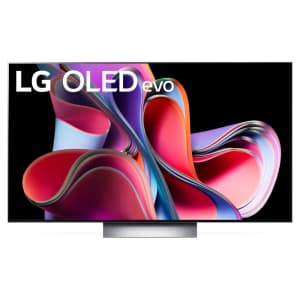
The next best we could find on a refurb elsewhere today is $3,148. This is a certified refurbished item backed by a 2-year warranty from Allstate. Buy Now at eBay
- 3840x2160 (4K) resolution
- 120Hz
- webOS 23
- built-in Amazon Alexa
- four HDMI 2.1 ports
- Model: OLED77G3PUA

That's the lowest price we could find by $53. Buy Now at Amazon
- 3840x2160 (4K) resolution
- HDR10
- webOS 23
- Model: 65UR9000PUA

Preorder any of Samsung's new 2024 TVs at Amazon, and you'll get the Samsung UN65TU690TFXZA TU690T 65" 4K HDR LED UHD Smart TV for free. Plus, Prime members also get $100 off each order. Here are the new TVs, with their starting prices after the Prime discount:
- Samsung The Frame 4K 43" / 50" / 55" / 65" / 75" QLED Smart TVs from $897.99 (pictured)
- Samsung QN85D 4K 55" / 65" / 75" / 85" Neo QLED Smart TVs from $1,297.99
- Samsung QN90D 4K 43" / 50" / 55" / 65" / 75" / 85" / 95" Neo QLED Smart TVs from $1,397.99
- Samsung S90D 4K 55" / 65" OLED Smart TVs from $1,897.99
- Samsung S95D 4K 55" / 65" / 75" OLED Smart TVs from $2,497.99
- Samsung QN800D 8K 65" / 75" / 85" Neo QLED Smart TVs from $3,397.99
- Samsung QN900D 8K 65" / 75" / 85" Neo QLED Smart TVs from $4,897.99

That's $100 less than the best price we've seen for a new one. A 90-day Woot warranty applies. Buy Now at Woot! An Amazon Company
- 3840 x 2160 (4K) resolution
- HDR 10
- Alexa built in
- 4 HDMI inputs
- Model: B0B3HG269B

That's $20 under our January mention and the lowest price we could find by $80. Buy Now at Best Buy
- 3840x2160 (4K) resolution
- HDR 10
- Fire TV
- three HDMI ports
- built-in Amazon Alexa
- two USB ports
- Model: 43C350LU

We've picked out this Refurb LG C3 Series OLED42C3PUA 42" 4K HDR 120Hz OLED UHD Smart TV for $646.99 (it's at least $250 more in brand new condition.) Shop Now at Woot! An Amazon Company

Save on the sharpest image with OLED TVs from brands like LG, Samsung, and Sony, with prices starting from $899.99. Pictured is the LG OLED55C3PUA 55" Class C3 Series OLED 4K UHD Smart WebOS TV for $1,299.99, a $200 low. Shop Now at Best Buy

It's $600 at Best Buy. Buy Now at Amazon
- 3840x2160 (4K) resolution
- HDR Pro+
- Fire TV
- works with Amazon Alexa and Google Assistant
- HDMI port
- Model: 75Q650F
- UPC: 846042066464

Insignia Fire TVs start from $69.99, while Amazon's own Fire TVs start from $119.99. We've pictured the Amazon 4-Series 4K55N400A 55" 4K HDR LED UHD Smart TV for $329.99 ($150 off). Shop Now at Amazon

Walmart offers discounts on a range of various TVs from Samsung, LG, Philips, Vizio, and more, with prices starting from as low as $98. Plus, get free shipping on all orders. Shop Now at Walmart

Members get this for $100 under list price. That's $20 under Best Buy and the lowest price we could find, so it's well worth the currently discounted cost of membership right now. (See "Related", just below.) Buy Now at Sam's Club
- 3840x2160 (4K) resolution
- a5 Gen 5 AI Processor 4K
- Active HDR (HDR10 Pro)
- web0S22
- Model: 65UQ7050ZUD

Clip the $10 off on page coupon and apply code "40PZ78JF" to save $62. Buy Now at Amazon
- compatible with most 42″ to 84″ flat or curved TVs
- +/-45° swivel
- +5°/-15° tool-free tilt
- Model: PGLF17

Many of these refurbs are current models priced hundreds less than new, factory-sealed units. We've pictured the refurbished Samsung Q80C QN65Q80CAFXZA 65" 4K HDR QLED UHD Smart TV for $944.49, which is $253 less than what Amazon charges for a new one. Shop Now at Woot! An Amazon Company

You'd pay $181 at Best Buy. Buy Now at Amazon
- 3840x2160 (4K) resolution
- HDR
- Fire TV
- works with Amazon Alexa and Google Assistant
- HDMI ports
- Model: NS-43F301NA25

It's $82 under list and the lowest price we've ever seen by $20. Buy Now at Amazon
- 1920x1080 (1080p) native resolution
- 60Hz refresh rate
- SmartCast + Chromecast built-in
- 2 HDMI
- Model: D40f-J09

It's $56 under list and the lowest price we could find. Buy Now at Amazon
- 3840x2160 (4K) resolution
- HDR 10+
- Vizio TV
- works with Alexa and Google Assistant
- three HDMI ports
- one USB port
- Model: V50

That's a great price for a 65" 4K TV and the best price we've seen on this one in a year. Buy Now at Walmart
- 2160p (4K) resolution
- Roku TV
- works with Apple Home, Amazon Alexa, and Google Home
- three HDMI ports
- Model: 100012587

As one of its daily deals, Best Buy offers this at a $20 discount. Buy Now at Best Buy
- 720p resolution
- works w/ Apple HomeKit, Amazon Alexa, Google Assistant
- 3 HDMI ports
- Model: WR24HX2210

Apply coupon code "6IKKOMHT" for a total savings of $69. Buy Now at Amazon
- Google TV
- works with Google Assistant

We've picked out this Samsung 65" OLED 4K S95C Series Quantum HDR Smart TV for $1,747.99 (best we've seen; most charge above $2,000.) Shop Now at Woot! An Amazon Company
TVs: The Basics
Buying a new TV can be overwhelming -- the size, the specs, manufacturer-specific jargon, and the expectation that a new set should last at least five years means that your head will be swimming with numbers, even before price gets factored into the equation. To make the buying process easier, the experts at DealNews are always seeking out the best TV deals to share with you. And here we put together helpful information to know before you buy your next TV.
Common TV Terms
HD: High Definition Television, or a television broadcast with a resolution of at least 720i, although commonly seen at 1080p.
4K/UHD: Commonly refers to a native resolution of 3840x2160, although the professional industry standard is 4096x2160.
HDR: High Dynamic Range. HDR refers to the color gamut and brightness of a display. Many HDR subcategories exist, and the most popular ones include HDR10, HDR10+, and Dolby Vision. (For more information, see our HDR guide.)
LED LCD/QLED/OLED: Refers to the actual illumination/pixel panel of the TV.
- LED LCD: Light Emitting Diode/Liquid Crystal Display. It's by far the most inexpensive and common panel in consumer TVs. It utilizes LEDs behind or on the edges of the LCD panel to illuminate the pixels in large localized groups.
- QLED: Quantum-Dot Light Emitting Diode. The pixels in these panels are lit by LEDs along the edges of the panel (similar to LED LCD panels), but the TVs also employ a quantum dot filter to achieve higher brightness than OLED panels, at the expense of response time, contrast, and black levels.
- OLED: Organic Light-Emitting Diode. These TVs essentially have a thin film that can illuminate individual pixels when supplied with current, thus creating more brightness and a truer black level. These also tend to be much slimmer TVs, as they don’t employ traditional LED backlighting.
Refresh Rate: This is the speed at which a display refreshes the image. The faster this happens, the less motion blur is observed in quick-moving images. The standard is 60Hz, although 120Hz (and higher) are quickly becoming mainstream. It should be noted, however, that many manufacturers often obscure the actual specs with terms like “motion rate” or “effective refresh rate.”
TV Deals by the Numbers
We’ve listed nearly 500 of the best deals on TVs just this year. Of these, the vast majority of those on sale were smart TVs, although some of the lowest prices we’ve seen per size category have been for non-smart sets. (From a personal perspective, I feel that combined with the lower outright price, the value in having a non-smart TV lies in a hassle-free upgrade as new streaming media players come to market. No need to worry about a manufacturer phasing out the updates for your set!)
OLED TVs
While OLED panels are the “cream of the crop” in terms of picture quality, that quality still comes at a premium. However, we've seen deals on new 55” OLED TVs come in around $999, compared to less than $500 for QLED sets and $400 for LED TVs. (Note that these numbers are for new units only. You can find a refurbished TV, for less than $300.)
TV Blog Articles
When Is the Best Time to Buy a TV?
Everything to Know About the Latest TV Technologies
Frequently Asked Questions
What are the most common TV features to look for?
Once you’ve figured out the size of TV you’re looking for, consider what resolution and type of panel or display you’d like when reviewing the countless tv sales. (The budget you’ve set aside will also play a large role in determining these features.) Do you want a smart TV, with baked-in streaming apps for your Netflix / Disney+ / Hulu binges? If so, will you need a set with WiFi, or can you hook it up directly to your router? How many HDMI inputs do you need? While HDMI switches are available, having a game console (or two), streaming media player, cable box, and digital TV antenna can add up quickly.
What does 'native resolution' mean?
Native resolution refers to the default resolution, or number of pixels, that the display has. It's presented as the number of horizontal pixels by the number of vertical pixels. To simplify this, most resolutions have adopted more common terms, such as 1080p (1920x1080) and 4K (3840x2160 -- roughly four times the pixels of 1080p).
What are the benefits of a smart TV?
Smart TVs are internet-enabled sets with a manufacturer-supplied operating system. They often include apps for the most popular streaming media platforms, along with web browsers, social networking and chat apps, and future firmware updates from the manufacturer. In short, if you’d like to skip the hassle of hooking up a Roku, Apple TV, or Chromecast device, a smart TV is the way to go. Additionally, many sets now feature AI assistant integration, allowing voice control with your Amazon Alexa or Google Assistant devices.
Where should I buy a TV?
Aim to find TV deals from reputable retailers, such as Best Buy, Walmart, Target, Costco, and Sam's Club. If you're shopping online, be sure to check the return policy before you buy, as you'll want to be able to return the TV if it's delivered with a defect. Additionally, if you find TVs on sale at a retailer you don't want to shop, look into price adjustment policies at stores that you do trust. There's a chance you could end up paying less without having to sacrifice confidence.
What TV should I buy?
It depends on your budget, as well as what kind of model you're looking for and when you want to make your purchase. You might trust more well-known brands, but that doesn't mean lesser-known ones aren't worth checking out.
Which TV brand is best?
The best TV brands tend to be the most popular and reliable ones, namely Samsung, LG, and Sony. Even Vizio has come to be considered one of the top-tier TV brands. However, other midtier brands are gaining people's confidence and becoming more popular, as well, including TCL and Panasonic.
Will there be TV deals on Prime Day?
TV deals are typically available on Prime Day, but you can't expect all of them to be from Amazon. Look for competitors like Walmart to offer up notable TV deals, as well. In both cases, discounts should be on well-known brands. Expect Amazon to have savings on Toshiba and Insignia Fire TVs, and for Walmart to offer discounts on brands like Vizio and LG.
Will there be TV deals on Cyber Monday?
You'll find TV deals on Thanksgiving, Black Friday, and Cyber Monday, but the question is which day will offer the best TV deals. Usually, select offers carry over from Black Friday and go through Cyber Monday, but that won't always be the case.
What are the best TV deals for Black Friday?
These change every year, but we routinely see excellent Black Friday TV deals. They can include 55" sets for around $300 from brands like Samsung and LG, or 65" sets from the same brands for around $500. And we tend to see a 32" set go for around $80, if not less.
Are Black Friday TV deals worth it?
Not all Black Friday offers are worth it, but many of the TV deals are unbeatable. We lay out the best prices for the most popular size ranges of sets in our Black Friday previews.
What is the best month to buy a TV?
November is typically the best month to find a TV deal, as that's when Black Friday falls. However, it's not the only time you'll find a good price. We've covered the best times to find TV deals outside of Black Friday, and March is the winning month outside of November. There's a chance you could find a good TV deal around the Super Bowl, but those discounts don't usually live up to the great prices we see on Black Friday.
Is OLED or QLED better?
QLED is basically a marketing term devised by Samsung and stands for Quantum dot LED. QLED displays have an LCD panel and an LED backlight, with a nanoparticle filter in between. It's meant to produce more pure and saturated colors. The term applies mainly to Samsung sets, though you can also see it on TVs from brands that have partnered with Samsung, such as TCL.
OLED is a much more common term you'll see when shopping for TVs on sale. It stands for organic light-emitting diode, and these displays don't use LCD panels in their builds. Instead, OLED sets can adjust the luminosity of each individual pixel, providing viewers with pure blacks and an infinite contrast ratio.
There are other technologies that are important to know. Find out more information in our guide to the latest TV technologies.
What size TV should I buy?
It really depends on the size of your space and budget. Measure the space you've earmarked for your new TV and make sure that the model you're eyeing will fit, whether you're planning to mount it on the wall or not. If you aren't mounting on the wall, be sure to figure out the optimal size based on how far you'll be sitting from the screen. It's recommended that 4K TVs be put at a viewing distance that's as close as the diagonal measurement of the screen. So a 65" 4K set could be at an optimal viewing distance at 5 feet, 5 inches away.
TV Shopping Tips
1. Determine Your Budget
Before you start shopping for a TV, decide how much you're willing to spend. Having a clear budget in mind will help narrow down your options and prevent overspending.
2. Consider the TV Size
Measure the space where you plan to place the TV. Ensure that the TV size you choose fits comfortably in the room. A good rule of thumb is to have a TV with a diagonal size that matches your viewing distance.
3. Understand Resolution
Learn about different resolutions like 1080p (Full HD) and 4K (Ultra HD). Higher resolution TVs offer sharper and more detailed images. Choose a resolution that suits your viewing preferences and content sources.
4. Know the Panel Technology
There are various panel types, such as OLED, QLED, and LED-LCD. Each has its pros and cons. Research and choose the one that provides the picture quality and features you desire.
5. Smart TV Features
Decide if you want a smart TV with built-in streaming apps. Smart TVs offer convenient access to services like Netflix and Hulu. Check for compatibility with your preferred streaming services.
6. Number of HDMI Ports
Consider the number of HDMI inputs you need. Ensure the TV has enough ports for your devices, such as gaming consoles, soundbars, and Blu-ray players. HDMI switches are available if needed.
7. Check for HDR Support
High Dynamic Range (HDR) enhances image quality by offering a wider range of colors and better contrast. Look for a TV that supports HDR formats like HDR10 and Dolby Vision.
8. Read Reviews and Ratings
Research TV models by reading reviews and user ratings. This can provide insights into real-world performance and reliability. Websites and forums dedicated to home entertainment are valuable resources.
9. Consider the Brand
Established brands like Samsung, LG, Sony, and Panasonic often offer reliable TVs. However, don't rule out lesser-known brands that may provide good value for your money.
10. Check Warranty and Return Policy
Review the TV's warranty coverage and understand the manufacturer's policy on defects and repairs. Additionally, check the retailer's return policy in case you encounter issues with your purchase.
By following these TV shopping tips, you can make an informed decision and find the perfect TV that meets your needs and budget.
What is the most reliable TV brand?
The most reliable brands tend to be those that are top sellers, as well. In this case, the best TV deals to look for if you're concerned with reliability are Samsung, LG, and Sony offers. Not all TVs are created equal, though, so once you choose a brand, be sure to research specific models.
William has been a part of the DealNews team since 2014. He started as a content writer, and has worn hats in a myriad of roles ever since - eventually becoming the head of the Travel team. In that role, he researches airfare, cruise, hotel, and vacation deals galore, and keeps tabs on industry trends. When he’s not sharing travel tips, William is the DealNews resident audio expert — often helping coworkers find the perfect set of headphones or speakers.